Loading ...
Loading ...
Loading ...
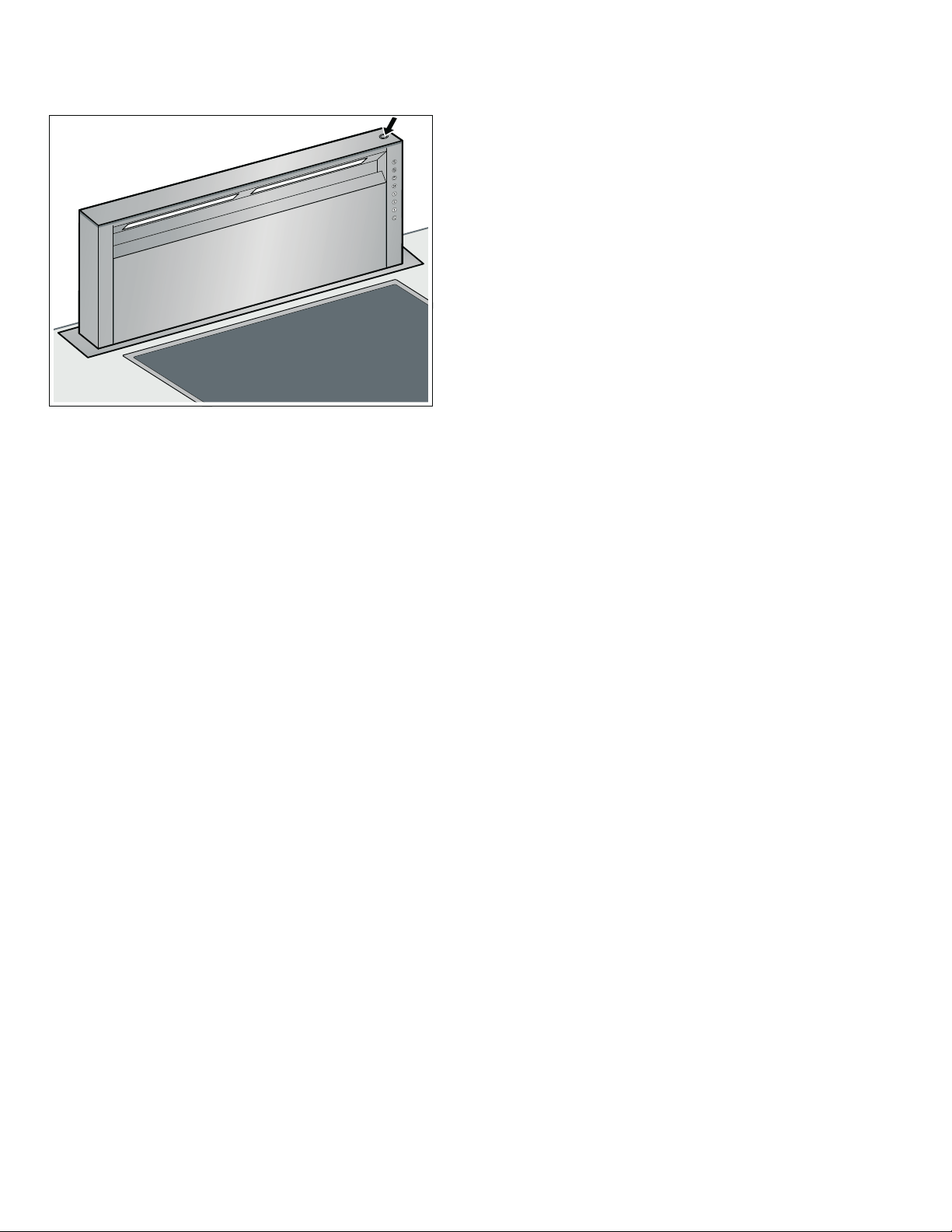
11
2 Press the button on the top of the appliance.
The appliance retracts fully. The light and fan are
automatically switched off.
Turn on the fan
Switching on
For extraction there are three ventilator speeds and an
Intensive setting available.
1 Press the ÿ button to switch on the appliance.
The fan starts in setting 2.
2 With the buttons 1, 2, 3 or Ž, set the fan speed
according to the cooking situation.
Switching off
Use the ÿ button to switch the appliance off.
Intense level
For especially strong odor or vapor, use the intense
level.
1 Press the # button.
The fan starts in setting 2.
2 Press the Ž button.
The intensive mode is activated.
Note: The run time of the intensive mode is 6
minutes. Once this time has elapsed, the appliance
switches back to the previously selected fan
setting.
3 Press the # button, or the button for another fan
level.
The intensive mode ends.
Run-on function
Switching on
You can activate the fan run-on function for every fan
level.
1 Select fan level 1, 2, 3 or
Ž.
2 Press the ž button.
The run-on time for all fan levels is 6 minutes. Once
this time has elapsed, the fan switches off
automatically. If the lighting is switched on, it
remains on once the run-on time has elapsed.
Switching off
Press the ž button, or the button for another fan level.
The fan run-on function ends before the end of the
remaining run-on time.
Interval ventilation
Switching on
With interval ventilation, the ventilation switches on
automatically for 6 minutes every hour.
1 Press fan level 1, 2 or 3.
2 Press the ž button twice.
The ž button and the button for the fan level
selected flash alternately. The interval ventilation is
switched on.
Switching off
Press the # button.
The interval ventilation is switched off.
Lighting
The lighting can be switched on and off independently
of the ventilation.
Press the @ button.
Setting the brightness
Press and hold the @ button until the desired
brightness is reached.
Loading ...
Loading ...
Loading ...
