Loading ...
Loading ...
Loading ...
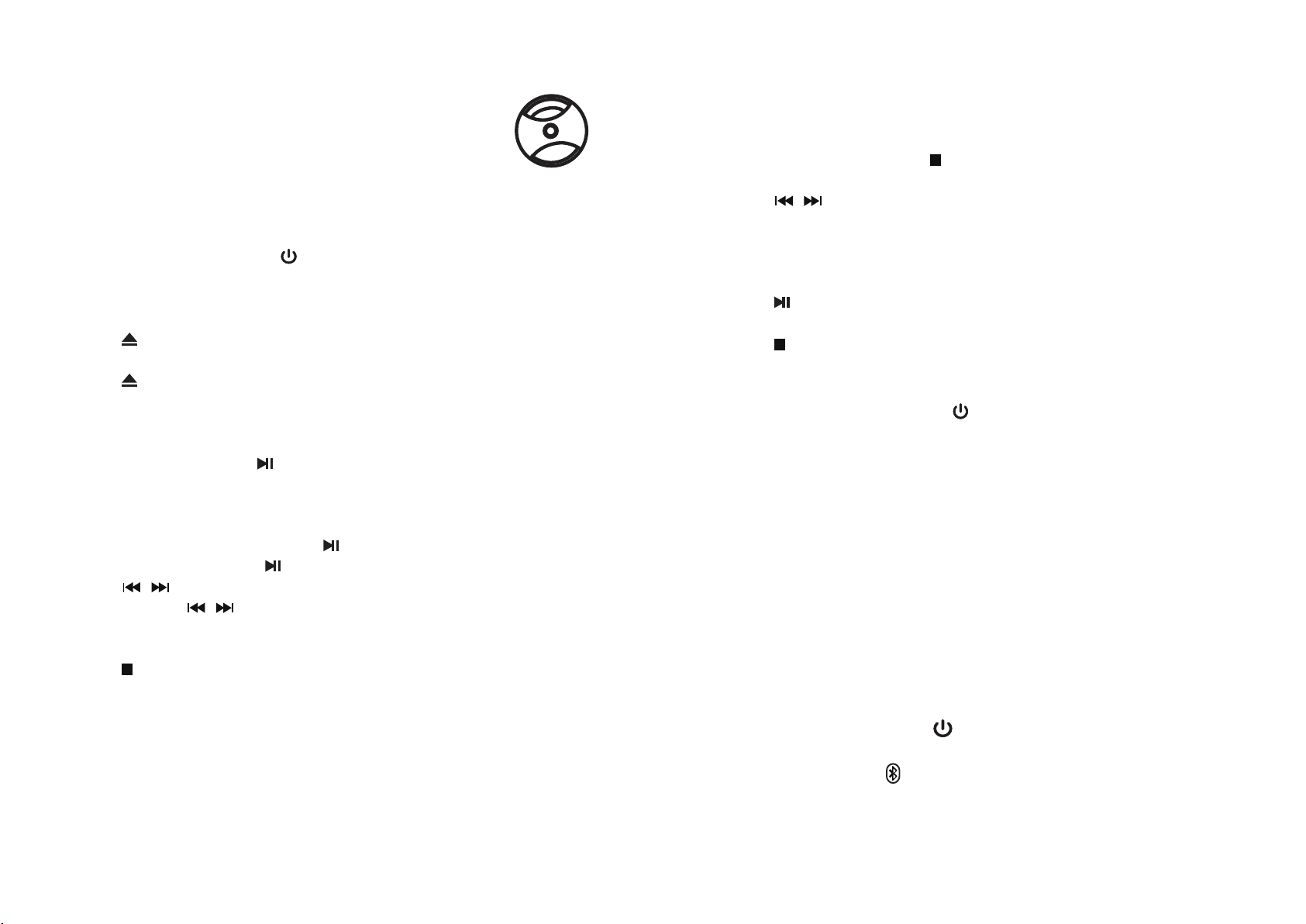
8 9
Adapter for 45 RPM (Included Accessory)
This adapter allows for the playing of 45 RPM records.
1. Gently place your 45 RPM record onto the turntable.
2. Place the 45 RPM Adapter over the spindle.
3. Follow normal turntable operation steps to play the record.
LISTENING TO CD DISCS
Loading a Disc
1. Connect to power and press the button to turn on the turntable.
2. Press the Function button until the "Cd" indicator shows on the display, indicating
that the CD mode is selected. Dashes “---” will flash on the display after one
second.
3. Press the
button to open the CD compartment door.
4. Place a CD into the CD compartment.
5. Press the
button to close the CD door.
Playing a Disc
1. After loading the CD, the CD will auto play and the track number will show on the
display. If necessary, press the button to begin playing the disc.
NOTE: An “ERR” error will be displayed if the disc has been wrong-face up in the CD
compartment. Eject the CD and insert it again with the correct side facing up.
2. Turn the Volume control dial to adjust the volume to the desired level.
3. To temporarily stop playback, press the button once and the display digits will
flash. To resume play, press the button again.
4. Press the
/
buttons to skip between previous or next tracks.
5. Press and hold the
/
buttons to fast search through the current track.
6. Press the +10 button to skip the next 10 tracks.
NOTE: +10 function is for MP3 discs only.
7. Press the
button to stop playback.
Repeat Function
1. During disc playback:
• Press the Repeat button once and the “REP 1” indicator will show on the display.
The turntable will then keep repeating the currently playing track.
• Press the Repeat button twice and the “REP FOLDER” indicator will show on the
display. The turntable will play the desired disc folder repeatedly.
NOTE: Repeat folder function is for MP3 discs only.
• Press the Repeat button three times and the “REP ALL” indicator will show on the
display. The turntable will play the entire disc repeatedly.
2. To cancel all repeat functions, press the Repeat button repeatedly until the
REPEAT indicator on the display turns off.
Programming a Disc Playlist (Up to 20 Tracks) (Disc Only)
1. When a disc is playing, press the button to stop playback.
2. Press the PROG button and “P01” will show on the display.
3. Press the
/
buttons or + 10 button to select the track from the loaded disc
you wish to play first.
4. Press the PROG button to confirm the track selection.
5. Repeat steps 3 and 4 to confirm more songs in the order you wish them to be
played. Up to 20 songs can be selected for the playlist.
6. Press the
button to start playing the programmed playlist. The “PROG” indicator
will show on display.
7. Press the button twice to cancel a programmed playlist.
LISTENING TO RADIO
1.Connecting to power and press the button to turn on the turntable.
2.Press the Function button until the AM or FM indicator shows on the display.
Select AM or FM mode.
3. In FM mode, the “FM and rAD” indicator will show on the display.
4. In AM mode, the “AM and rAD” indicator will show on the display.
5. Rotate the Tuning control dial to search and select the desired station.
6. Rotate the Volume control dial to adjust the volume.
NOTE:
• To obtain the best AM reception, slightly rotate the turntable or move the turntable to
a different area of the room until the best reception is obtained.
• To obtain the best FM reception, fully extend the FM wire antenna at the back of the
turntable. Avoid close proximity to the speakers and other electrical appliances.
LISTENING TO A BLUETOOTH DEVICE
Connecting to a Smartphone or Tablet by Bluetooth
1. Connect to power and press the button to turn on the turntable.
2. Turn on Bluetooth mode by pressing the Function button until the “bt ” indicator
shows on the display. The
indicator will flash on the display.
3. Turn on the Bluetooth of the playback device and use it to search for other
Bluetooth devices.
4. Select "1byone BS012" from the list of found devices on your Bluetooth playback
device.
Loading ...
Loading ...
Loading ...