Loading ...
Loading ...
Loading ...
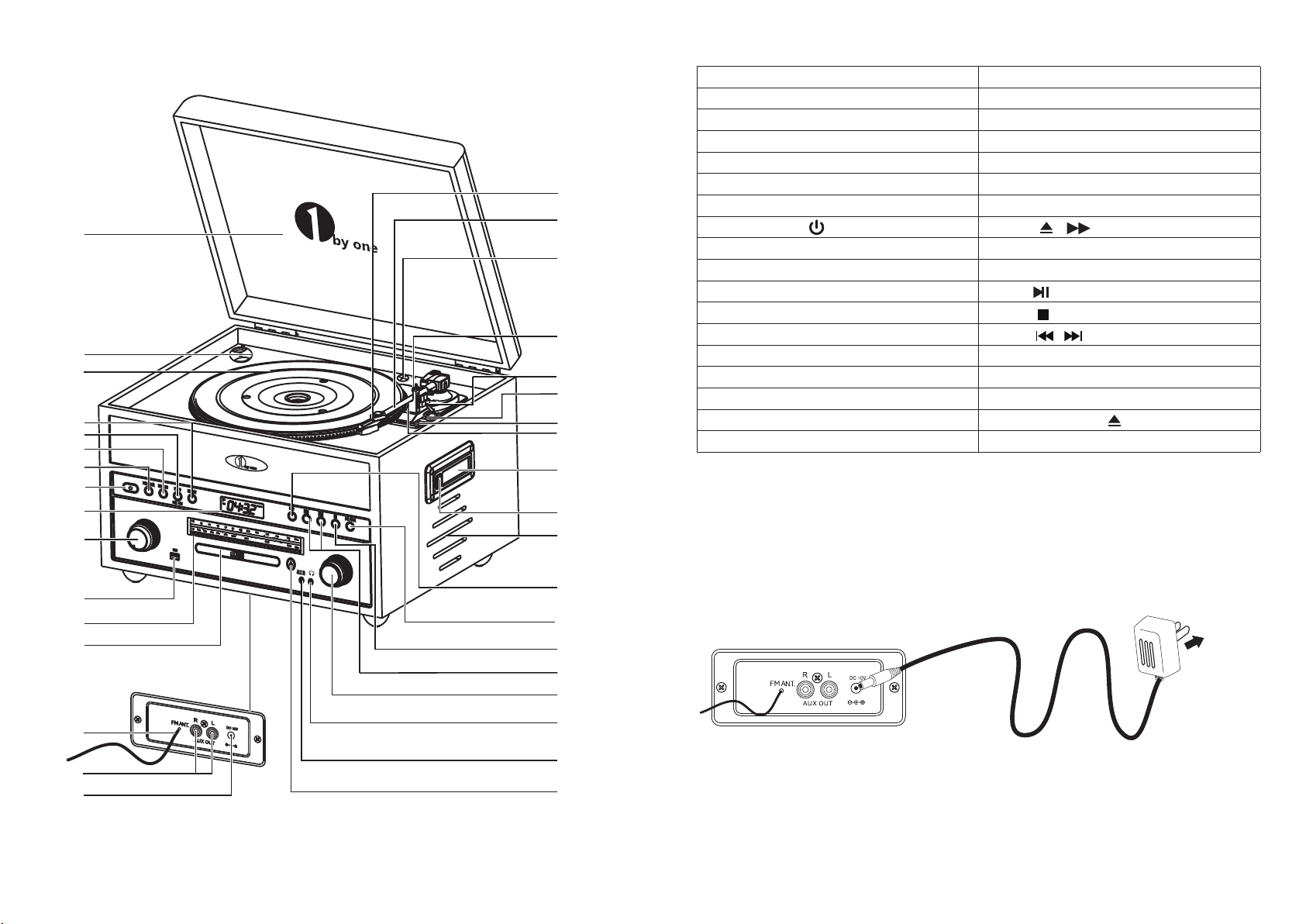
4 5
PRODUCT DESCRIPTION
U
S
B
A
U
X
I
N
F
M
9
0
9
2
9
8
9
8
1
0
4
1
0
6
1
0
8
M
H
z
A
M
5
3
0
6
0
0
7
0
0
9
0
0
1
0
0
0
1
7
0
0
K
H
z
1
2
3
4
5
6
7
8
9
10
11
12
13
14
15
16
17
18
19
20
21
22
23
24
25
26
27
28
29
30
31
32
REAR VIEW
FFRROONNTT VVIIEEWW
F
U
N
C
T
I
O
N
R
E
C
O
R
D
P
R
O
G
C
L
K S
E
T
+
1
0
/
P
A
I
R
P
R
O
G
C
D
33
34
35
8
8
9
4
1
0
2
1
0
0
8
0
0
1
2
0
0
1
4
0
0
1. Dust Cover 19. Screw Lock
2. 45 RMP Adapter 20. Hold Down Clip
3. Turntable 21. Tone Arm Control Lever
4. Repeat Button 22. Speed Selector
5. PROG/CLK Set Button 23. Auto Stop Control
6. Record Button 24. Tone Arm Rest
7. Function Button 25. Cassette Slot
8. Power Button
26. Eject / Button
9. LCD Display 27. Speaker
10. Volume Control Dial 28. +10 Track Button
11. USB Port 29. Play
/ Pair Button
12. Dial Scale 30. Stop
Button
13. CD Door 31. Skip
/
Button
14. FM Wire Antenna 32. Tuning Control Dial
15. AUX Out (RCA Jack) 33. Phones Jack
16. DC Input Jack 34. AUX Jack
17. Head Shell 35. CD Door Open
Button
18. Tone Arm
GETTING STARTED
Connecting The AC Adapter
1. Plug the AC adapter into a normal power outlet.
2. Insert the DC plug of the AC adapter cord into the DC INPUT Jack at the back of
the turntable.
REAR VIEW
To Wall Outlet
NOTE:
• Only use the supplied power adapter.
• Please ensure that your outlet voltage is compatible before connecting the turntable to
power.
Loading ...
Loading ...
Loading ...