Loading ...
Loading ...
Loading ...
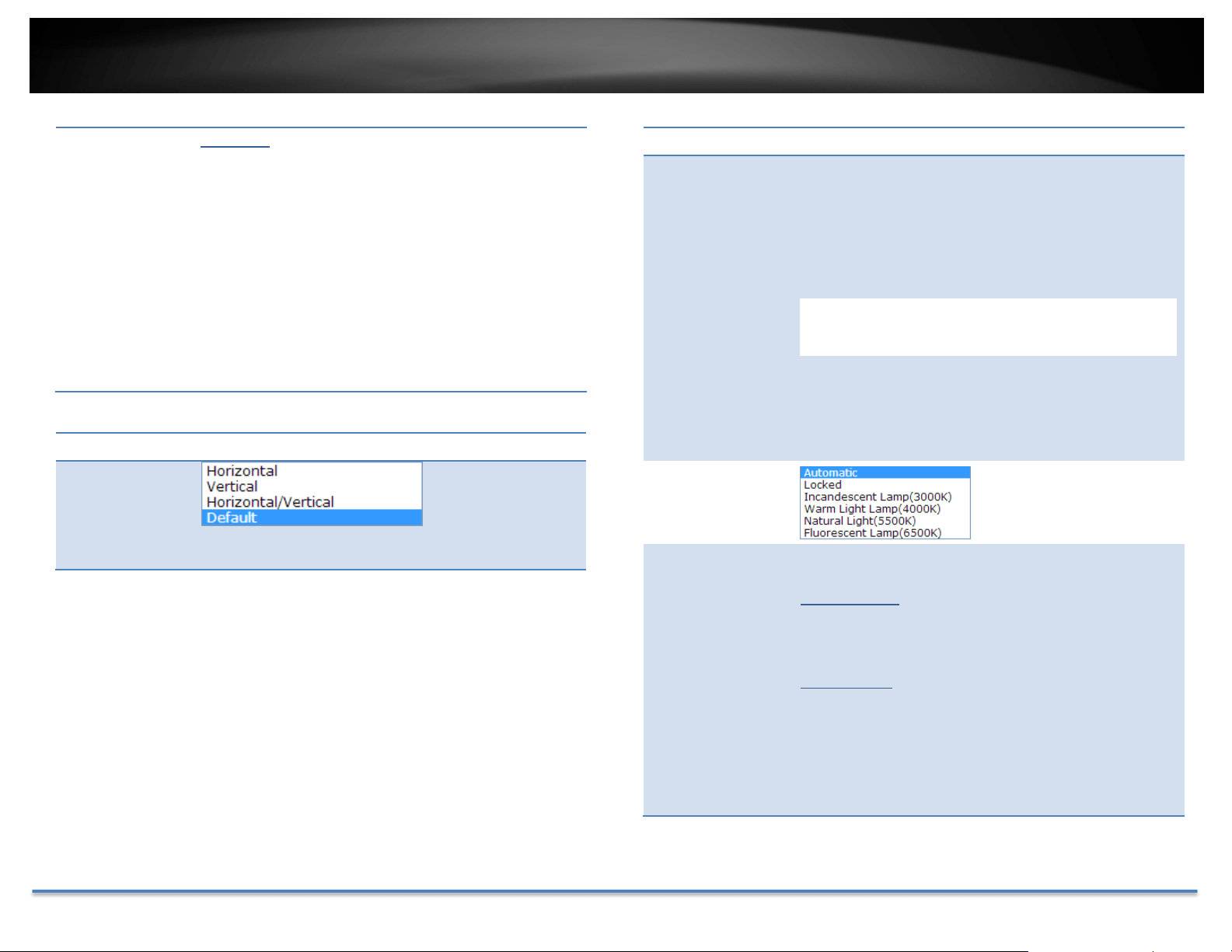
TRENDnetUser’sGuide TV‐IP420P
©Copyright2017TRENDnet.AllRightsReserved. 40
Schedule:
Usequickselectionorenterthetimedownbelow.
ClickOKtoconfirmthetimeyouwanttoset.
StartTime:Thestarttimefordaymode.
StopTime:Thestarttimefordaymode.
Positionadjustments
Mirror:
Choosehorizontal,verticalorbothtoadapttothe
physicalpositionofinstallation.
Imageadjustments
BackLight
Compensation
and
Wide‐Dynamic‐
Range:
Back light compensation: Setup a fixed light source
positionto compensateand adjustthe imagein the
dark.
Choosetheareathatyouwanttoenhance(darkarea,
notlightsource).
Note:Bydefault,theWDRisdisabled.PleaseenableWDR
tosetupbacklightcompensation.
WDR:WideDynamicRangecompensatesforthedark
areadynamically.
WDRLevel:Thelevelofcompensation.Range:0‐
100%,default:20%.
WhiteBalance: Chooseacolor
temperatureasthewhite
colorandcompensatethe
coloronthewholeimage.
DigitalNoise
Reduction:
Choosethemodeofnoisereduction.
NormalMode
Noise Reduction Level: Adjust the effect of digital
noisereduction.Range:0‐100%,default:100%
ExpertMode
Space DNR Level: Adjust the special digital noise
reductionwithadjacentpixels.Changetherange(0‐
100%)tochangetheadjacencyeffect,default:50%
TimeDNRLevel:Adjustthe3Ddigitalnoisereduction.
Compare and reduce noise between video frames.
Range:0‐100%,default:100%
ClickResettoresetthedisplayadjustments
Loading ...
Loading ...
Loading ...
