Loading ...
Loading ...
Loading ...
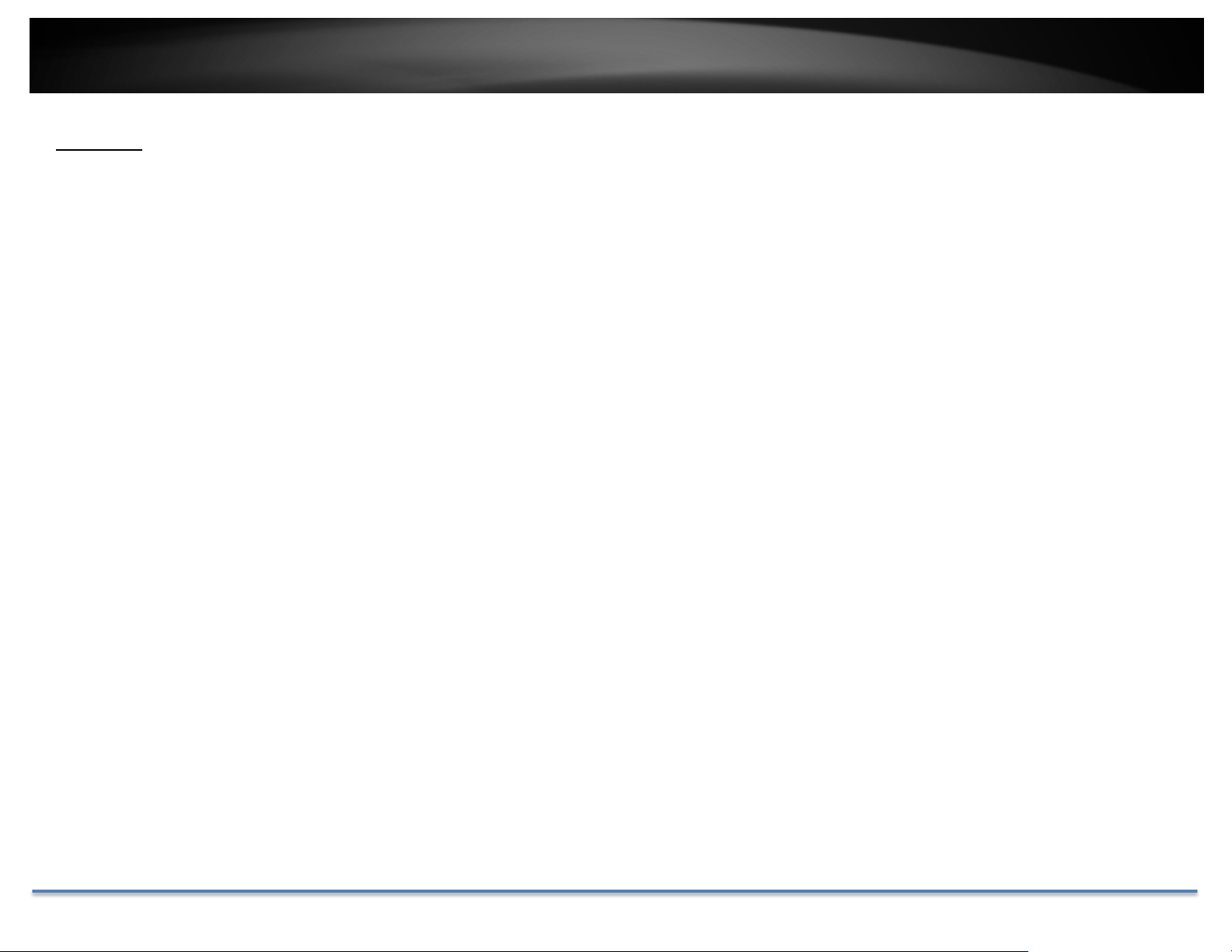
TRENDnetUser’sGuide TV‐IP420P
©Copyright2017TRENDnet.AllRightsReserved. 20
LiveView
Snapshot
Clickthisicontotakeavideosnapshot.
Afteryoulog‐inintothecameramanagementpage,you’llseetheLiveViewpage.
Zoom
Click once to enable zoom. When
enabled,clickanddragtheareaonthe
picture to zoom in. Right click to
resume 100% zoom. Click the icon
again to disable zoom. The zoom
functionworks
infullscreenmodeas
well.
Recording
Click once to start recording. Click it
againtostoprecording.Thestatusbar
willindicateifitisinrecordingstateor
not.
VideoStream
TV‐IP420P has two video streams:
H.264andMJPEG.Switchtoviewthe
differentvideostreamsbyclickingthis
icon.
FullScreenMode
Clickthepicturetoviewinfullscreen
mode. Double click again or press
escapekeyonyourkeyboardtoexit
fullscreenmode.
StatusBar
Thestatusbarshowsthestatusyou
are at, including enabled the zoom,
recording video, and successfully
takingasnapshot.
Loading ...
Loading ...
Loading ...
