Loading ...
Loading ...
Loading ...
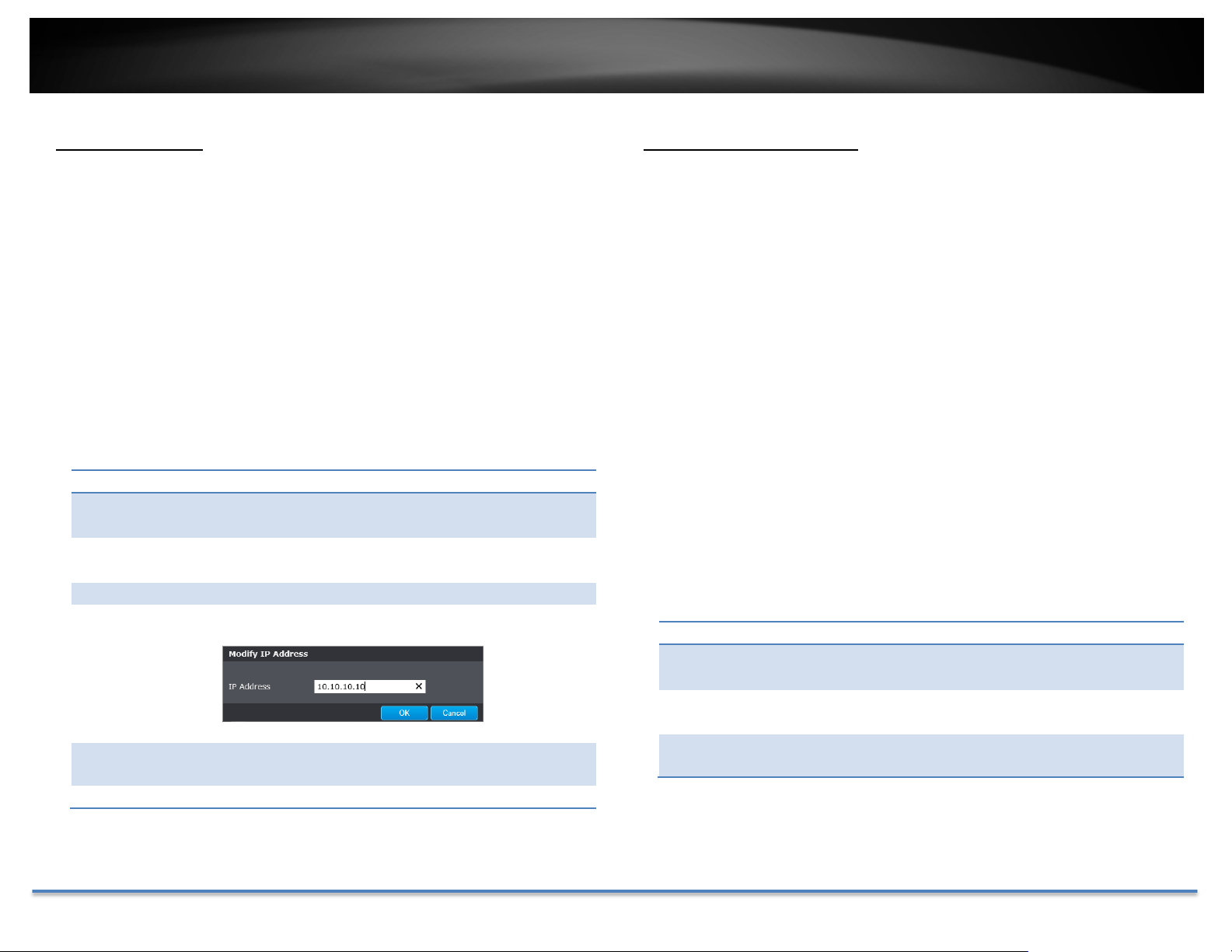
TRENDnetUser’sGuide TV‐IP420P
©Copyright2017TRENDnet.AllRightsReserved. 36
IPAddressFilter
Setupalistofclientsallowonlytheclientsonthelisttoaccessthiscamera
ortorejectclientsonthelistfromaccessthiscamera.
IPAddressFilter
EnableIP
AddressFilter:
CheckthisboxtoenableIPaddressfilteringservice.
IPAddressFilter
Type:
ChooseForbiddentobanthelistedIPaddressesor
Allowedtoallowlistedhosttoaccessthiscamera.
Add: ClickAddtoaddauseraccount
Modify: Tomodifyanentryonthelist,highlighttheentryby
clickingonit.Then,clicktheModifybutton.
EntertheIPaddressthenclickOK
Delete: Todeleteanentryonthelist,highlighttheentryby
clickingonit.Then,clickDelete
Clear: Toclearallentries,clickClear
ClickSavetosavethechanges
QualityofService(QoS)
Setup traffic prioritization tags the video packets to go through network
switchesandrouterswithassignedpriority.Youcanset theDifferentiated
ServicesCodePoint(DSCP)bitsonoutgoingdatastreams.TheQoScapable
networkdevicewillforwarddifferentdataindifferentpriorities.Themeaning
ofthevalueisdifferentindifferentDiffServdomai
ns.Consultyournetwork
managerforthesetupdetails.
IPAddressFilter
Video/Audio
DSCP:
EnterVideo/AudioDSCP.Default:0.
Event/Alarm
DSCP:
EnterEvent/AlarmDSCP.Default:0.
Management
DSCP:
EnterManagementDSCP.Default:0.
ClickSavetosavethechanges
Loading ...
Loading ...
Loading ...
