Loading ...
Loading ...
Loading ...
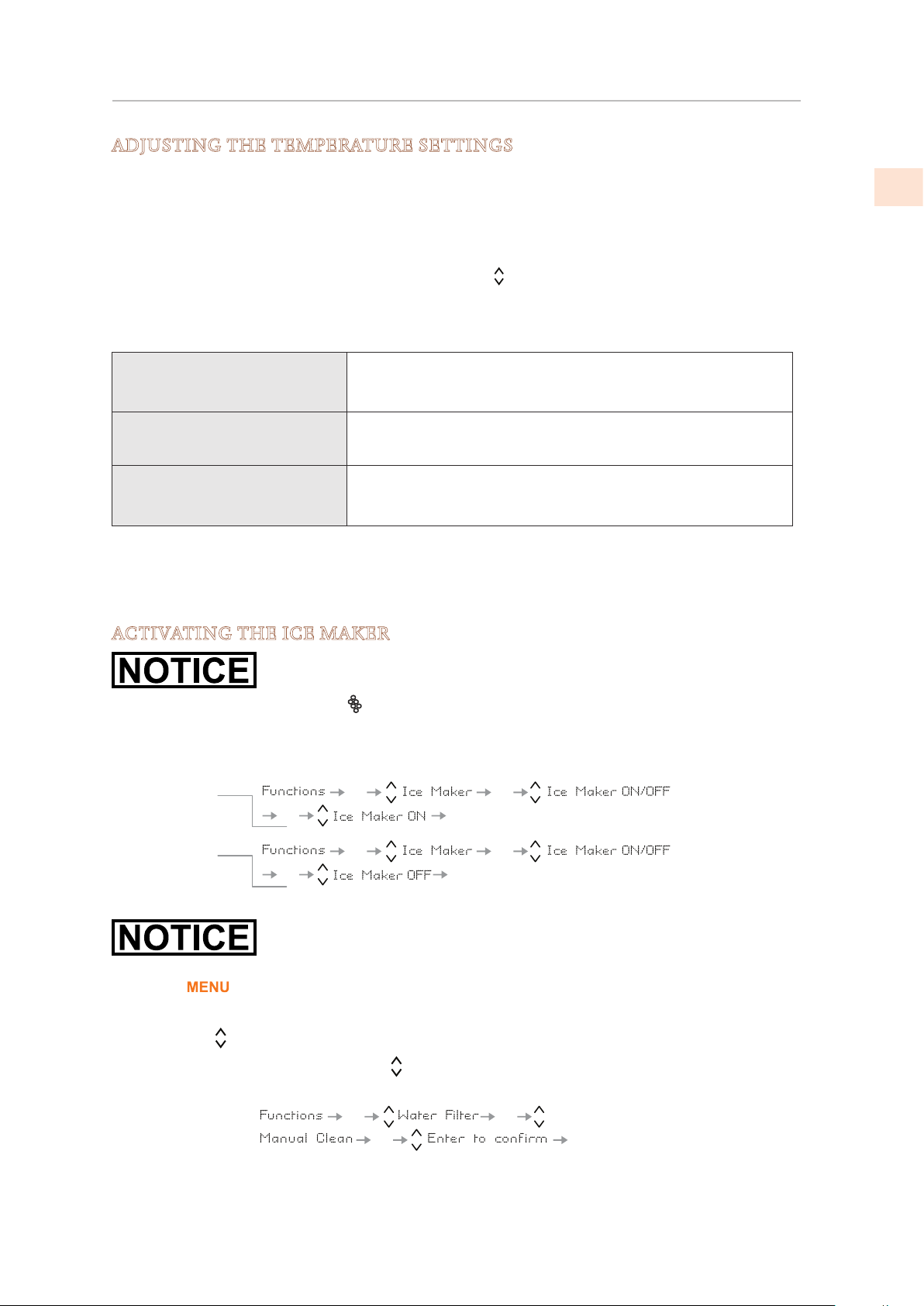
CONTROLS AND OPERATION
(CONT.)
ADJUSTING THE TEMPERATURE SETTINGS
Each model has been carefully tested before leaving the factory and is adjusted to ensure
high performance and low consumption. Usually, it is not necessary to modify the settings.
Nevertheless, according to special needs, it is possible to modify the set temperatures within a
certain range. The “recommended” settings below are also the factory presets for each of the
zones and modes.
To adjust the temperature use the Up/Down buttons
for that zone. Upon touching these
buttons the newly set temperature will appear in the display. To modify this temperature, use
the buttons until reaching the desired temperature. After several seconds of showing the new
set temperature, the display will resume showing actual temperature.
Refrigeration Compartment
and FreshZone/Freezer
drawer set as refrigeration
From 34°F to 46°F [+1°C to +7°C], the recommended
temperature setting is 39°F [+4°C].
FreshZone/Freezer drawer
set as ExtendFresh
28°F to 36°F [−2°C to +2°C]
Recommended temperature setting is 32°F [
0°C]
Freezer Compartment and
FreshZone/Freezer drawer
set as freezer
From 9°F to −11°F [−13°C to −23°C], the recommended
temperature setting is
0°F [−18°C].
The actual temperature can vary from the set temperature following frequent openings of the
doors or insertion of room temperature foods or large quantities of foods.
6 to 12 hours may be necessary to reach the selected temperature.
ACTIVATING THE ICE MAKER
Do not perform a Manual Clean or activate the Ice Maker until the water
line is properly connected and water is turned on to the appliance.
KRB/KRP: The Ice Maker button
located on the main control panel turns the automatic ice
maker ON/OFF. The button is illuminated when the ice maker is functioning.
Other Models: The ice maker is activated or deactivated using the menus:
An initial flush of the water circuit should be performed before
activating the Ice Maker for the first time. This is done using the Manual
Clean function as follows.
Touch the
button to activate the interactive menu.
The active menu item is shown at the bottom of the display. If “Functions” isn’t showing, use
the Up/Down
buttons to show the various choices until “Functions” is shown.
• In the instruction below, when the symbol is shown, that means “use the Up/Down
button to display the following item”.
See “WATER FILTER MANAGEMENT” on page 18 for more information.
OK
OK
OKOK
OK
OK
OKOK
Turn icemaker ON
Turn icemaker OFF
OK
OK
OKOK
©2019 Hestan Commercial Corporation
13
EN
Loading ...
Loading ...
Loading ...