Loading ...
Loading ...
Loading ...
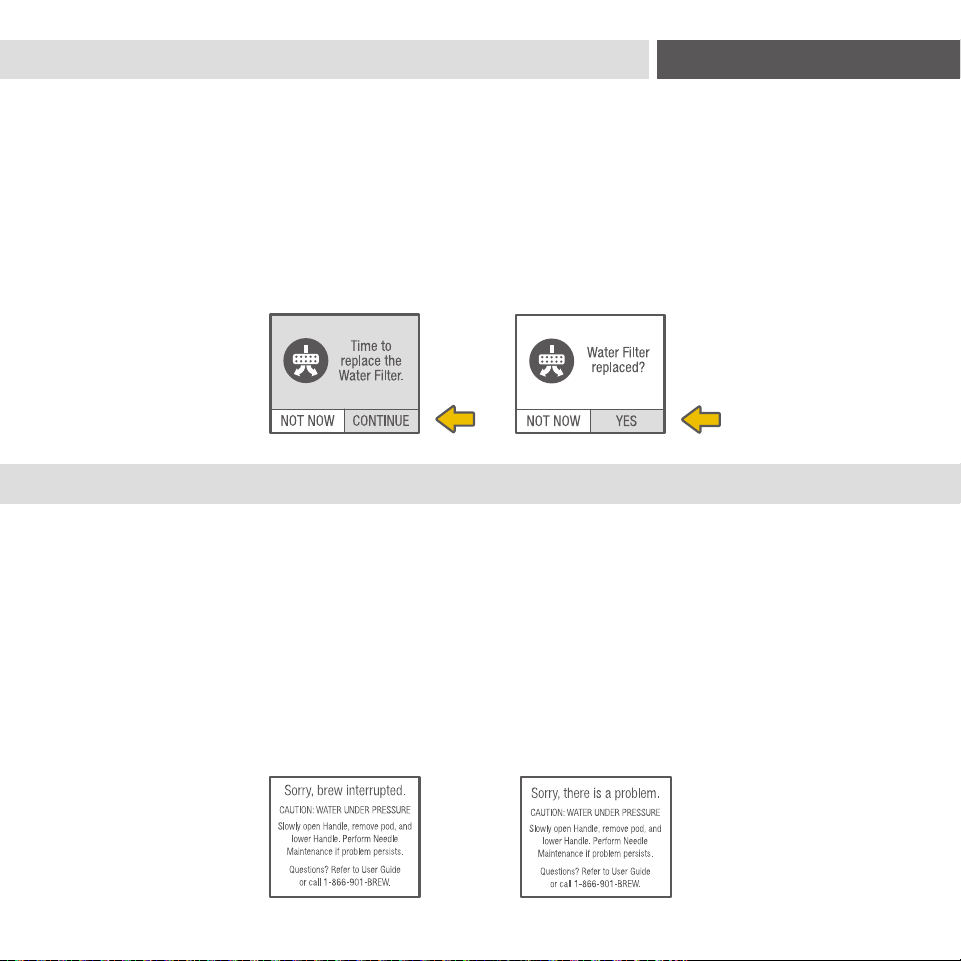
29
WATER FILTER ALERT
BREWER ALERTS
Your brewer is designed to deliver the perfect cup time after time, year after year. To keep
it working at peak performance, your Keurig
®
Plus Series brewer will let you know when it
needs a little attention.
TIME TO REPLACE THE KEURIG
®
WATER FILTER (VISIT KEURIG.COM TO PURCHASE)
Your brewer will indicate “Time to replace the Water Filter.” after every 1,000 ounces
or two months. Once you’ve replaced the Keurig
®
Water Filter, press YES to reset the
WATER FILTER REMINDER notices.
SORRY, BREW INTERRUPTED
Your brewer will indicate “Sorry, brew interrupted” if there is a problem brewing. To clear the
problem, slowly lift and lower the Handle, remove the pod, and attempt a cleansing brew
(see page 11).
SORRY, THERE IS A PROBLEM
If the brewer indicates “Sorry, there is a problem,” coffee grounds may be stuck in the
Entrance Needle. To release the clogged Needle ,please refer to the instructions on page 20
2
|
TIPS & MAINTENANCE
Loading ...
Loading ...
Loading ...