Documents: Go to download!
User Manual
- User Manual - (English, French, Spanish)
- Polk DSB3 Setup Guide - (English)

- Sound Bar & Remote Buttons
- LED Guide
- More About Remote Learning/SmartBar™ Programming
- Wall Mounting Your Sound Bar
- Adjust Bass Volume on Bar
- Optional Polk DSB2 Wireless Subwoofer
- Optional Polk DSB3 Rear Speakers
- Connecting Your Sound Bar to Your TV
- Pair and Connect
Table of contents
User manual Soundbar
Sound Bar & Remote Buttons
 Power On/Off
Power On/Off
- OPT 1
Optical Source 1 Mode (on Remote)
 Source Select (on Sound Bar)
Source Select (on Sound Bar)
- AUX 2
Aux Source 2 Mode (on Remote)
 Increase/Decrease Volume
Increase/Decrease Volume
Bluetooth Source Mode (on Remote)
 Mutes and unmutes the sound
Mutes and unmutes the sound
Increase/Decrease Bass
Increase/Decrease Rear Speakers (on Remote for optional rears)
LED Guide
There are four LEDs on the front of the bar.
Power
On—Active source (in white) displayed for 3 seconds then fades out until another button is pressed (volume, source, etc.).
Sleep/Standby—No LED pulse.
Source Select
Source 1 Optical—LED 1 flashes green while recognizing a Dolby Digital signal, or when the sound bar begins to play Dolby Digital content. It then shines green and remains illuminated while playing Dolby Digital content; in PCM mode LED 1 shines white.
Source 2 Analog—LEDs 1 and 2 shine white
Souce 3 Bluetooth—LEDs 1, 2 and 3 shine white when connected; LEDs 1, 2 and 3 pulse when in discovery mode.
Volume
Each LED represents 7 steps of volume increase, for a total of 28 total steps.
Vol Up—When maximum volume is reached, all four LEDs will flash once.
Vol Down—When minimum volume/mute is reached, the far left LED will flash once per second until taken out of mute mode.
Mute-LED 1 flashes 1x/sec until unmuted.
Learn
Remote Learning— Press and hold the ‘Source Select’ button on the sound bar LEDs 1 thru 4 cycle on/off repeatedly until a button to be learned is pressed or it times out.
Button Selected on Bar—LEDs 1 thru 4 shine white.
Pressing the Remote Button to be Learned—LEDs 1 thru 4 flash white with every press until command learning is successful or fails.
Command Learned—LED 1 flashes green 2x.
Command Fail—LEDs 1 and 3 flash together, then LEDs 2 and 4; repeats 3x (after unsuccessful learn, bar will exit Learn mode; display returns to source).
Command Erased—LED 1 blinks green, then white 3x.
More About Remote Learning/SmartBar™ Programming
Important Note: For your Sound Bar to respond to your remote control, you MUST FIRST program the bar to respond to your television’s original IR (Infra-Red) remote. An RF (Radio Frequency) remote will not work. Other remotes (cable, satellite) will work only after you have programmed the bar to respond to the TV’s IR remote.
Example: To teach your bar the “Volume Up” command of your remote control:
Turn the bar on. The LEDs shine, depending on the active source.
Now use the following steps:
- Press and hold Source button for 3 seconds
LEDs 1-4 cycle on/off until a button to be “learned” is pushed.
- Press and release “Volume Up” on bar
LEDs 1-4 shine white
- Hold remote 1'- 2' from bar
- Tap “Volume Up” on TV’s remote control 4 - 8 times, once per second. (Tap, do not hold)
LEDs 1-4 flash white with every button press until the command is learned.
Command has been learned
LED 1 flashes green 2x
Repeat the steps above to program the other bar functions.
Note: If bar fails to learn certain IR remote codes, LEDs 1 & 3 flash, then LEDs 2 & 4 flash, repeating 3x. Try erasing any previously programmed codes and carefully repeat steps above.
Code Erasing Procedure:
Erase the codes by pressing the Source button for ten seconds while the unit is in standby mode. You’ll know previously learned codes have been erased when LED 1 blinks green, then white 3 times.
Note: This procedure removes ALL of your bar’s remote control programming. If you only need to change the programming for some of the bar buttons, follow the four steps in the sequence previously described.
Wall Mounting Your Sound Bar
If you choose to wall mount your sound bar, ensure that your wall anchors secure properly into the wall and that they can bear the weight of the sound bar.
Overall Dimensions
1. 3 7/16" H (8.73 cm)
2. 31" (78.74 cm)
Keyhole Slots
3. 19 13/16" W (50.32 cm)
Top of Bar to Keyhole Slots
4. 1 5/16" (3.33 cm)
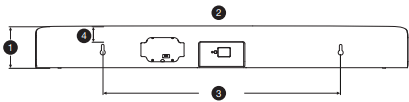
Adjust Bass Volume on Bar
Press and hold MUTE, then press Volume Up or Volume Down. LED 1 flashes when button pressed; flashes 1X at minimum volume; LEDs 1-4 all flash white 1X at maximum volume.
Optional Polk DSB2 Wireless Subwoofer
To enjoy greater bass performance, add an optional Polk DSB2 wireless subwoofer. Your Dish TV representative can help you place and set up the subwoofer.
Optional Polk DSB3 Rear Speakers
To enjoy premium surround sound, add optional Polk DSB3 wireless rear surround speakers. Your Dish TV representative can help you place and set up your wireless rear speakers.
Adjusting Wireless Rear Speaker Volume via Sound Bar
Press and hold POWER, then press Volume Up or Volume Down.
Want wireless surround sound?
Add Polk wireless rear surrounds to your home theater setup.
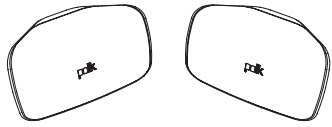
Connecting Your Sound Bar to Your TV
Source 1: Digital Optical Hookup
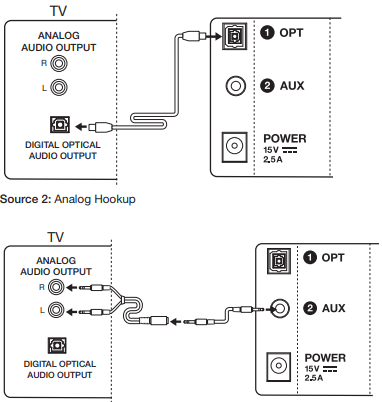
Pair and Connect
Note: You only have to pair your sound bar with your Bluetooth device one time. Simply select “Polk DSB1 Sound Bar” from your device list to make the connection. The bar can hold 8 Bluetooth devices in its memory. If enough devices pair after yours, your device could be dropped from the memory list. If device asks for a passcode, enter “0000.”
1. Make sure your Bluetooth device and Polk DSB1 sound bar are both on.
2. Activate the Bluetooth function on your Bluetooth source device. See your device’s manual for instructions.
3. Press the Bluetooth button on the remote or press the source button on the bar to select Bluetooth. Bluetooth (Source 3) LEDs 1, 2 and 3 slowly pulse as the bar tries to pair.
4. Your sound bar will be displayed on your device and available to pair and/or connect. Select “Polk DSB1 Sound Bar” to initiate connection.
5. After a short delay (5 seconds), you should be connected. You should hear a short tone; the Bluetooth Source LEDs 1, 2 and 3 shine white.
6. Play your music!
How to disconnect from a Bluetooth device:
1. Press and release the Remote Control Bluetooth button, or
2. Press and release the Bluetooth Source button, or
3. Turn off or disconnect the Bluetooth feature on your device. The bar will emit a short tone; the Bluetooth LEDs 1, 2 and 3 will begin slowly pulsing when disconnected.
Automatic connection:
To connect the last paired device and play it through the bar:
1. Turn your device’s Bluetooth function on.
2. Enter Bluetooth source by pressing the Bluetooth button on the remote or press the source button on the bar until the Bluetooth source is selected.
3. After a short delay, the two devices will connect. You will hear a short tone, and the Bluetooth LEDs 1, 2 and 3 will now be solid white.
See other models: REACT SR2 SIGNATURE S15 LEGEND L200 OLD S60 OLD




