Loading ...
Loading ...
Loading ...
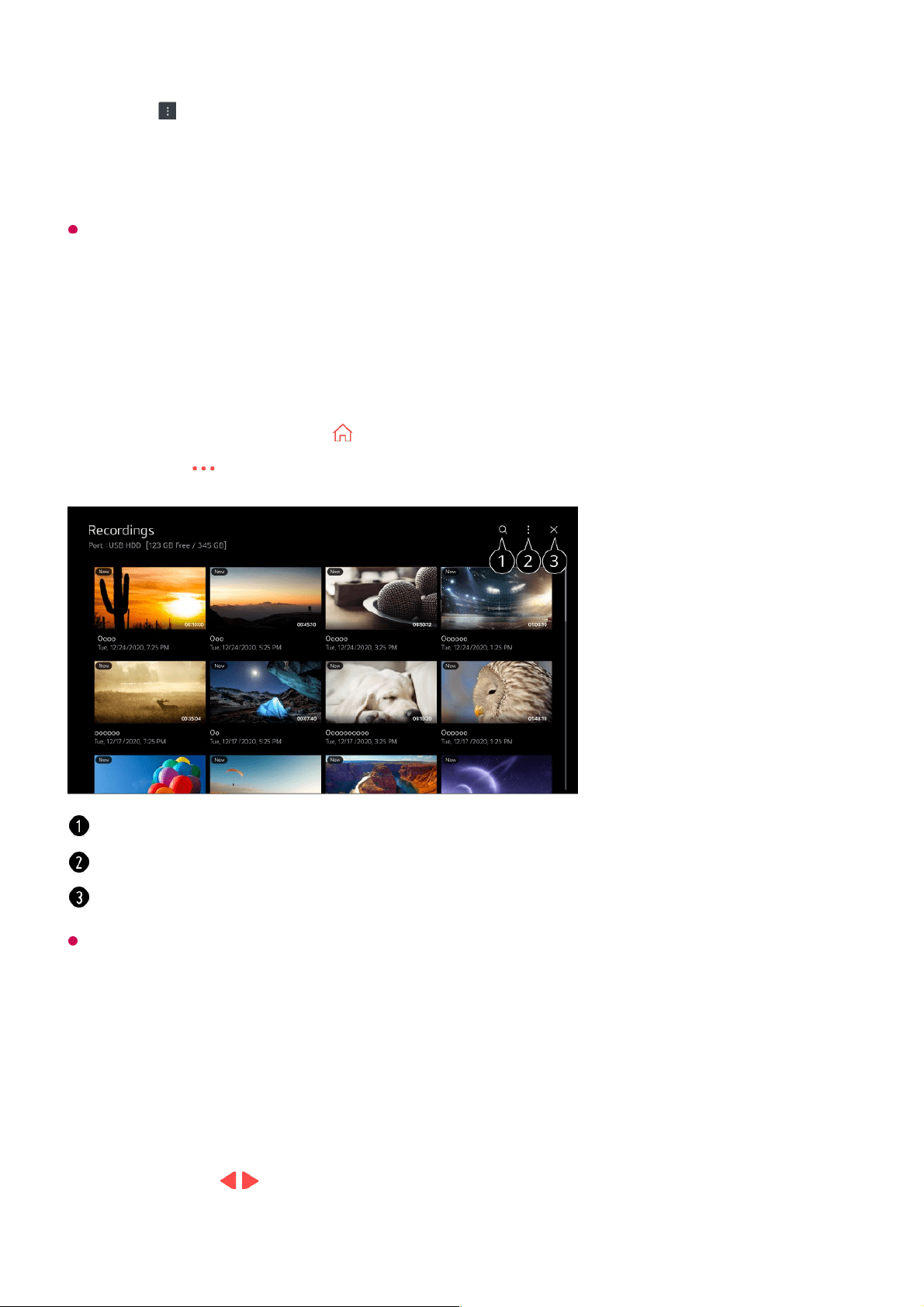
The length of the scheduled recording should be at least 1 minute.
Managing Recordings
You can view and play recordings stored on storage devices by using the Recordings
app.
You can only play recordings made on the current TV in Recordings.
Playing Recordings
You can access and operate basic features such as playback and pause on the
playback screen.
Press to select New Scheduled Recording or New Reminder.03
Select CREATE MANUALLY.04
Set the date, time, and programme to record or watch.05
Run Live TV by pressing .01
Press the button on the remote control and select Recordings.02
Launch Search.
You can apply settings, such as storage devices and sort options, for the content list.
Closes Recordings.
Select your desired recording from the Recordings app.01
Pressing the / buttons on the remote control allows you to skip backward/forward
10 seconds.
02
33
Loading ...
Loading ...
Loading ...
