Loading ...
Loading ...
Loading ...
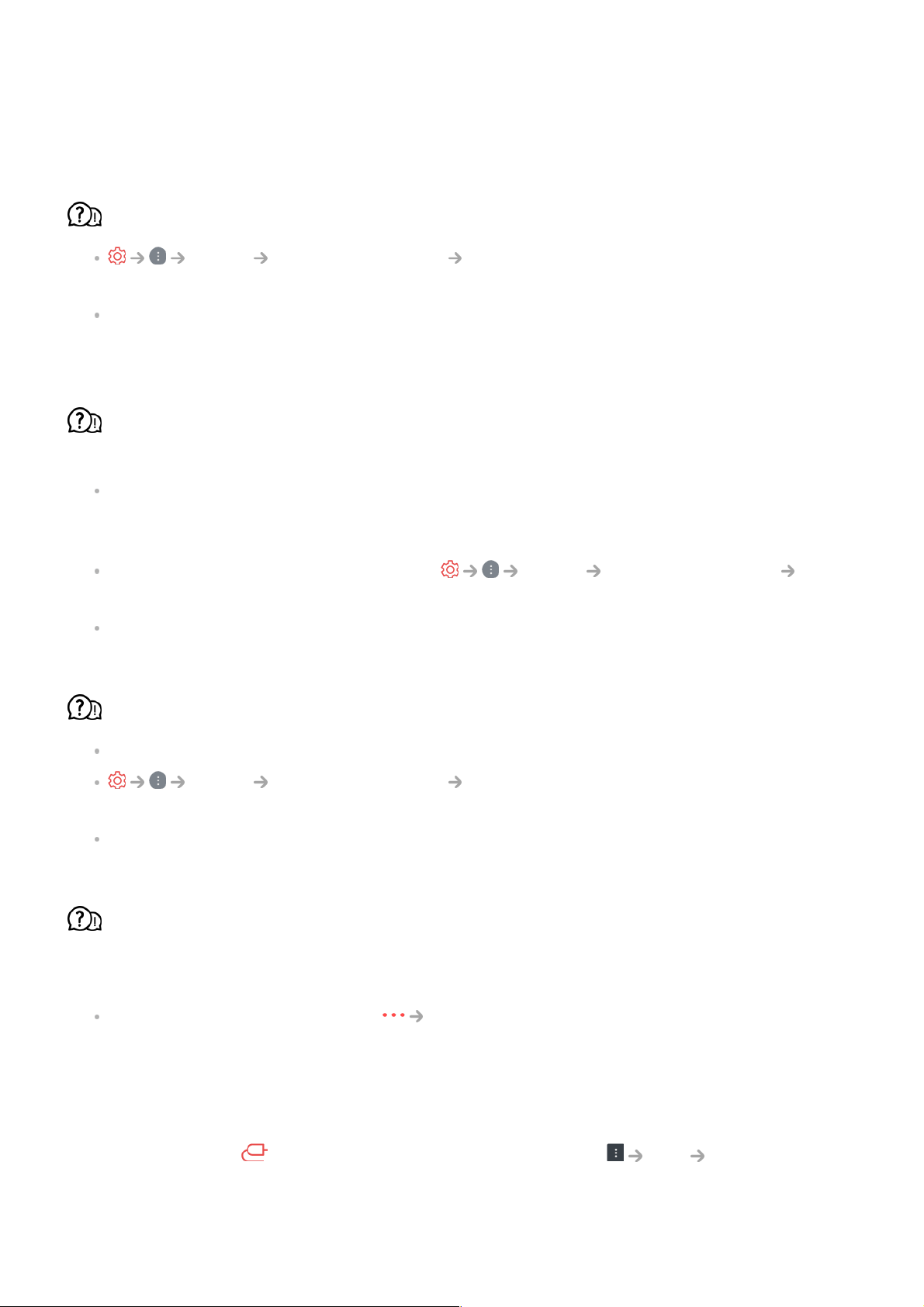
connection with external speakers such as sound bar and the settings of the external
speakers.
There is no sound coming from one of the speakers.
Sound Advanced Settings Balance
Adjust the balance as necessary with the Navigation button in Balance.
When you are connecting to the AV IN, check if the audio left/right (white/red) cables are
correctly connected. (AV IN port is available in certain models only.)
The TV sound is not synchronized with the picture, or the sound sometimes breaks
up.
If this happens on only some of the programmes, it may be caused by the broadcasting
company’s transmission signal. Please have your broadcasting services provider
(wired/cable) diagnose the problem.
If all programmes are out of sync, go to Sound Advanced Settings
Match Screen and Sound and adjust the sync.
If you are using a set-top box, consult its supplier.
The volume changes when I change the programme.
The volume of different broadcasting stations’ transmission output may vary.
Sound Advanced Settings Automatic Volume Adjustment
Set Automatic Volume Adjustment to On.
If you are using a set-top box, consult its supplier.
The sound does not work or only the background music is played in some
programmes.
(Programmes produced for export by broadcasting companies)
Set your language preference in Audio Language.
Troubleshooting PC Connection Issues
Press and hold the button on your remote control. Select Edit Edit Inputs in
the upper right corner of Home Dashboard. In the Edit mode, set the icon of the HDMI
terminal connected to the PC to PC to apply the video and aspect ratio settings that are
102
Loading ...
Loading ...
Loading ...
