Loading ...
Loading ...
Loading ...
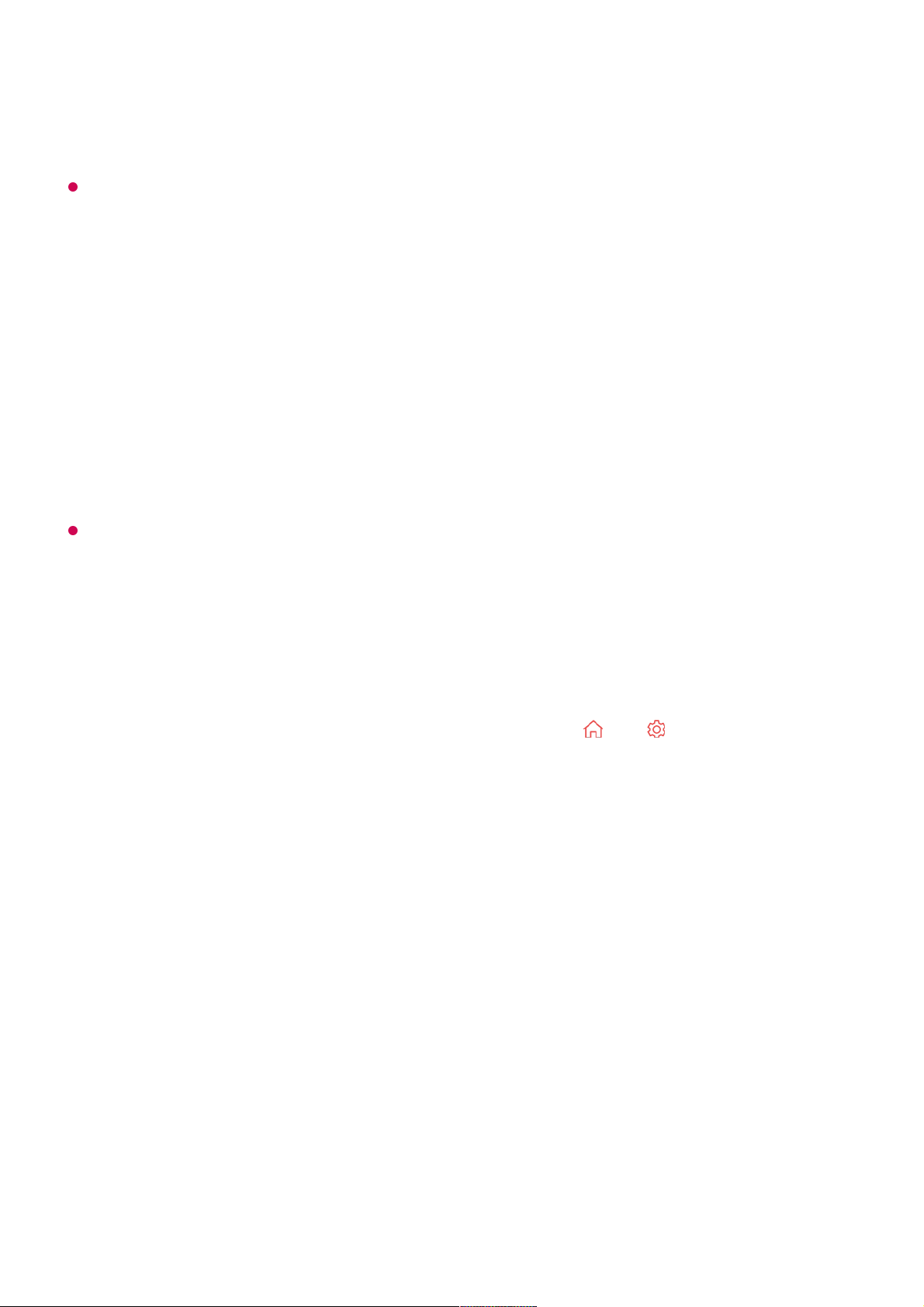
You can select the functions you want easily and conveniently by moving and clicking
the cursor on the TV screen, just as you would use a mouse on a computer screen.
You can purchase the Magic Remote separately if it is not provided.
Pairing the Magic Remote
You must pair the Magic Remote with the LG webOS TV to use it.
Pair the Magic Remote prior to use as follows:
If the Magic Remote failed to register, turn the TV off and back on, and then try to register
again.
Re-registering the Magic Remote
If the Magic Remote’s pointer does not appear on the TV, you must re-register it.
Using the Remote Control Button
Briefly press or press and hold remote control button to access various functions.
Turn on the TV. After about 20 seconds, point the remote toward the TV and then
press the Wheel (OK).
01
The remote control will automatically be registered, and the pairing completion
message is displayed on the TV screen.
02
Hold the remote control towards the TV and press the and buttons at the same
time for more than 5 seconds until instructions appear.
01
The previously registered remote control is deregistered and then registered again.02
11
Loading ...
Loading ...
Loading ...
