Loading ...
Loading ...
Loading ...
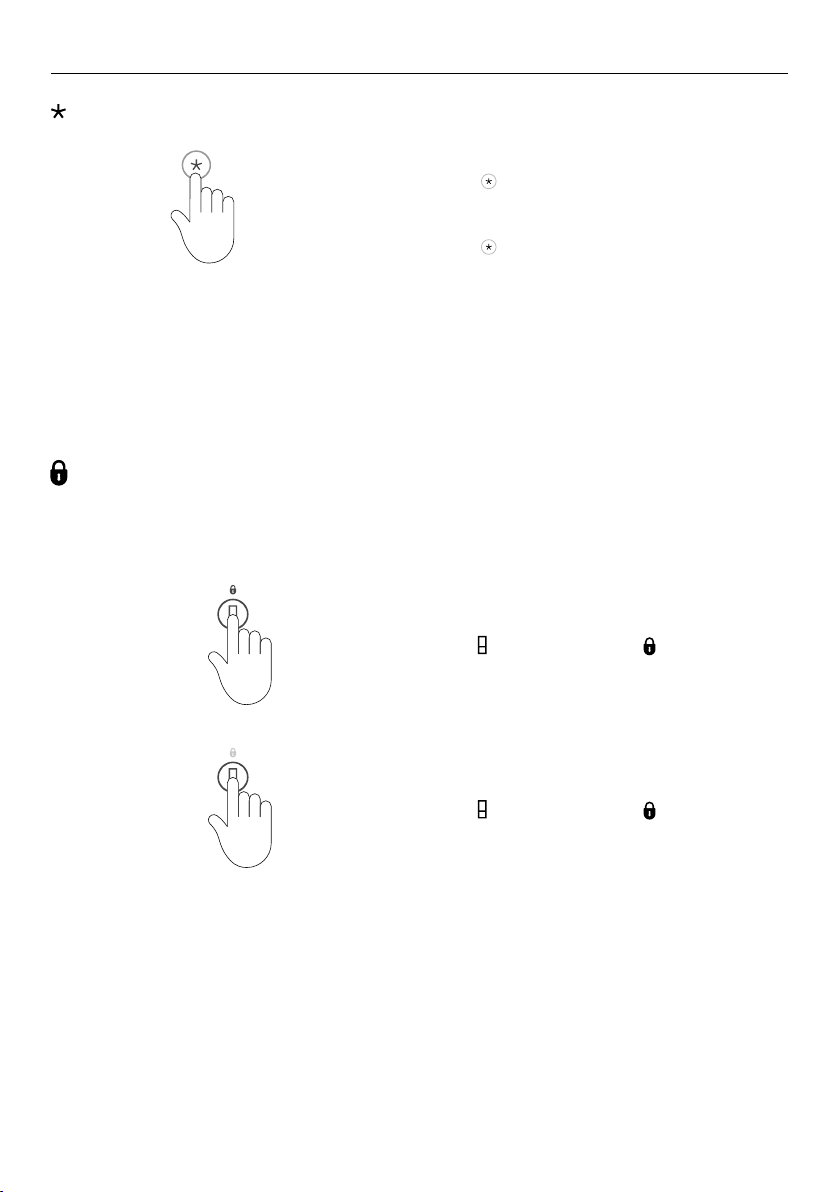
14
USING YOUR APPLIANCE
1
Selecting the Light Mode
To activate/deactivate a Light Mode:
Press
repeatedly to scroll through the
available LIGHT MODE settings and select
your preferred mode.
Press
for two seconds to activate.
A blinking light indicates the current
position when scrolling through the list.
C
F
When opening the door of your product, all internal lights will illuminate to full brightness.
Upon closing the door, your appliance will remember the previously selected LIGHT MODE
Note: ‘Display’ and ‘High’ modes will default to ‘Low’ after a set duration. For longer term
storage, we recommend turning your lights to
OFF.
1
2
Allows you to disable the buttons on the control panel. Suitable when cleaning your
appliance.
Key lock
To deactivate:
Press for 2seconds. The icon will dim.
To activate:
Press
for 2seconds. The icon on the
control panel will illuminate.
Door alarm
●
If the door is left open, the alarm will beep after 60 seconds.
●
If the door remains open, subsequent beeps will sound every 30 seconds for 5 minutes.
●
If the door remains open for 5 minutes or longer, an alarm will sound continuously and
the interior compartment light(s) will turn off.
Loading ...
Loading ...
Loading ...