Loading ...
Loading ...
Loading ...
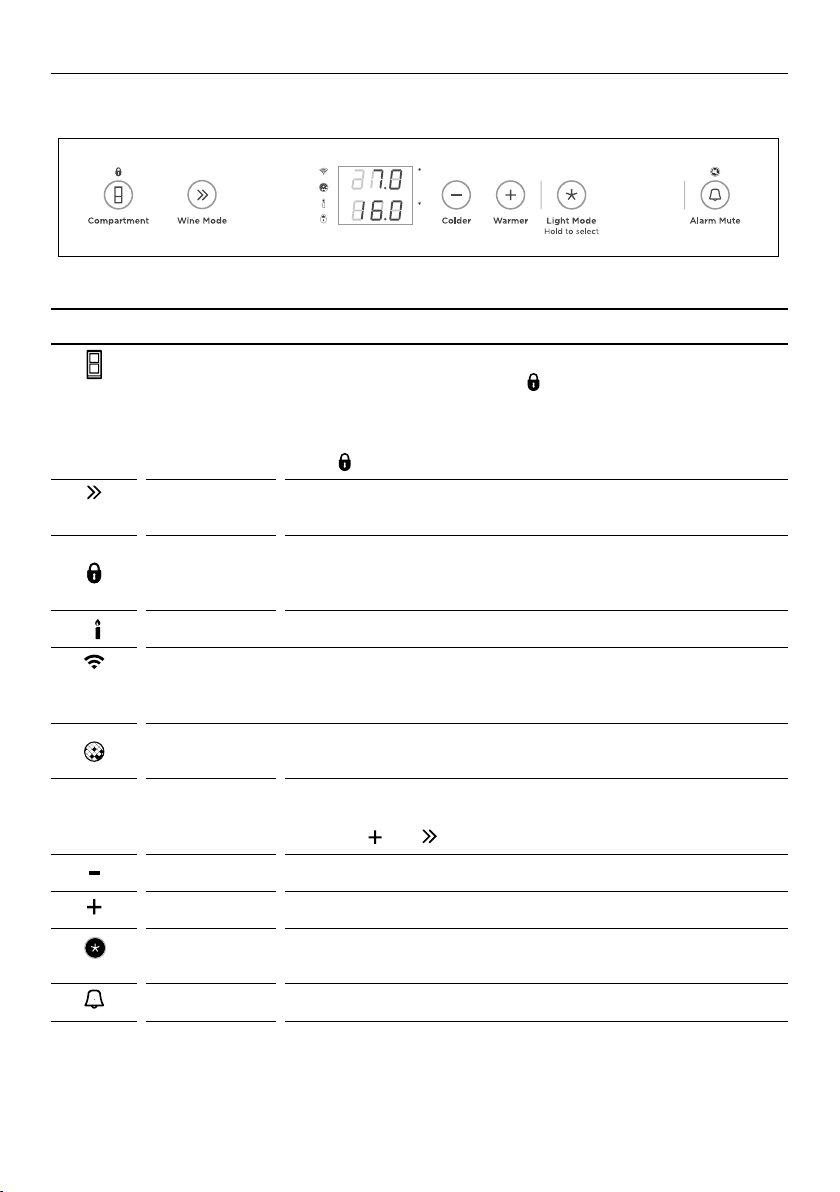
10
CONTROL PANEL
SmartTouch™
SmartTouch™ CONTROL PANEL FEATURES
Compartment Allows you to unlock the control panel and enable
compartment selection. Press for 4seconds to activate your
appliance for the first time.
The control panel will automatically lock when inactive for
more than 10seconds or when the door is closed. To unlock,
press for 2seconds.
Wine Mode Allows you to select the wine mode for the
selected compartment.
Key lock Illuminates to indicate that the keys on the control
panel are locked. When the door is closed the display is
automatically locked.
Sabbath mode IIluminates to indicate that Sabbath mode is activated.
WiFi
Illuminates to show wireless remote mode is enabled.
Visitfisherpaykel.com/connect for further details on using
thisfeature.
Filter indicator Illuminates to indicate that carbon filter replacement is
required.
7.0
16.0
Digital display Displays the set temperature of the compartments.
To change between Celsius and Fahrenheit on the display:
●
Press and together for 4seconds.
Colder Reduces the temperature of compartments.
Warmer Increases the temperature of compartments.
Light Mode Allows you to select the light mode for the
selected compartment.
Alarm Mute Deactivates the door alarm for 20minutes.
C
F
Loading ...
Loading ...
Loading ...