Loading ...
Loading ...
Loading ...
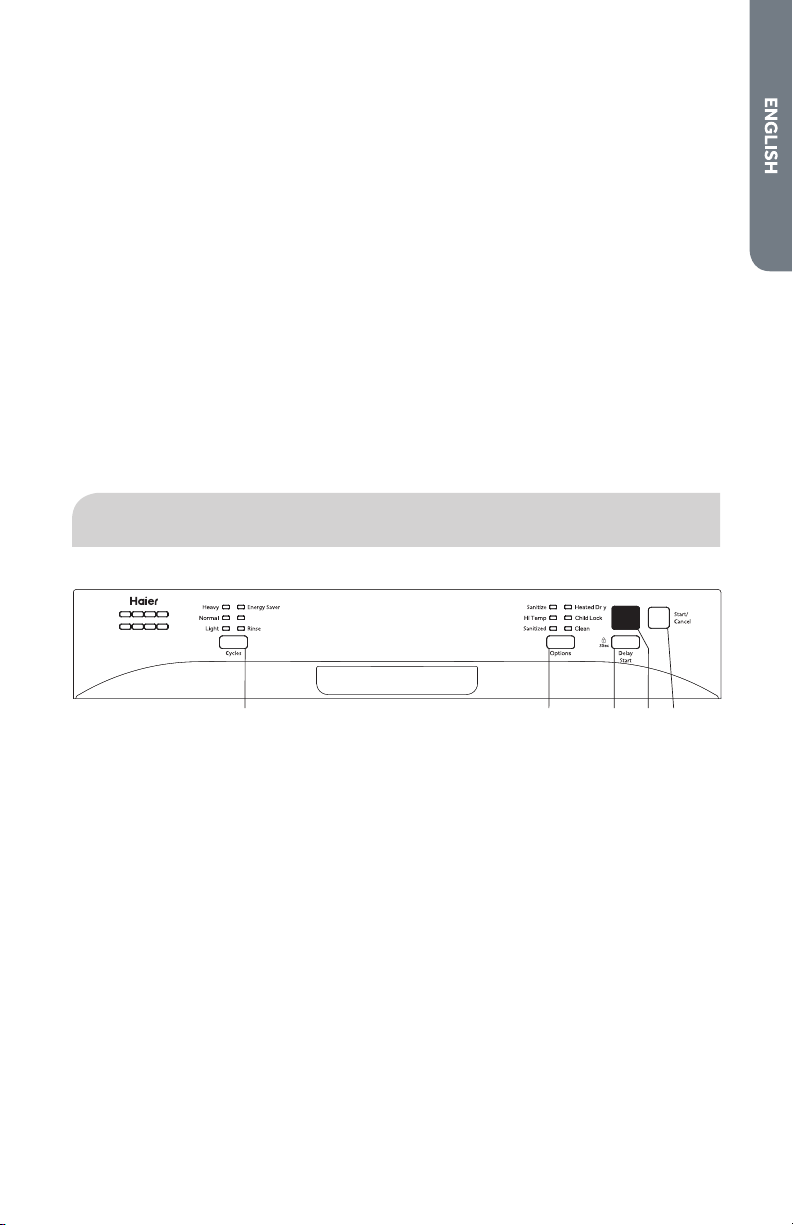
9
USING YOUR NEW DISHWASHER
1. Load dishwasher. See “Dishwasher Loading.”
2. Add detergent . See “Proper Use of Detergent.”
3. Add rinse aid. See “Proper Use of Rinse Aid.”
4.
5. Select desired CYCLE. See “Cycle Charts.” The indicator light next to the Cycle
will blink when selected.
6. Select desired OPTIONS. See “Controls.” The indicator light next to the Option
will illuminate when selected.
7. Turn on the hot water faucet nearest the dishwasher until water is hot. Turn
8. To start, press the Start / Cancel button.
NOTE: The dishwasher is programmed to remember the last cycle so you do not
have to reset each time. To start the dishwasher using the same cycle and options
CONTROLS
a b c ed
Glass
a CYCLES
Press the Cycles button to toggle among the wash cycles. The light next to the
cycle illuminates to indicate the selected cycle.
HEAVY
This cycle is for hard to clean, heavily soiled dishes, pots and pans.
NORMAL
This cycle is for moderately soiled dinner dishes and silverware.
LIGHT
This cycle is for lightly soiled or rinsed dishes and silverware.
ENERGY SAVER
This cycle is for lightly soiled or rinsed dishes and silverware.
Loading ...
Loading ...
Loading ...