Loading ...
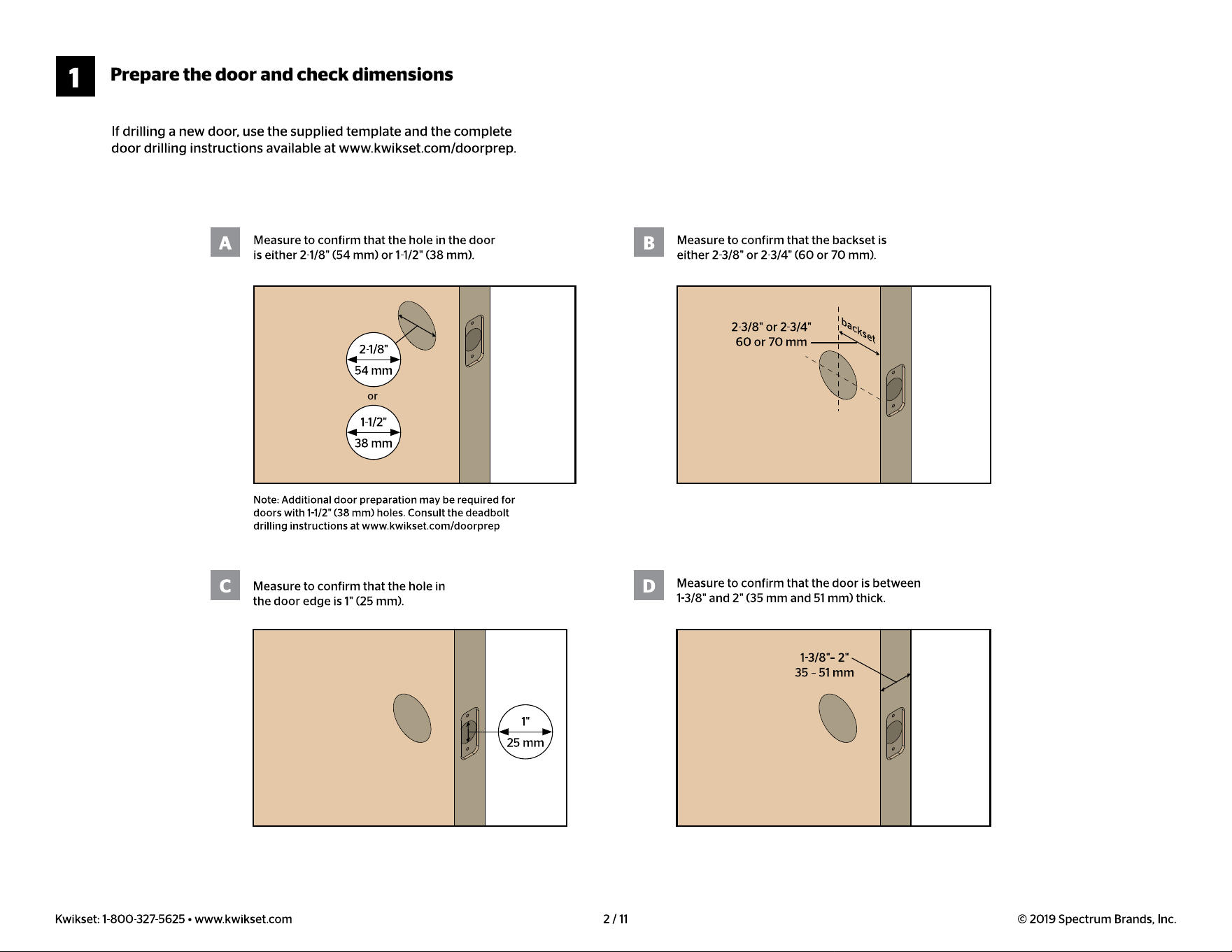
Versions of iPhone, iPod, iPad, and iOS Premis lock can be enrolled
with compatible HomeKit enabled devices running iOS 10.3 or newer.
These include the iPhone 5s or newer, iPad 4 or newer, iPad Mini 2 or
newer, and iPod Touch 6th generation or newer.
Compatible versions of Apple TV Premis is compatible with 4th
generation or newer.
Can I unlock Premis remotely? The lock can be locked or unlocked
remotely using the Premis app or Siri, if the lock is connected to an Apple
TV (4th generation or newer), HomePod, and Apple iPads (with iOS 10.3
or newer). The Apple TV, HomePod, or iPad must remain in your home in
Bluetooth range of the Premis lock, powered on and connected to your
home Wi-Fi network.
Do the people I send a user code need to download the
Premis app?
No, the user code recipients can unlock Premis using distinct keypad user codes
given at the invitation time.
Is there an Android app for this lock?
No, Android devices are not compatible with HomeKit
Does the Premis app work with Apple Watch?
There is no Premis app for Apple Watch; however, you can lock/unlock Premis
using Siri or the Apple Home app.
How do I lock out access to the Premis app if I lost my
phone?
By logging into “Find my iPhone” and putting the phone in “Lost mode”, the
iPhone will be placed in lock mode and not allow anyone to access its content
therefore unable to remotely access the Premis lock. The user can also remove
the phones account access by holding the “A” button on the back panel for 7
seconds until the lock beeps one time to perform a network reset. Once the
phone is found, you will need to setup the lock again.
Can I use Siri to remotely lock/unlock the Premis lock?
Loading ...
Loading ...
Loading ...