Loading ...
Loading ...
Loading ...
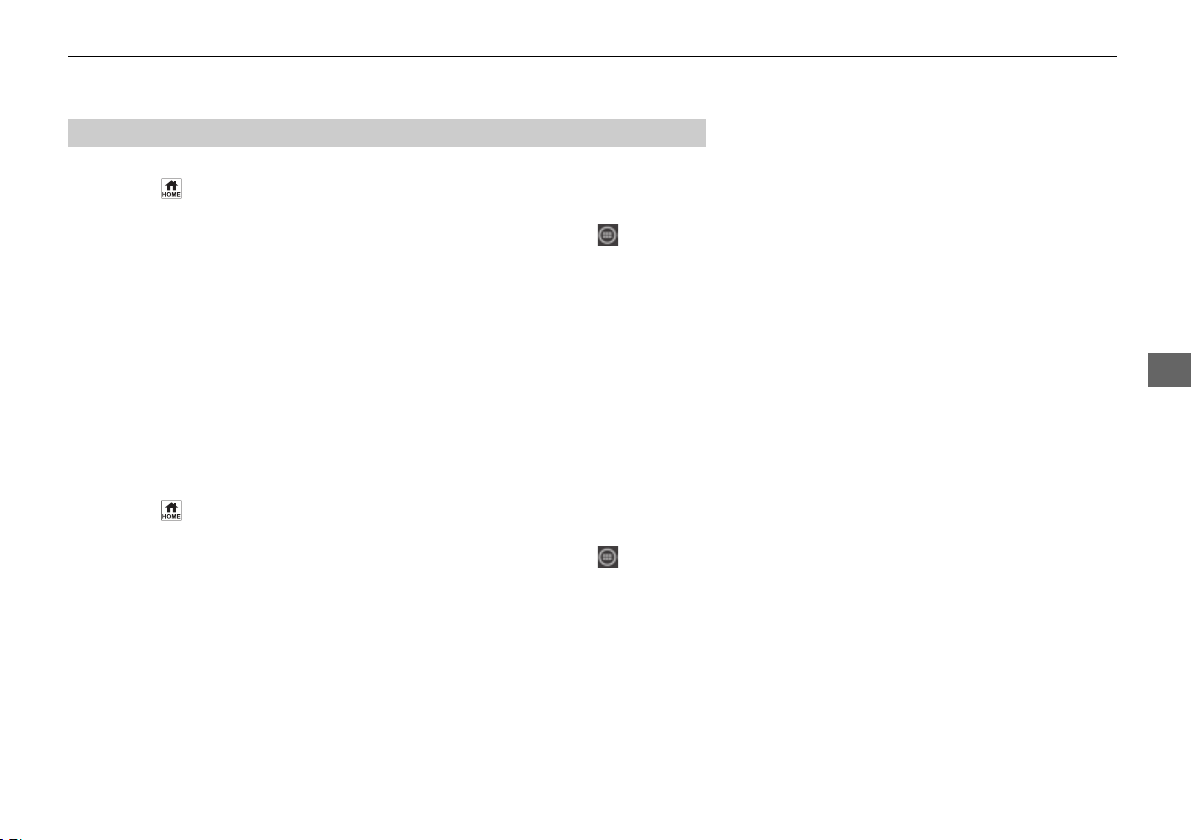
289
uuAudio System Basic OperationuSystem Updates
Continued
Features
■
Wireless connection mode setup
1. Press the button.
2. Select System Updates.
u If System Updates is not displayed on the home screen, select All Apps.
3. Select Settings.
4. Select Connection Setup.
5. Select OK.
6. Select Change Mode.
7. Select Network.
u It will return to the network list.
8. Select an access point from the network list.
u If the audio system requires a password, enter a password.
9. Select Connect.
■
How to update
1. Press the button.
2. Select System Updates.
u If System Updates is not displayed on the home screen, select All Apps.
3. Select via Wireless.
4. Select Download.
u A notification appears on the screen if need to user acceptance for download.
5. Select Install Now or Install While Vehicle Off.
u A notification appears on the screen if the update is successful.
■
How to Update Wirelessly
22 CIVIC 5D PET HMIN-31T406000.book 289 ページ 2021年7月28日 水曜日 午前11時41分
Loading ...
Loading ...
Loading ...