Loading ...
Loading ...
Loading ...
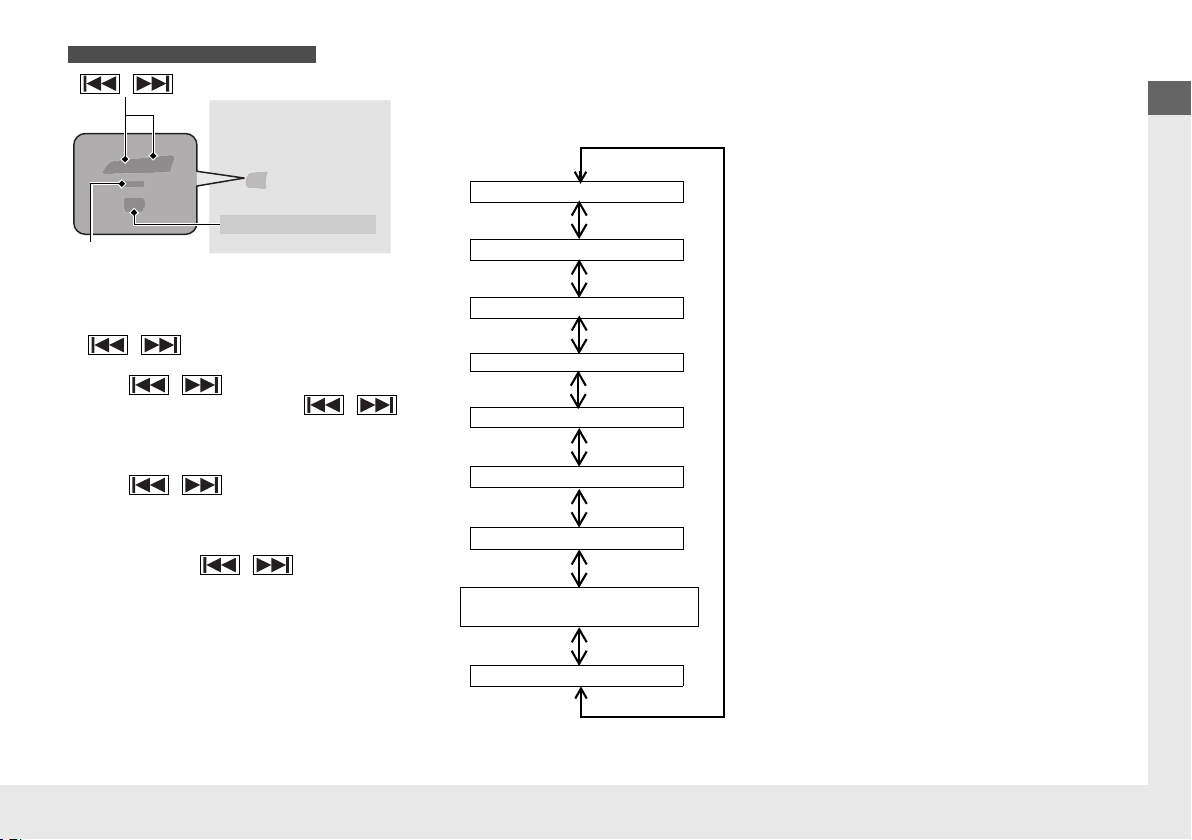
25
Quick Reference Guide
●
VOL(+ / VOL(- (Volume) Switch
Press to adjust the volume up/down.
●
/ (Seek/Skip) Buttons
Radio:
Press / to change the preset
radio station. Press and hold /
to change the strong station.
iPod, USB flash drive, Bluetooth® Audio,
or Smartphone Connection:
Press / to skip to the
beginning of the next song or return to
the beginning of the current song.
USB flash drive:
Press and hold / to change a
folder.
Models with 9-in. Color Touchscreen
Left Selector Wheel
/ (Seek/Skip) Buttons
VOL(+/VOL(-
(Volume) Switch
●
Left Selector Wheel
Roll up or down: To cycle through the
modes, roll up or down and then press
the left selector wheel:
Back
AM
SiriusXM®
USB
Bluetooth® Audio
Apps
(Apple CarPlay/Android Auto)
Customize display
Phone
FM
22 CIVIC 5D PET HMIN-31T406000.book 25 ページ 2021年7月28日 水曜日 午前11時41分
Loading ...
Loading ...
Loading ...