Loading ...
Loading ...
Loading ...
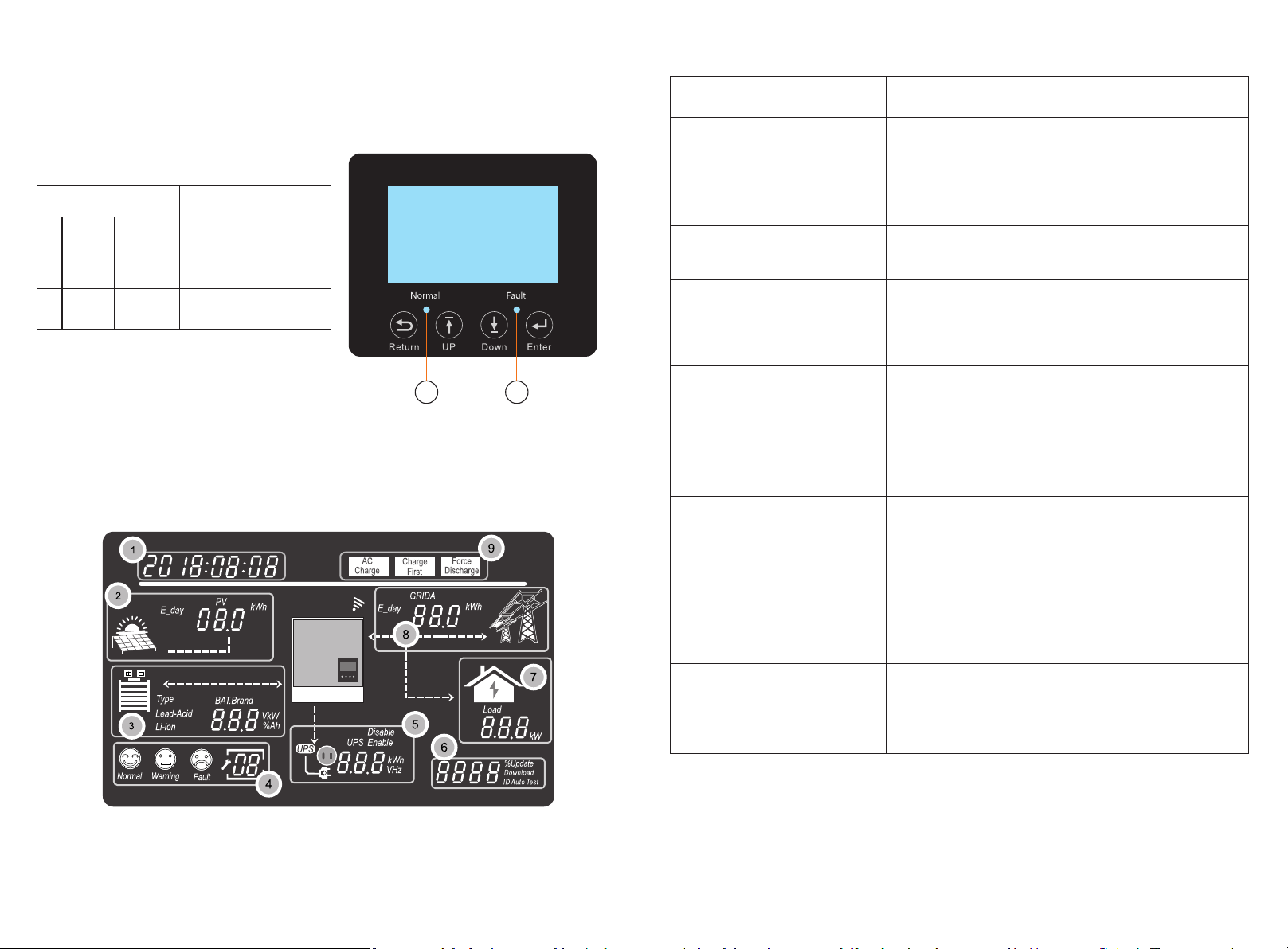
4. LCD display and settings
LED Indicator
Messages
Green
Solid On
Flashing
Working normal
Red
Flashing
1 2
2
1
fast: Warning
slow: Firmware update
Fault condition occurs
in the inverter
4.2 LCD Display
4.1 LED Display
21
22
Description
Remarks
Generally Information
Display Area
No.
1
This area will display the currently time/date by default(year/
month/day/ hour/minute” switching automatically). When press
Up or Down buttons, this area will display the firmware version
information, serial number etc. Display the setting selection
information when entering settings
When make settings on the SNA5000 inverter through the
LCD, this area will display the AC Charge, Force Discharge,
Charge First option for setting on those working modes. It will
not display those information unless in the setting process.
On-grid solar inverter output
power and energy data
Battery information and data
This area shows the battery type, battery brand(lithium battery),
the lead-Acid battery setting of CV voltage, Floating charging
voltage, Cut off voltage, Discharge end voltage . And display the
voltage, SOC and power in turns of period of 1 seconds
System working status
/ setting code
There are three type of working status- normal, warning and
fault, in right side of this area, there are code display, it will
display different type of code -the system working mode code,
warning code, fault code and setting code
2
3
4
UPS/EPS output
information and data
When UPS function is enabled, this area will display UPS voltage,
frequency, power etc. in turns of periods of 1s
Programming & the percentage
of AC output power
When firmware updating in process, it will display relevant
information When in grid off, this area will display the
Percentage of the maximum AC output power
Loads consumption
Display the power consumption by the loads in on grid model
Grid information and
Generator information
Display the grid(GRIDA) information of voltage, frequency,
input or output power, the Generator (GRIDB) information of
voltage, frequency, input power ,switch period of 1s
Working mode settings area
5
7
8
9
6
This area shows the data of PV voltage, power and the setting
of PV input connection information
Loading ...
Loading ...
Loading ...