Loading ...
Loading ...
Loading ...
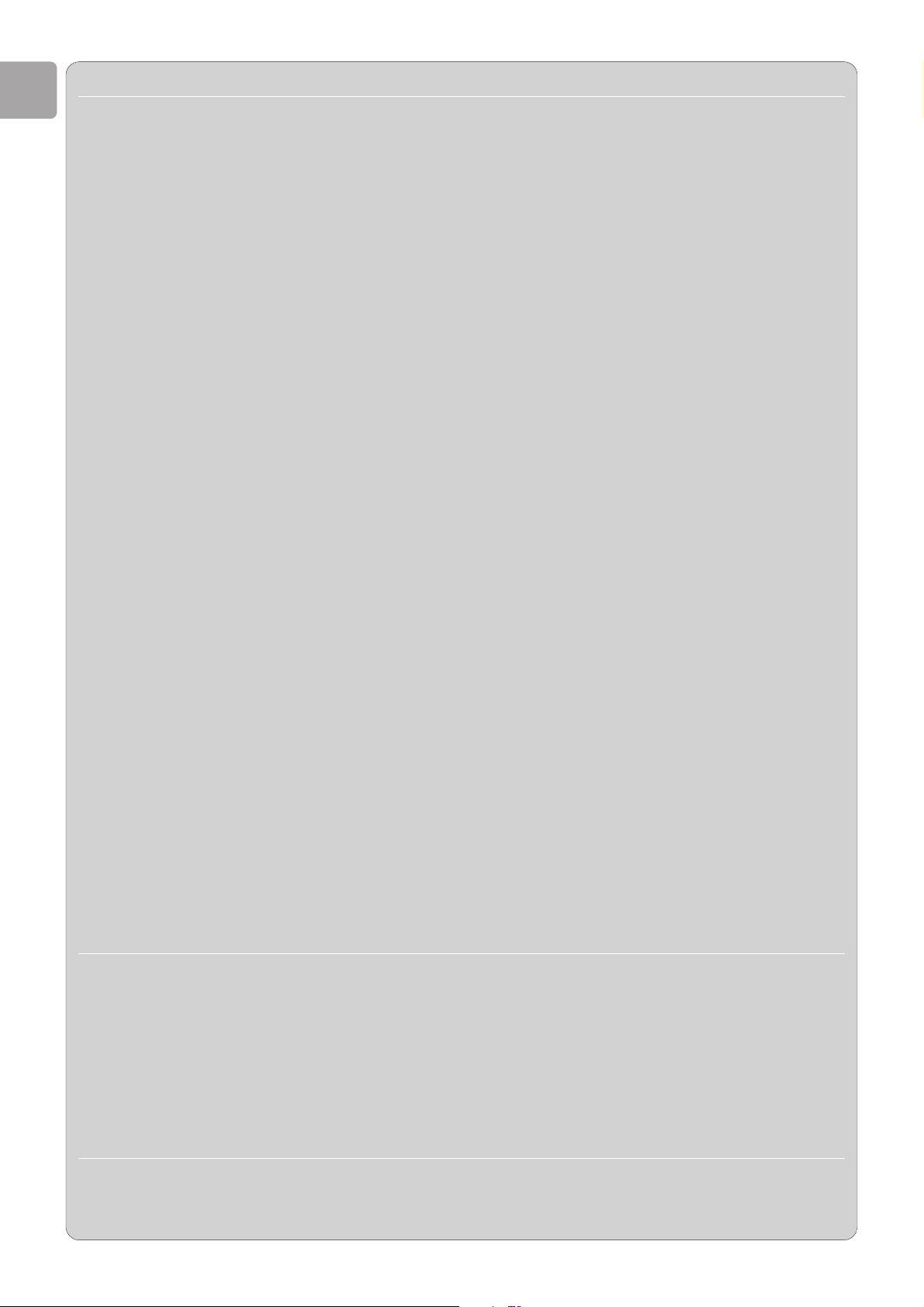
Group Details Explanation
Configuration wizard
Select network settings Automatic (DHCP) Preferred - A product identification number
(IP address) can be assigned to the SLA5520.
It is used for communication on the network.
It can be assigned by a DHCP server.
DHCP - Dynamic Host Configuration Protocol
Manual (Static IP) Only for experienced users - The product
identification number (IP address), Netmask,
gateway and preferred DNS server must be
entered manually.
Product ID (IP)
***.***.***.***
Confirm the product identification number
(IP address) assigned to the SLA5520.
<Change> Enter the product identification number.
Subnet mask
***.***.***.***
Confirm the subnet mask. Is must be the same
on all devices in the network.
<Change> Enter the subnet mask.
Gateway ID (IP)
***.***.***.***
Confirm the product identification number
(IP address) of the gateway. The gateway
address is most often the same as the address
of the base station, router or access point.
<Change> Enter the product identification number
(IP address) of the gateway.
DNS server preferred
***.***.***.***
Confirm the product idenfication number
(IP address) of the preferred DNS server.
The preferred DNS server address is most
often the same as the address of the base
station, router or access point.
<Change> Enter the product idenfication number
(IP address) of the preferred DNS server.
DNS server alternate
***.***.***.***
Confirm the product idenfication number
(IP address) of the alternate DNS server.
<Change> Enter the product idenfication number
(IP address) of the alternate DNS server.
Apply settings Yes Save the configuration settings.
No Discard the configuration settings.
Save to profile Profile 1
1 Select the security code index (WEP key
Profile 2 index)
Profile 3 2 Press 2 or OK.
User settings Primary user Add user Add a guest user. The e-mail address and
(optional) a password must be entered.
Remove user Select the user to remove. Confirm with the
password of the primary user.
Guest user 1 Load the preferred settings of the first
guest user.
Guest user 2 Load the preferred settings of the second
guest user.
EN
24
Loading ...
Loading ...
Loading ...