Loading ...
Loading ...
Loading ...
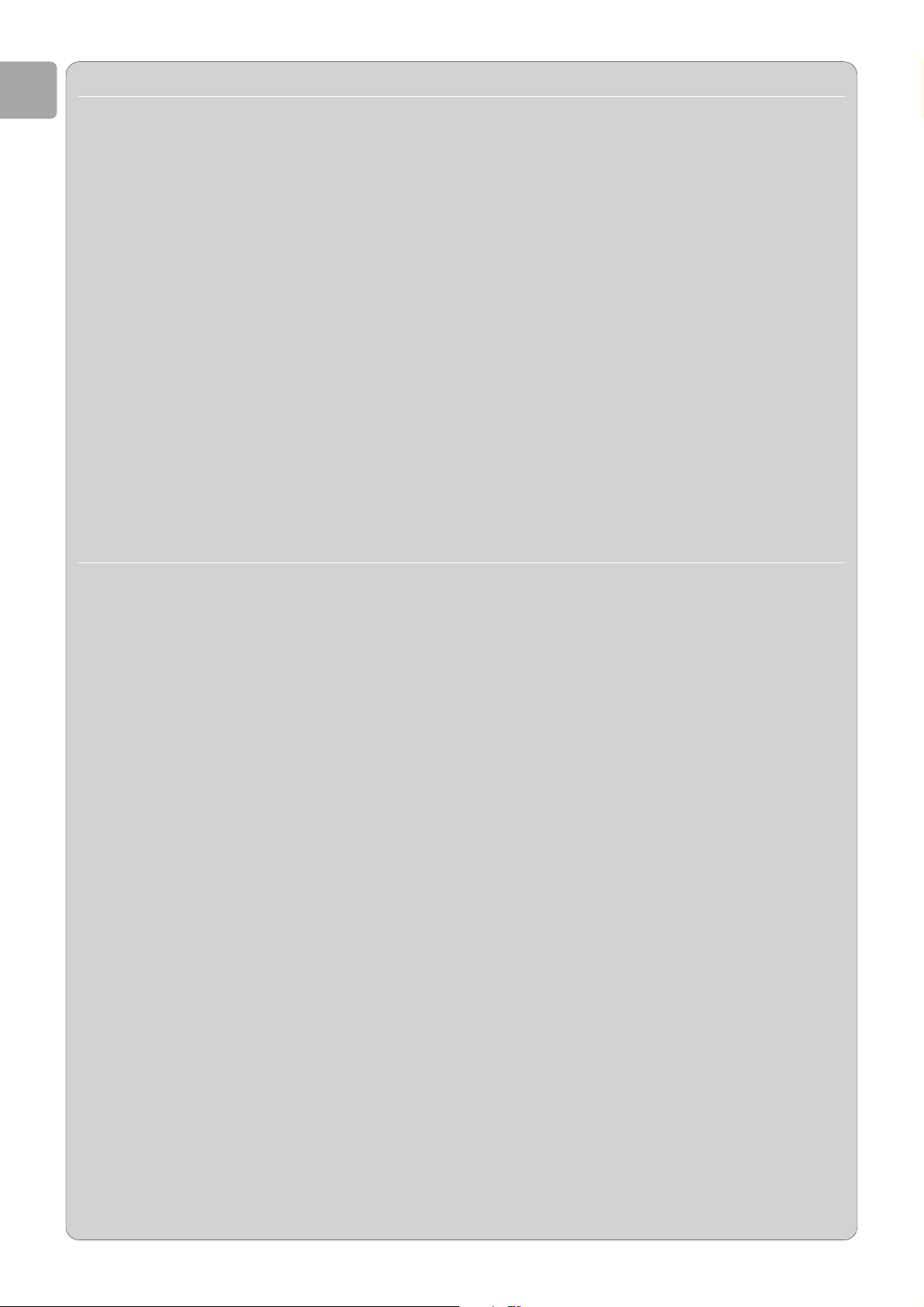
EN
22
Group Details Explanation
Device status
Gateway ID (IP) A piece of software running on a base station (router) or
PC that translates local network communication to
internet communication.
DNS server preferred The DNS server preferred is the product identification
number (IP address) of the preferred DNS server.
DNS server - A piece of software running on a base
station (router). It translates requests for internet pages
for the Internet Service Provider.
DNS server alternate The DNS serveralternate is the product identification
number (IP address) of the alternate DNS server.
Proxy server Defines whether a proxy server is required.
Proxy hostname
Either - The proxy hostname defines the product
identification number (IP address) of the proxy
server.
Or - The proxy hostname defines the web-address
(URL) of the proxy server.
Proxy port The proxy port defines the entrance to send requests to
the proxy server.
Range - 0 to 65535
Configuration wizard Load profile Profile 1 1 Select the profile you wish to load.
Profile 2
2 Press 2 or OK.
Profile 3
The values in the profile are activated.
Only available when Advanced settings - Profile management is enabled.
Select network Network 1 (SSID) 1 Either - Select the network to which
Network 2 (SSID) the SLA5520 should connect.
Other (Advanced)
Or - Select Other (Advanced) to enter the
network name (SSID) manually.
2 Press 2 or OK.
Select wireless mode Network (Infrastructure)
Preferred - devices communicate via the base
station, router, gateway or access point.
Example - Philips base station (with Internet
access), PC with wireless built-in and Philips
SLA5520.
Point to point (Ad-Hoc) Only if none of the following devices is
available: base station, router, gateway or
access point.
Devices communicate directly to each other.
Example - PC with wireless built-in and
Philips SLA5520
Loading ...
Loading ...
Loading ...