Loading ...
Loading ...
Loading ...
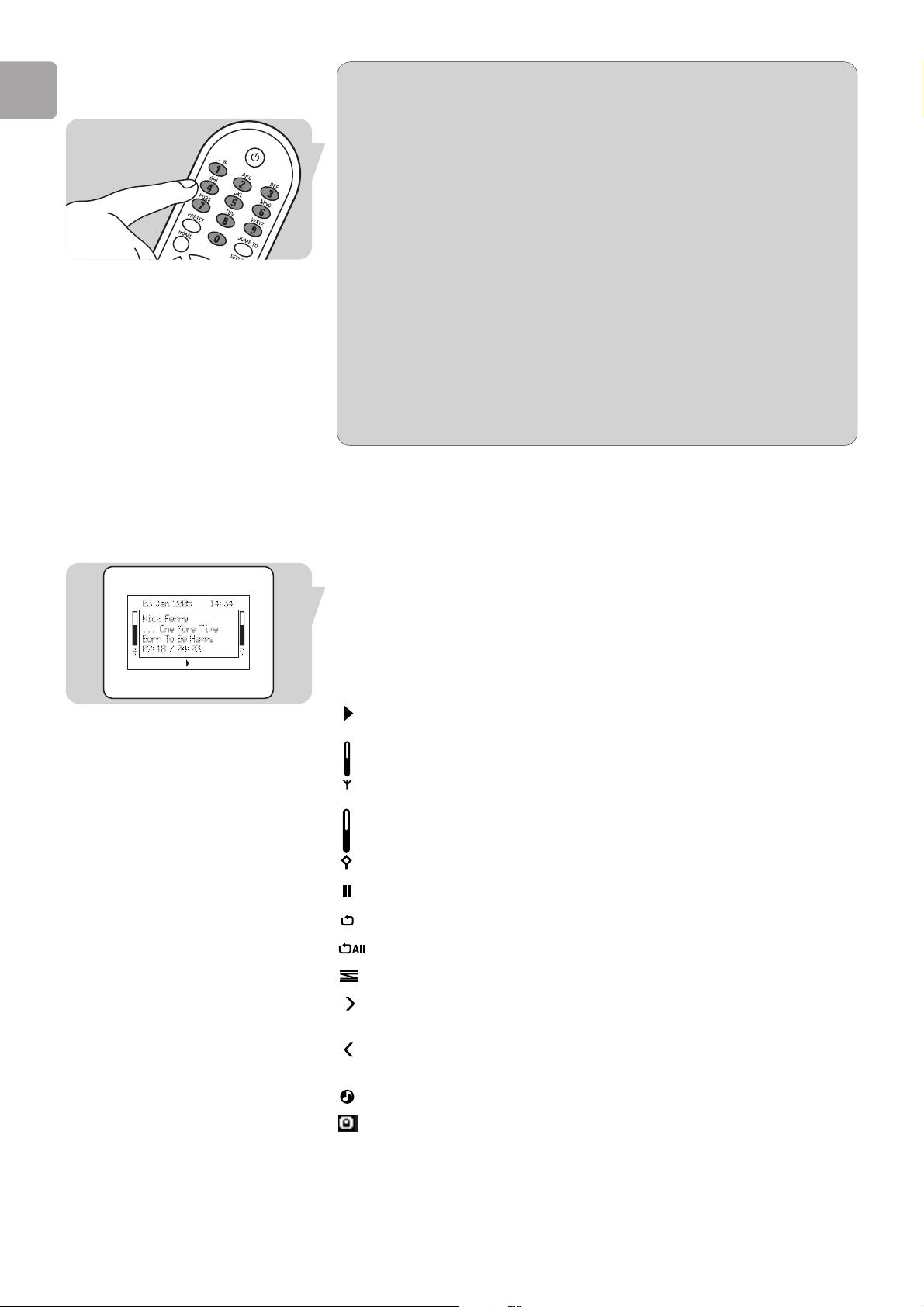
Wireless Music Adapter LCD Screen Icons
The following table describes the icons that may be displayed on the
Wireless Music Adapter LCD screen.
Example Display Text Explanation
Nick Ferry Artist name.
. . . One More Time Name of the album.
Born To Be Happy Name of the song.
02:18/04:03 (default) Elapsed time/total time of current track.
Icons Explanation
Now playing.
Wireless signal strength indicator.
Streaming buffer fill informatory:
indicates that the station signal is being buffered
to the device and will begin to play in a few
seconds.
Playback is paused.
Repeat current song.
Repeat all songs in folder.
Random playback of all songs in folder.
Possible to step forward in the menu
structure.
Possible to step backward in the menu
structure.
Playback of the file is possible.
Playback of the file is NOT possible.
See
Listen to protected music on how to
make playback possible, page 18.
9/54 Item number / total of items in folder.
EN
16
Digit key options
Key Sequence
1
1 . - @ <space> ! ~ & : (etc.)
2 2 a b c A B C 2 a b c (etc.)
3 3d e f D E F 3 d e f (etc.)
4 4 g h i G H I 4 g h i (etc.)
5 5 j k l J K L 5 j k l (etc.)
6 6 m n o M N O 6 m n o (etc.)
7 7 p q r s P Q R S 7 p q r s (etc.)
8 8 t u v T U V 8 t u v (etc.)
9 9 w x y z W X Y Z 9 w x y z (etc.)
0 0
∞ Deletes previous character.
1 Selects the previous character.
2 Selects the next character.
34 a A b B c C d D e E f F g G h H i I j J k K l L m M n N
o O p P q Q r R s S t T u U v V w W x X y Y z Z
[ \ ] ^ _ ` { | } ~ <space> ! " # $ % & ’ ( )
* + , - . / 0 1 2 3 4 5 6 7 8 9 : ; < = > ? @
Loading ...
Loading ...
Loading ...