Loading ...
Loading ...
Loading ...
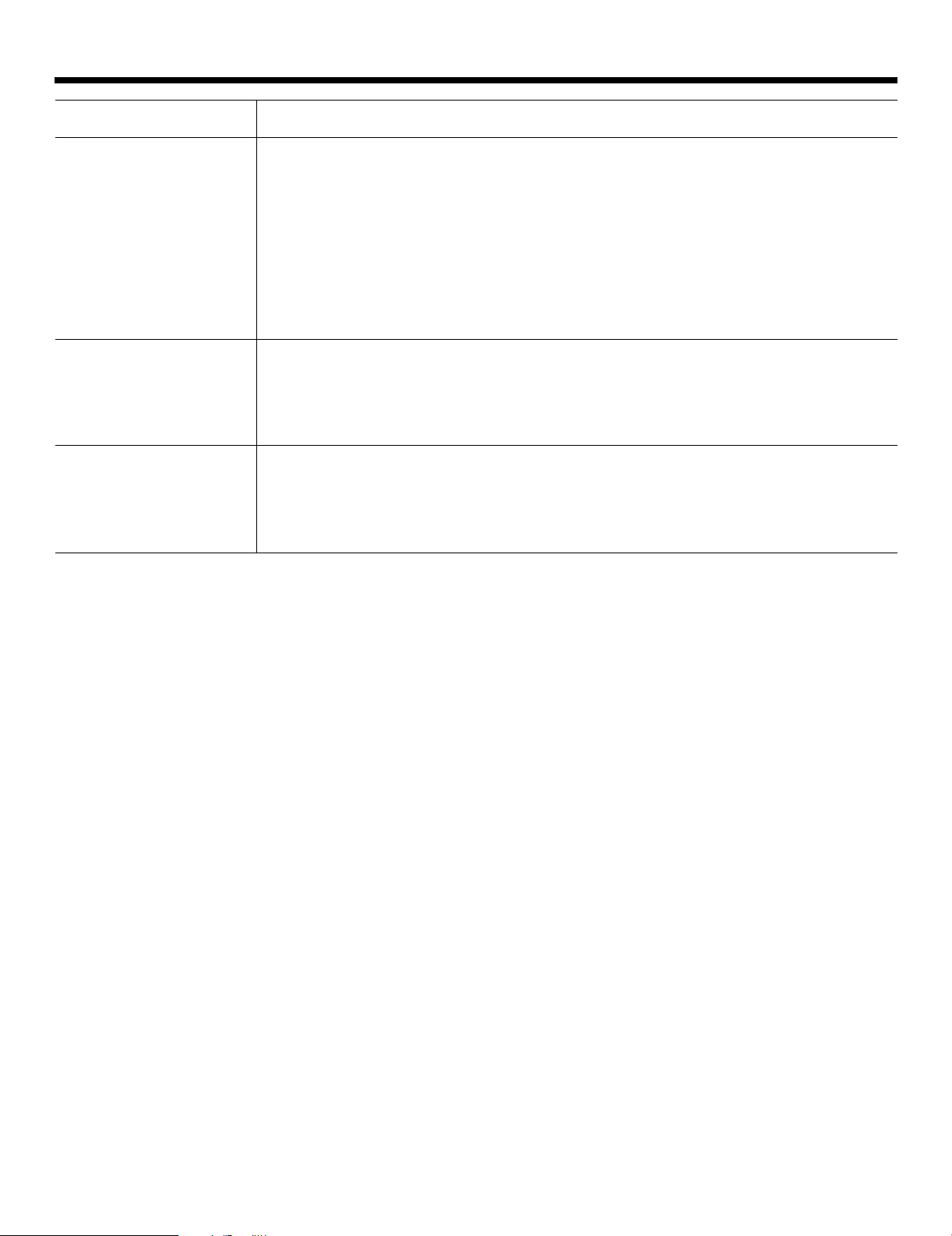
30
T
ROUBLESHOOTING
Svenska Nederlands Italiano Français Español Deutsch Dansk EnglishDanskDeutschItalianoNederlandsSvenska Français Español English
Customer service
For additional help in solving problems, contact Bose
®
Live Music Customer Service Product
and Technical Support Team at (877) 335-2673 or visit our support area online at
www.Bose.com/musicians.
Cleaning your product
• You may clean the product enclosures using only a soft dry cloth.
• Do not use any solvents, chemicals, or cleaning solutions containing alcohol, ammonia
or abrasives.
• Do not use any sprays near the product or allow liquids to spill into any openings.
• If necessary, you may carefully vacuum the grille assembly of the L1 model I Cylindrical
Radiator
®
loudspeaker.
Limited Warranty and Registration
Your L1™ model I system is covered by a limited transferable warranty. Details of the warranty
are provided with your product. Register your products online at
www.Bose.com/register
or
call 800-905-1044. Failure to do so will not affect your warranty rights.
Accessories
Visit www.Bose.com/musicians, or call (800) 905-0886 for accessory information.
Microphone is
encountering feedback
• Orient the microphone so that it is not pointing directly at its respective L1 model I
Cylindrical Radiator
®
loudspeaker.
• Try a different microphone.
• Try a different position for the L1 model I Cylindrical Radiator
®
loudspeaker and/or
vocalist on stage.
• Increase the distance from the L1 model I Cylindrical Radiator
®
loudspeaker to the
microphone.
• Reduce the HIGH control on the R1 remote control for that microphone.
• If using a vocal effects processor, make sure that it is not contributing to the feedback
problem.
R1 remote control is not
working
• Try a different 7-pin cable for the R1 remote control.
• Make sure the R1 remote control cable is firmly seated in the jack on the remote and the
L1 model I power stand.
• Try resetting the L1 model I power stand: Turn the L1 model I power stand off, wait 30
seconds, and turn back on.
Poor-sounding
prerecorded stereo
playback (using such
devices as a CD player)
• Run both left and right stereo channels into separate channels in the L1 model I power
stand such as Channel 1 for left and Channel 2 for right.
• Do not use a
1
/8-inch stereo (F) to ¼-inch stereo (M) adapter when connecting
portable devices to a channel on the L1 model I power stand.
• Disable any extended bass or EQ features when using portable CD or MP3 players.
Problem What to do
PIASOG.book Page 30 Wednesday, February 14, 2007 3:10 PM
Loading ...
Loading ...
