Loading ...
Loading ...
Loading ...
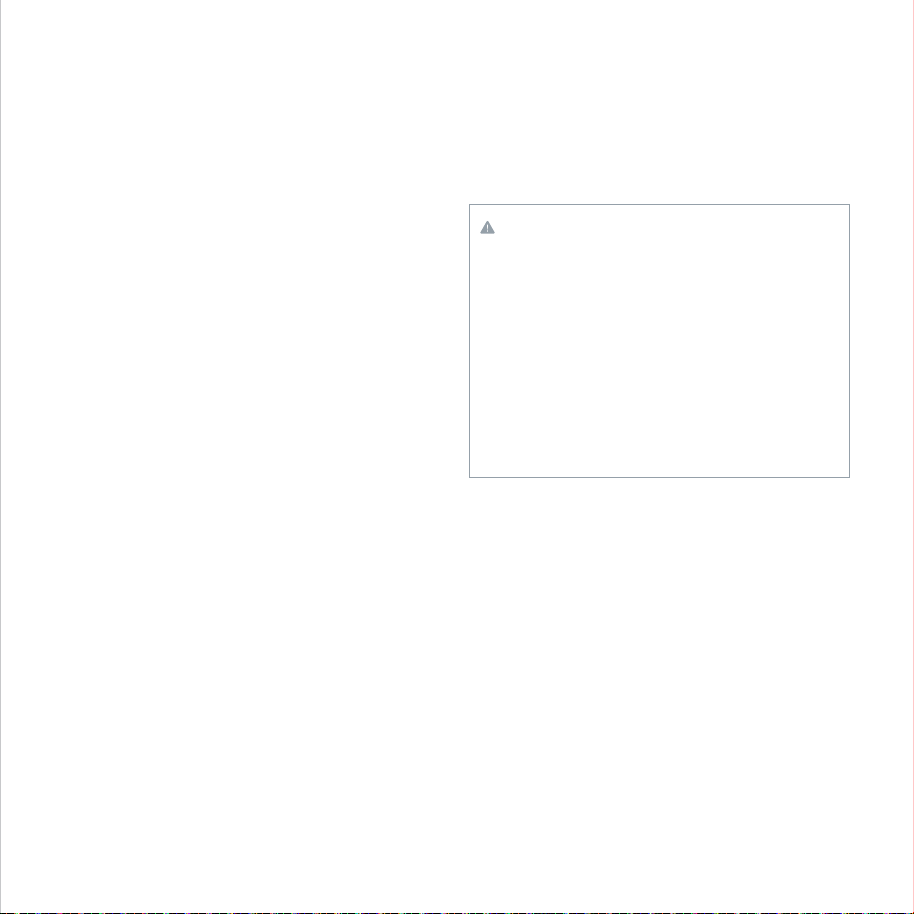
1918
GENERAL MAINTENANCE
EXPIRATION
Like any smoke and CO alarm, Nest Protect
has a limited life. You will need to replace
Nest Protect after 10 years with a brand new
Nest Protect. You can check the date
of replacement written on the back of
Nest Protect to see when it will expire.
About two weeks before it expires, Nest Protect
will light up with a yellow light. Press the
Nest button and it will say, “Nest Protect has
expired. Replace it now.” Buy a new alarm and
recycle the expired one. Make sure you test
your new Nest Protect once it’s installed.
RECYCLING AND DISPOSAL
Once Nest Protect has expired you will
need to recycle it according to local
regulations. Please visit nest.com/recycle
for more information.
RESETTING NEST PROTECT
You can reset Nest Protect to erase all your
settings and reset the wireless interconnection
with other Nest Protects. You may want to do
this when you move to a new home. Follow
the steps below on each Nest Protect you
want to reset.
1. Press and hold the Nest button. Nest will
chime and glow blue.
2. Keep holding the button until Nest Protect
begins to say its version number. Then release
the button.
3. Nest Protect will start a verbal countdown
and tell you it’s erasing all settings. You can
cancel the reset by pressing the Nest button
during the countdown.
4. After a few seconds it will restart.
Your Nest Protect will still detect smoke and
carbon monoxide after being reset.
Go to nest.com/protect/reset for complete
reset instructions.
interference can be overcome by adding more
Nest Protects that can route wireless signals
around obstructions.
WIRELESS INTERCONNECT
Nest Protects connect wirelessly to each other
so that when one speaks, they all speak. That
means when one Nest Protect raises any kind
of alert, every Nest Protect in the house will
tell you which room the smoke or CO is in. For
example, if you’re in the bedroom and the alarm
goes off in the basement, the Nest Protect in
the bedroom will tell you where the smoke or
CO is. To silence the alert, go to the room where
the alarm was triggered. All of the Nest Protects
in the house can be hushed from there. Either
press the button on the Nest Protect or use the
Nest app to hush the alarm.
Nest Protect - Battery (model numbers 05A
and 06A) and Nest Protect - Wired 120V (model
numbers 05C and 06C) are compatible and can
be interconnected wirelessly. Nest Protect
wireless interconnect will not work with other
smoke or CO alarms from other brands.
Nest Protect’s 120V connector does not have
a red/orange/yellow wire for interconnect
because it connects wirelessly. There’s no need
to connect any Nest Protect wire to the red/
orange/yellow interconnect wire coming from
the ceiling or wall.
Nest Protects can typically communicate with
each other if they’re 50 feet (15 m) or less apart
inside a home. Some features of a home may
reduce Nest Protect’s wireless interconnect
range, including the number of floors, number
and size of rooms, furniture, type of building
materials, suspended ceilings, ductwork, large
metal appliances and metal studs. This kind of
WARNING
• The range and proper operation of any
wireless device will vary depending on
its surroundings.
• Nest Protect alarms are not to be used
outdoors or to transmit between buildings.
The alarms will not communicate properly
in those conditions.
• Metal objects and metallic wallpaper
may interfere with signals from wireless
alarms. Test your Nest Protects with metal
doors opened and closed.
Note: Nest Protect can be used as a single
station or multiple station alarm.
Loading ...
Loading ...
Loading ...