Loading ...
Loading ...
Loading ...
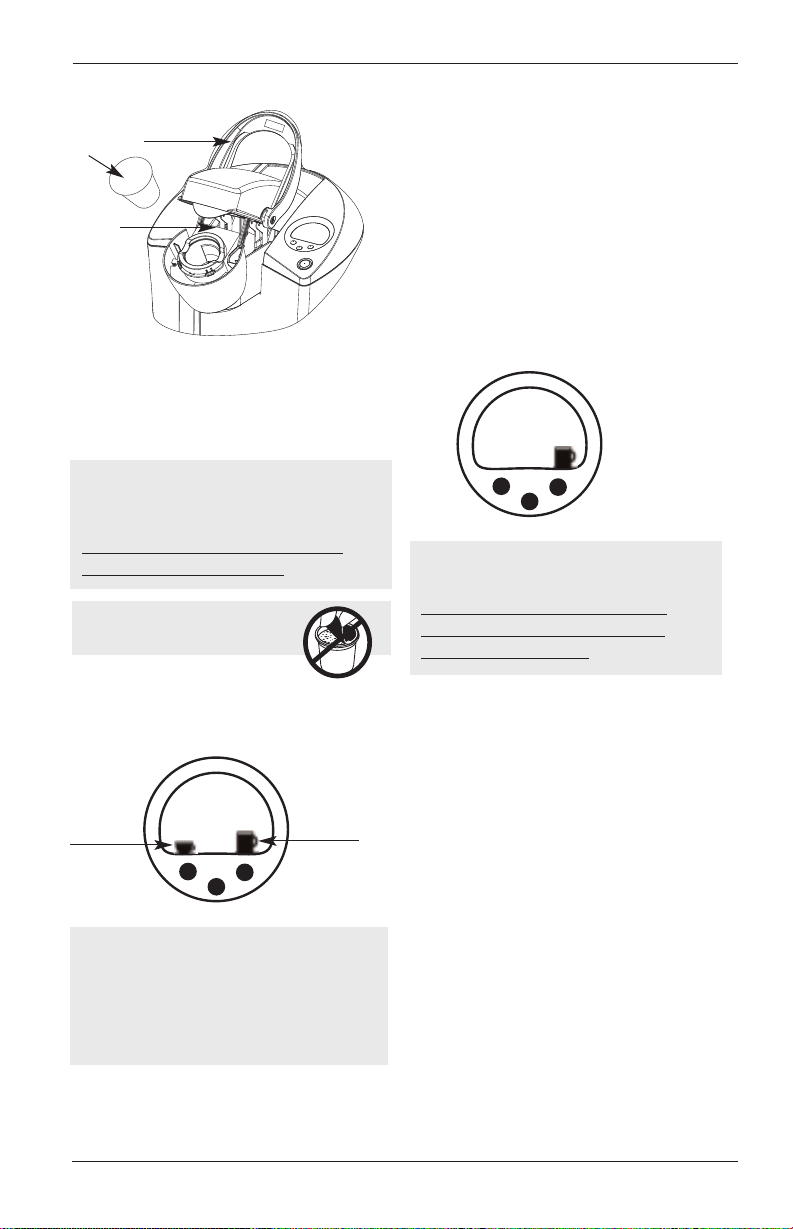
Set-Up & First Brew
IMPORTANT: You cannot use your Keurig
brewer until it has been primed for its first use
as set forth below.
Priming your Brewer
1. Plug the brewer into a grounded outlet.
2. Place a cup or mug on the Drip Tray Plate.
3. Rinse the Water Reservoir and Water
Reservoir Lid with fresh water.
4. Fill Water Reservoir with fresh water so
that the water level reaches the top edge
of the clear viewing area. Place Water
Reservoir Lid on Water Reservoir.
5. Place Water Reservoir base into the left
side of the Brewer and be sure the
Water Reservoir Lock Tabs engage
with the Brewer.
6. Press Power Button found on upper right
panel of the Brewer. The green light sur-
rounding the Power Button will come on.
7. The LCD Message Center will come on and
indicate ‘PRIME’ and the icon for the Large
Cup will flash.
8. Press the Large Cup Button below the
flashing Large Cup indicator.
9. The Brewer will automatically fill the Brewer
(priming it) and then the water will be
heated. This will take about 3 minutes.
During the heating period the ‘NOT READY’
indicator will be on. When the water is
heated, the ‘READY’ indicator is displayed.
10.Press the Large Cup Button below the
flashing Large Cup Icon to start a cleansing
brew, during which hot water will flow into
your cup or mug. Pour the hot water into
the sink.
11.The brewer may take 15 seconds to reheat
water to temperature and then the ‘READY’
indicator will again be displayed.
12. The one-time priming process is now
complete and you are ready to brew!
6
7
Ready to Brew your First Cup
1. LCD Message Center will indicate ‘READY’.
2. Place a cup or mug on the Drip Tray Plate.
3. Lift the Handle and the K-Cup Holder will
open toward you.
4. Select a K-Cup.
5. Place a K-Cup in the K-Cup Holder
(as shown).
6. Lower the Handle to close the Lid over
the K-Cup Holder, (When it is closed
completely, the LCD Message Center will
indicate ‘BREW’ and the large and small
cup icons will blink for 60 seconds).
7. Choose the amount of coffee or tea you
wish to brew by pressing the button under
the Small Cup or Large Cup Icon that
indicates your choice. The Large Cup
choice will yield a 7.25 oz serving and
the Small Cup choice will yield a
5.25 oz serving.
8. The LCD will now display the word
‘BREWING’ and the serving size
you selected.
9. There may be a short pause before the
brewing process begins. The process
lasts for approximately 40 seconds and
ends with a burst of air to remove all
liquid coffee or tea from the K-Cup.
10. Lift the Handle and remove and dispose
of the used K-Cup.
11. Enjoy your first cup of Keurig Brewed
™
gourmet coffee or tea!
12. Your Brewer may display ‘NOT READY’
as it heats water for the next brew cycle.
The ‘READY’ indication will return to the
LCD Message Center in approximately
15 seconds.
BREW
NOTE: You may see small amounts of water
coming from the Vent and dripping into the
Water Reservoir during this and subsequent
heating – this is normal.
NOTE: Do not remove the foil lid
or puncture the K-Cup.
NOTE: If the Water Reservoir is empty
or not in place on the Brewer, then the
LCD Message Center will also indicate
‘ADD WATER’. None of the buttons will
be activated until water is added to the
Water Reservoir.
BREWING
Large Cup
Small Cup
Large
Cup
Button
Large Cup
Icon
Power
Button
Prime
CAUTION: There are sharp needles that
puncture the K-Cup above the K-Cup Holder
and in the bottom of the K-Cup Holder.
T
o avoid risk of injury, do not put your
fingers in the K-Cup Chamber.
NOTE: If you do not push the Brew Button in
60 seconds, the LCD Message Center will
return to ‘READY’ and the Brew Button will
be disabled to prevent accidental activation.
Re-activate the Brew Button by raising and
lowering the Handle
CAUTION: There is extremely hot water in
the K-Cup Holder during the brew process.
T
o avoid risk of injury, do not lift the
Handle or open the K-Cup Chamber
during the brew process.
K-Cup
Handle
K-Cup
Chamber
Use&CareGuide_spreads 10/18/04 6:01 PM Page 4
Loading ...
Loading ...
Loading ...