Loading ...
Loading ...
Loading ...
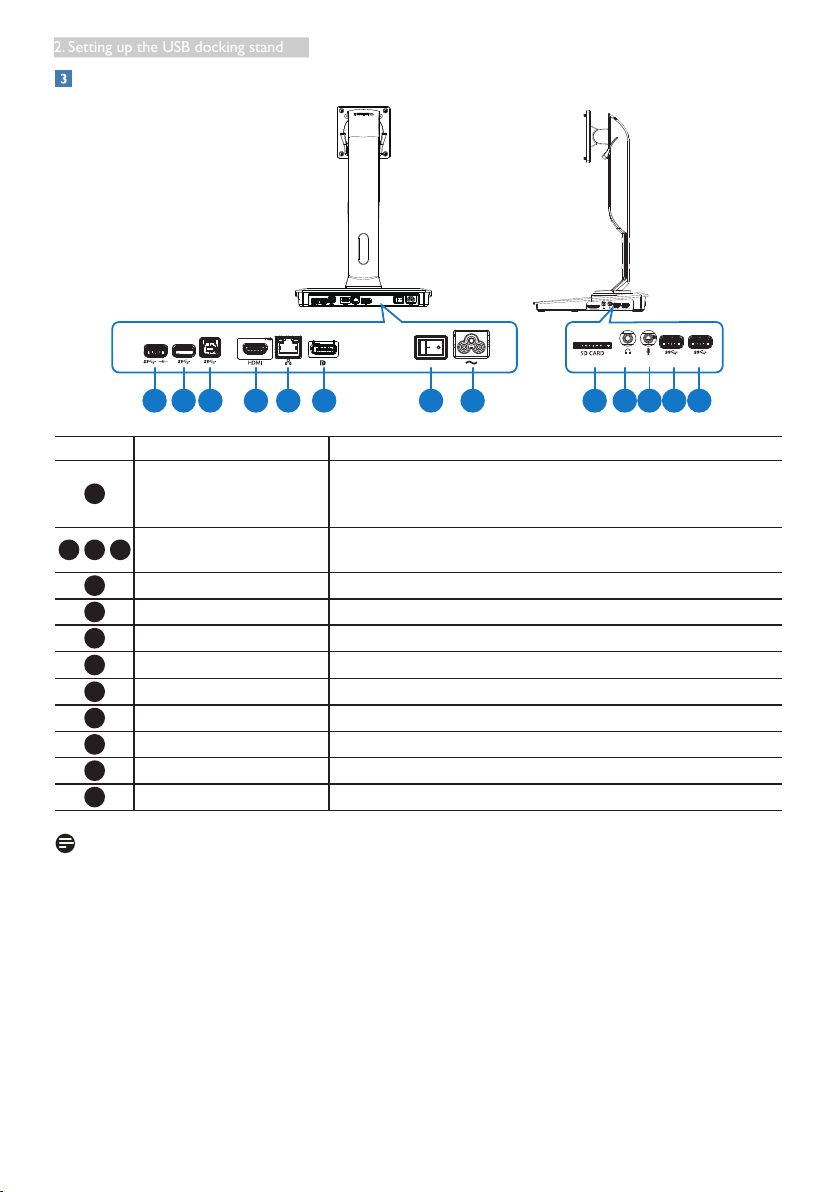
5
2. Setting up the USB docking stand
Connecting to your monitor and server
1 2 3 4 5 6 7 8 9 10 11 12 13
Components Description
1
USB3.0 with B.C.1.2 fast
charging
For connection with USB devices (USB 1.0, 1.1, 2.0, 3.0
compatible). USB port is compatible for quick-charging B.C.1.2
compatible devices.
2
12
13
USB 3.0 port
For connection with USB devices (USB 1.0, 1.1, 2.0, 3.0
compatible).
3
USB 3.0 upstream port For connection with a notebook/PC.
4
HDMI port For connection to an external HDMI monitor.
5
Gigabit Ethernet port For connection to local area network or cable/DSL modem.
6
DP port For connection to an external DP monitor.
7
Power switch For turning on/off USB docking
8
Power inlet For connecting power cord to electric supply.
9
Media Card slot To insert Secure Digital, Memory Stick or multimedia card.
10
Earphone For connection to headphone.
11
Mic For connection to microphone.
Note
Supported Flash memory cards type.
• Support the following memory card interfaces:
Secure DIgital
TM
(SD), MultiMediaCard
TM
(MMC), Micro-SD (T-flash), SDHC, SDXC, RS-MMC,
Mobile-MMC, MMCPlus and MMC-micro
• Support SDXC / MSXC card up to 2TB
Loading ...
Loading ...
Loading ...
