Loading ...
Loading ...
Loading ...
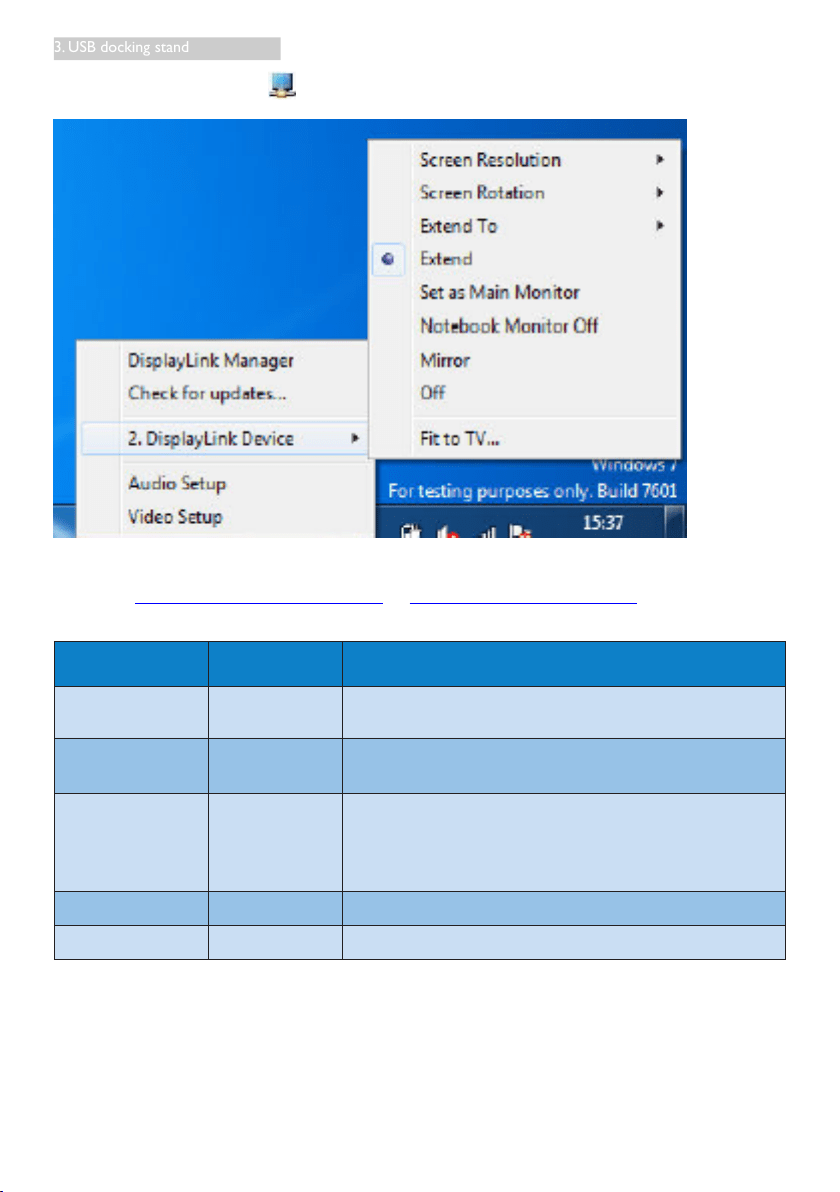
14
3. USB docking stand
3. Click the DisplayLink icon .
A menu appears with several options. These are shown and described below.
\
Further Support
Please visit http://www.displaylink.com/support or http://www.displaylink.org/forum.
Menu Option
Sub-menu
Option
Description
DisplayLink Manager
This is the UI title. Clicking on this item will show the version
of DisplayLink software installed.
Check for Updates
Connects to the Microsoft Windows Update Server to check
for newer software versions and downloads them, if available
.
DisplayLink devices
Options to
congure this
DisplayLink
device
In this section of the menu, a list of connected DisplayLink
devices will appear. Each of these devices has its own sub-
conguration menu. These Submenu options are covered in
the table below.
Audio Setup Opens the Windows Audio Conguration Window.
Video Setup Opens the Windows Screen Resolution window.
Loading ...
Loading ...
Loading ...
