Loading ...
Loading ...
Loading ...
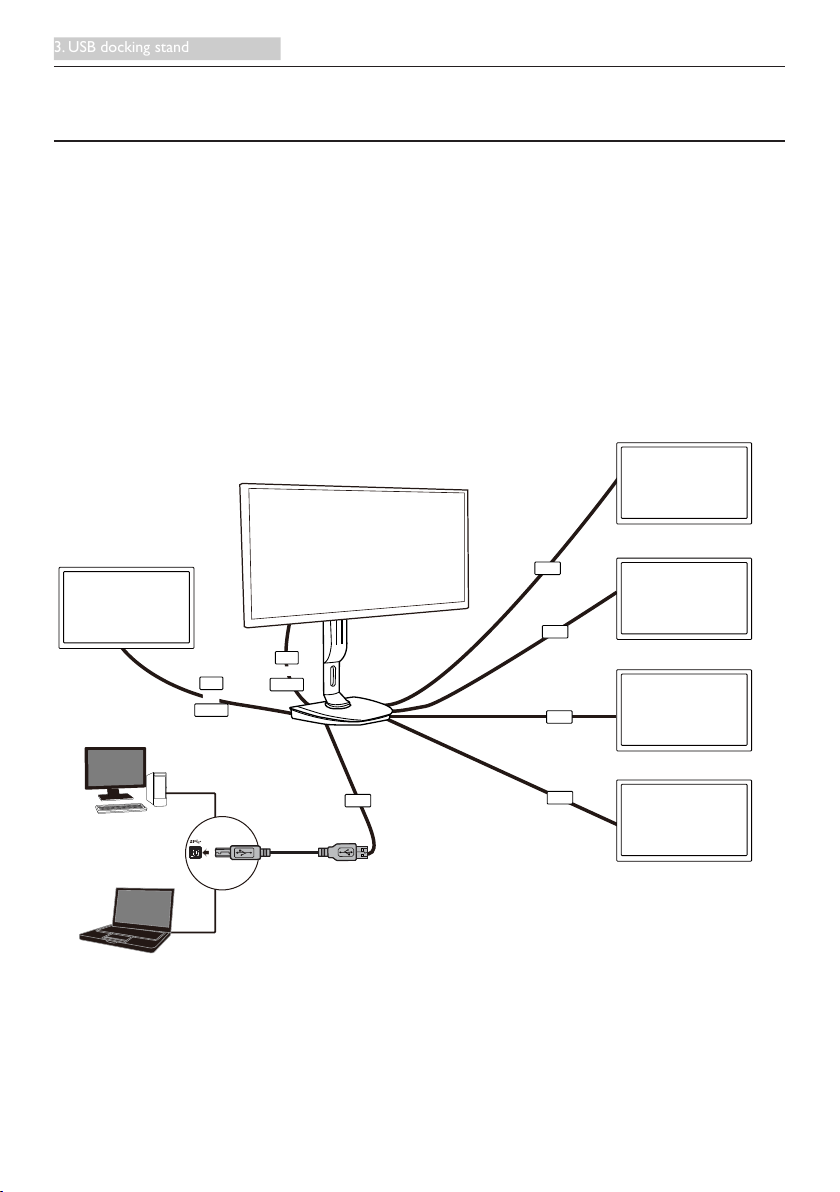
8
3. USB docking stand
3. USB docking stand
3.1 What is it?
Philips USB docking stand connects your notebook/PC to the display as well as external peripherals.
It turns one USB port into USB/video connectors, so that you could access to all of your peripherals,
including USB device, keyboard & mouse, speakers, SD card and even internet by LAN.
With this stand there’s no need to purchase a new dock with future notebook purchases. It unclutters
your desk, to give you more space for a more productive work area.
With the exibility of mounting existing 19” up to 28” monitors with VESA mounting standard, Philips
USB docking stand is also able to expand your workspace by adding additional monitors. You can also
connect HDMI/DP port to your HDMI/DP monitor or USB port to DisplayLink™ USB monitor. With
Windows OS, it can be connected up to 6 displays, not including the notebook display. With Mac OS, it
can be connected up to 4 displays, not including the notebook display.
USB Monitor
USB Monitor
USB Monitor
USB Monitor
Monitor
DP
HDMI
DP
USB
PC
Notebook
USB
USB
USB
USB
or
HDMI
or
USB docking stand
W/ display
Loading ...
Loading ...
Loading ...
