Loading ...
Loading ...
Loading ...
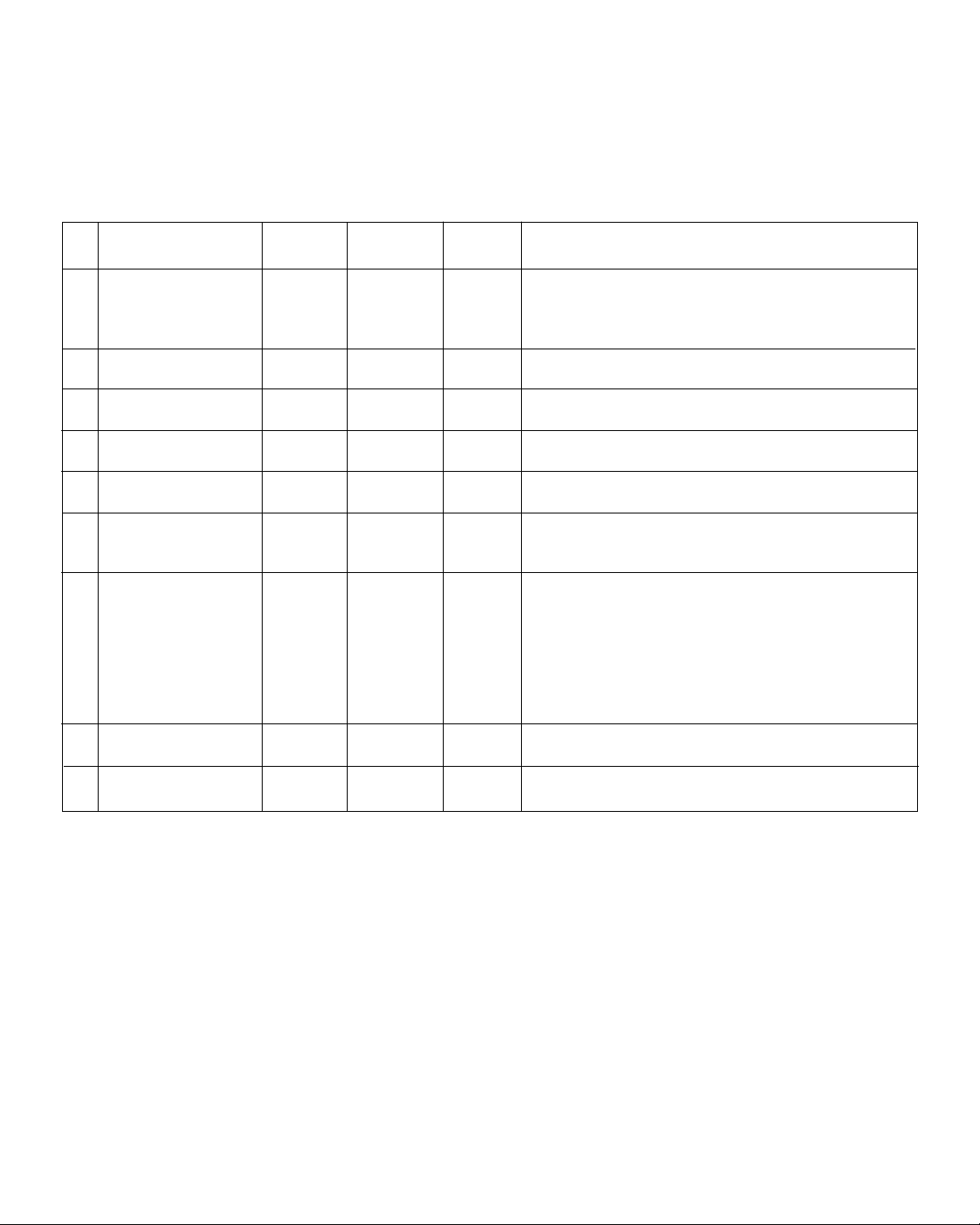
Configuration
4
The configuration settings must be properly set in order for this zone panel to operate correctly. The Installer
Settings will automatically adjust so that settings that do not apply to this installation will be skipped.
All settings are shown below with comments.
No. Installer Setting Display Factory Setting Comments
(Notes follow table) Indicator Default Options (More information follows this table)
1 System Type SYSTEM SSC SSC Select for 1H/1C conventional equipment [Note 1]
MSC Select for 2H/1C conventional equipment [Note 1]
SSH Select for 1H/1C Heat Pump equipment
MSH Select for 2H/1C Heat Pump Equipment
2 Thermostat Type TSTAT TP CON CON Select for all thermostats conventional type
HP Select for all thermostats heat pump type
3 1st Stage Fan Control FAN 1 GAS GAS Select for 1st Stage fan controlled by equipment
EL Select for 1st Stage fan controlled by panel
4 Auxiliary Fan Control AUX FAN EL GAS Select for auxiliary fan controlled by equipment
EL Select for auxiliary fan controlled by panel
5 Reversing Valve Control REV VAL O O Select for cool active reversing valve
B Select for heat active reversing valve [Note 2]
6 Auxiliary Stage COMP LOC OFF OFF Select for Compressor runs with Auxiliary Heat Call
Compressor Heat ON Select for Compressor is off with Auxiliary Heat Call
Lockout
7 Zone Fan Purge Time PURGE 90 300 Select for 300 second purge into calling zone at call end
240 Select for 240 second purge into calling zone at call end
180 Select for 180 second purge into calling zone at call end
120 Select for 120 second purge into calling zone at call end
90
Select for 90 second purge into calling zone at call end
60 Select for 60 second purge into calling zone at call end
30 Select for 30 second purge into calling zone at call end
0 Select for no purge into calling zone at call end
8 Short Cycle Protection SCP 5 5 to 0 Selects a compressor short cycle protection delay of 5,
4, 3, 2 or zero minutes after a compressor call
9 Temperature Scale* DEG DEG F
DEG F
Select for Fahrenheit display
DEG C
Select for Celsius display
11
(continued)
*Note: Changing #9 will reset settings 10, 11, 13 and 14 to their default value.
Loading ...
Loading ...
Loading ...