Loading ...
Loading ...
Loading ...
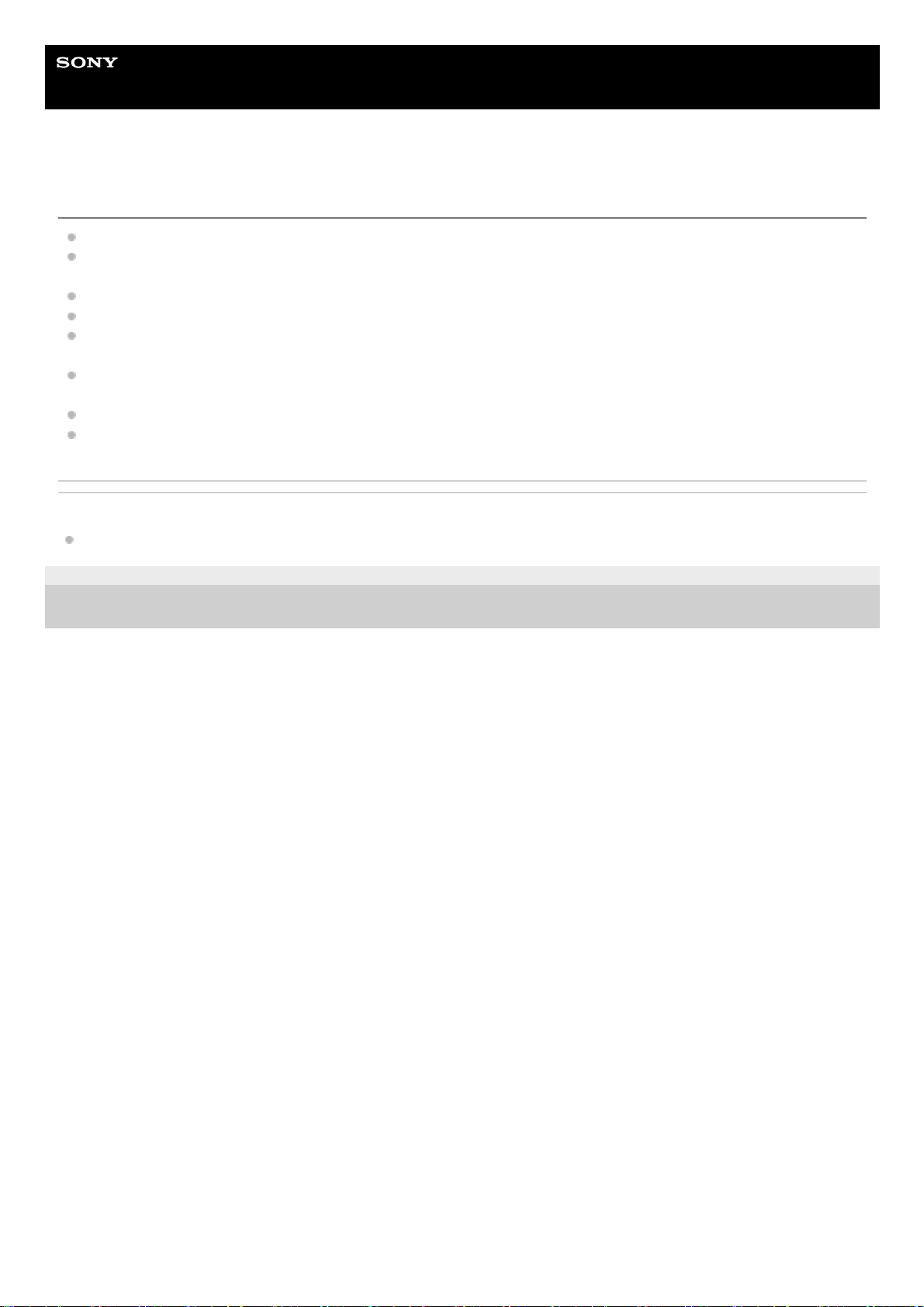
Help Guide
Wireless Noise Canceling Stereo Headset
WF-1000XM3
One-touch connection (NFC) does not work.
Remove the headset from the charging case and make sure that the headset is turned on.
Keep the smartphone close to the N-mark on the charging case until the smartphone responds. If it still does not
respond, slowly move the smartphone around.
Check that the NFC function of the smartphone is turned on.
If the smartphone is in a case, remove it.
NFC reception sensitivity varies depending on the smartphone. If the connection repeatedly fails, connect/disconnect
by operating the smartphone.
You cannot establish a one-touch connection (NFC) while charging the battery, because the headset cannot be
turned on. Finish charging before establishing the one-touch connection (NFC).
Check that the connecting device supports the NFC function.
Check that the Bluetooth function of the smartphone is turned on.
Related Topic
One-touch connection (NFC) with an Android smartphone
4-747-585-11(3) Copyright 2019 Sony Corporation
98
Loading ...
Loading ...
Loading ...