Loading ...
Loading ...
Loading ...
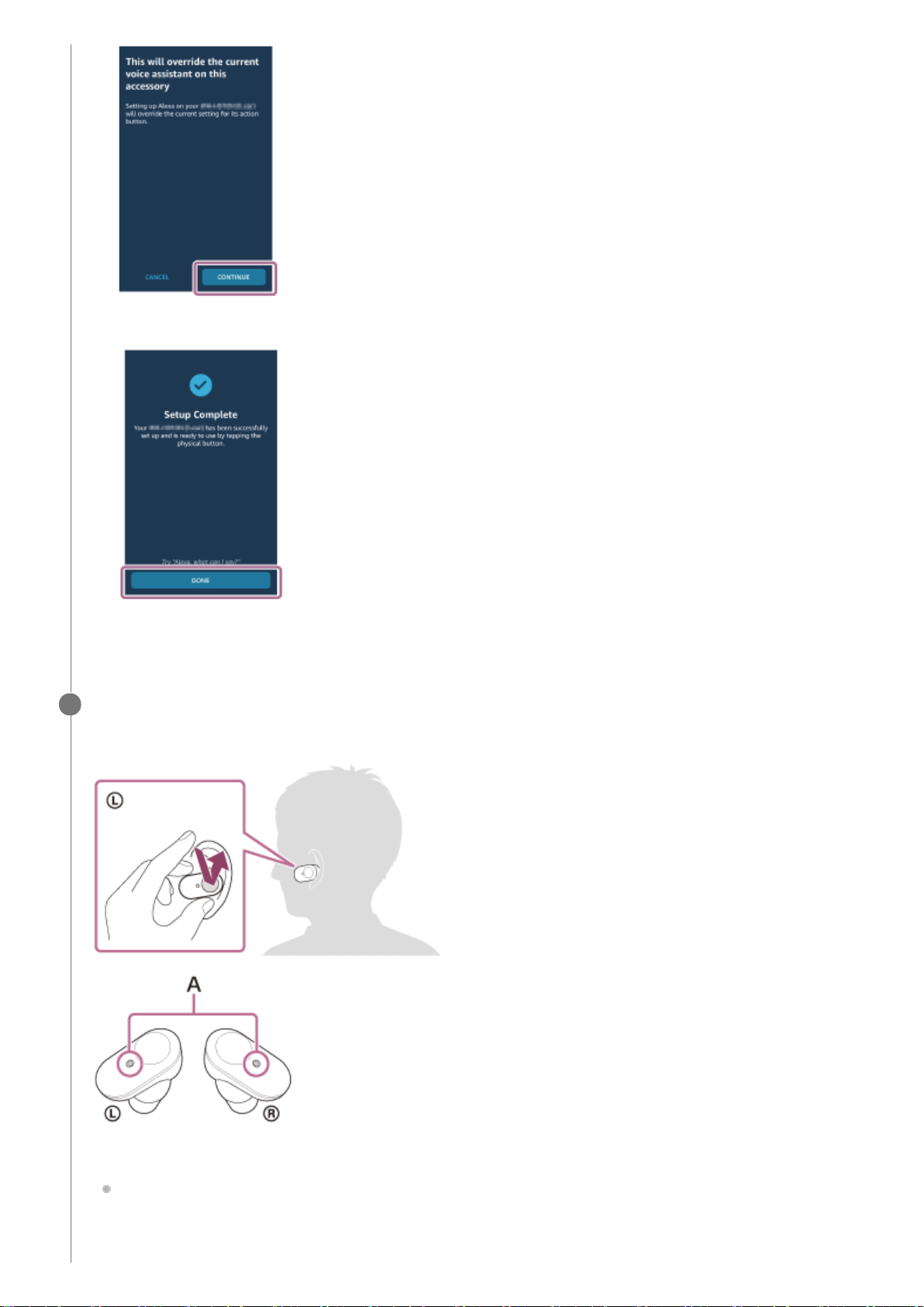
When the initial settings are complete, the touch sensor on the left unit of the headset (or the touch sensor on the
right unit if only the right unit of the headset was worn for the initial settings) is set as the Amazon Alexa feature.
On the [Setup Complete] screen, touch [DONE].6.
Tap the touch sensor to which the Amazon Alexa feature is assigned to use Amazon Alexa.
Example: When the Amazon Alexa feature is assigned to the touch sensor on the left unit
A: Microphones
Tap the touch sensor to input a voice command.
Example:
“What is the weather”
4
72
Loading ...
Loading ...
Loading ...