Loading ...
Loading ...
Loading ...
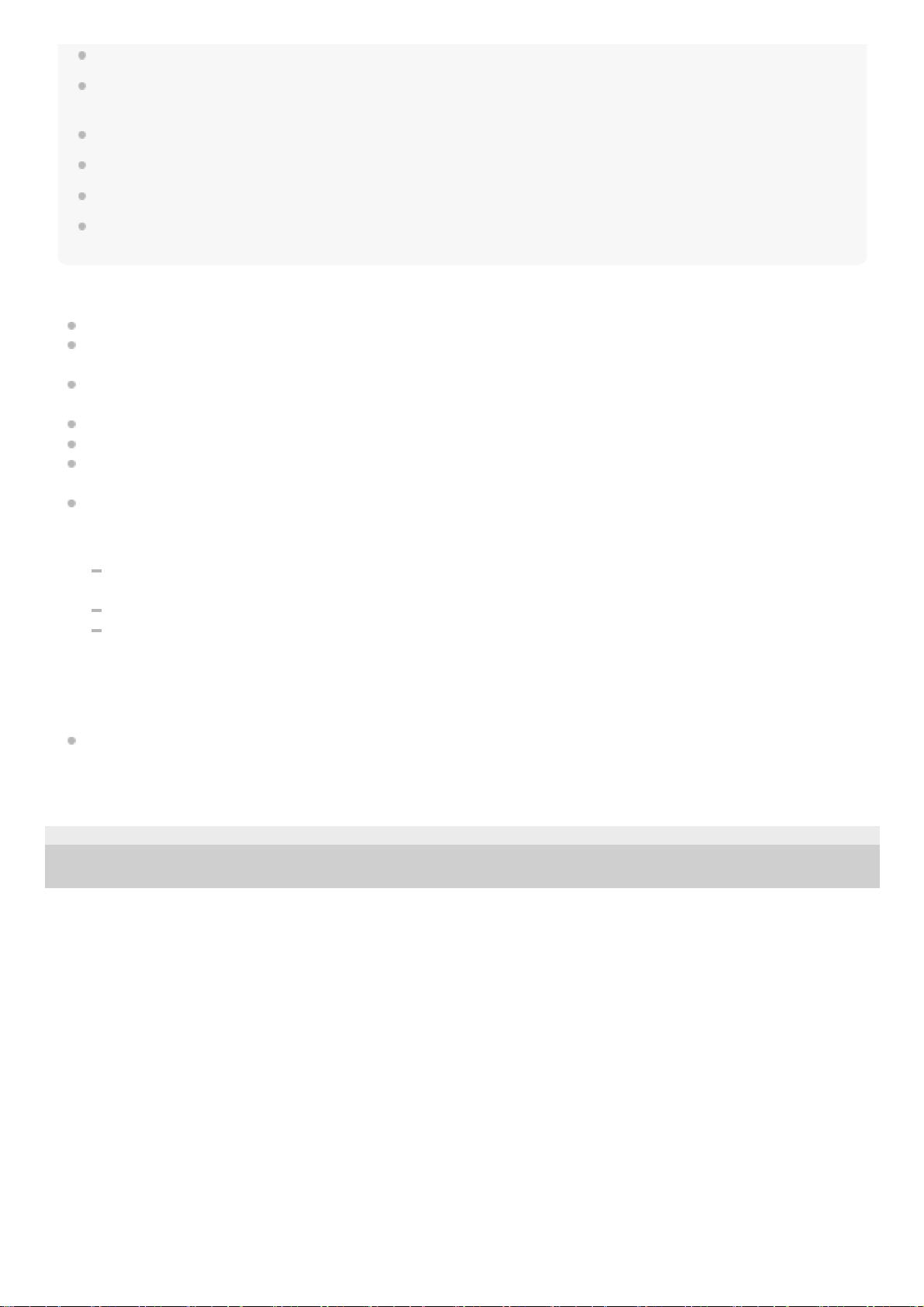
Prolonged use of snug-fitting earbuds may strain your ears. If you experience discomfort, discontinue use.
Do not pull on the foamed silicone portion of the earbuds. If the foamed silicone portion is separated from the earbuds, the
earbuds will not function.
Do not subject the foamed silicone portion of the earbuds to pressure over long periods, as it may cause deformation.
The varying sizes of the holes on the foamed silicone portion of the earbuds have no effect on the sound quality.
You may hear a cracking noise in your ears when wearing the earbuds. This is not a malfunction.
The foam materials used in the earbuds deteriorate with long-term use and storage. Replace the earbuds if the deterioration
results in reduced performance.
Other notes
Do not subject the unit to excessive shock.
The touch sensor may not operate properly if you apply stickers or other adhesive items to the touch sensor control
panel.
The Bluetooth function may not work with a mobile phone, depending on the signal conditions and the surrounding
environment.
If you experience discomfort while using the unit, stop using it immediately.
The earbuds may be damaged or deteriorate with long-term use and storage.
If the earbuds become dirty, remove them from the unit and gently wash them by hand using a neutral detergent.
After cleaning, thoroughly wipe off any moisture.
The unit is not waterproof. If water or foreign objects enter the unit, it may result in fire or electric shock. If water or a
foreign object enters the unit, stop use immediately and consult your nearest Sony dealer. In particular, be careful in
the following cases.
When using the unit around a sink, etc.
Be careful that the unit does not fall into a sink or container filled with water.
When using the unit in the rain or snow, or in humid locations
When using the unit while you are sweaty
If you touch the unit with wet hands, or put the unit in the pocket of a damp article of clothing, the unit may get
wet.
Cleaning the unit
When the outside of the unit is dirty, clean it by wiping with a soft dry cloth. If the unit is particularly dirty, soak a cloth
in a dilute solution of neutral detergent, and wring it well before wiping. Do not use solvents such as thinner,
benzene, or alcohol, as they may damage the surface.
4-747-585-11(3) Copyright 2019 Sony Corporation
81
Loading ...
Loading ...
Loading ...