Loading ...
Loading ...
Loading ...
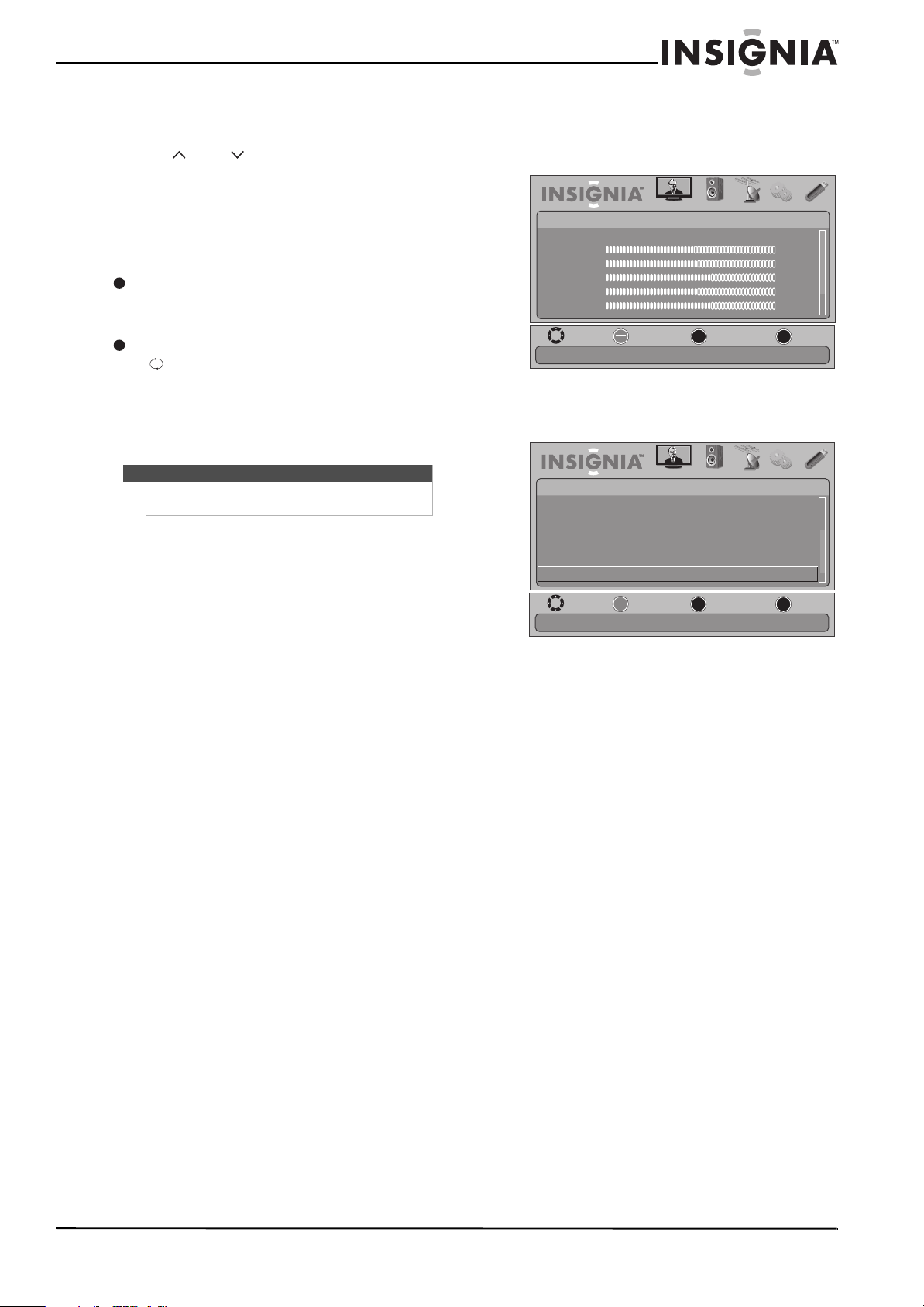
23
Insignia 46" LED-LCD HDTV, 1080p
www.insigniaproducts.com
Selecting a channel
To select a channel:
• Press CH or CH to go to the next or previous
channel on the memorized channel list.
• Press the number buttons to enter the channel
number you want, then wait for the channel to
change or press ENTER to immediately change
the channel.
• To select a digital sub-channel, press the number
buttons to select the main digital channel, press
(dot), then press the number button for the
sub-channel. Wait for the channel to change, or
press ENTER to immediately change the channel.
For example, to tune to channel 5.1, press 5,
(dot), then 1.
• Press RECALL to go to the last viewed channel.
• Press CH-LIST to open the channel list, press
S or
T to highlight a channel, then press ENTER.
• Press FAVORITE to open the favorite channel list,
press
S or T to highlight a channel, then press
ENTER.
Adjusting the volume
To adjust the volume:
• Press VOL + or VOL – to increase or decrease the
volume.
• Press MUTE to turn off the sound. Press MUTE
again to turn the sound back on.
Viewing channel information
To view channel information:
• Press INFO to view an information banner. The
information banner shows the current program
information such as channel number, video input
source, and resolution.
• Digital channel information—Displays the
channel number, station name, channel label,
broadcast program name, TV rating, signal
type, audio information, resolution, CC mode,
current time, and current program start and
end times.
• Analog channel information—Displays
channel number, channel label (if preset),
signal type, audio information, and resolution.
• Press GUIDE to show the digital program guide,
which may view a list of available programs,
program times, and program summaries,
depending on the information provided by the
broadcaster.
Viewing system information
To view system information:
1 Press MENU. The on-screen menu opens.
2 Press
W or X to highlight SETTINGS, then press
T or ENTER. The SETTINGS menu opens.
3 Press
S or T to highlight System Info, then
press ENTER. A screen opens that displays your
TV’s Model Name, Firmware Version, and Open
Source Notice.
4 Press MENU to return to the previous menu, or
press EXIT to close the menu.
Note
If a list has more than one page, press S or T to
scroll through the pages.
OK
ENTER
MENU
EXIT
PICTURE AUDIO CHANNELS SETTINGS USB
Picture
Mode
Brightness
Contrast
Color
Tint
Sharpness
Energy Savings
48
50
60
0
+10
MOVE
EXIT
PREVIOUS
SELECT
Adjust settings to affect picture quality
OK
ENTER
MENU
EXIT
PICTURE AUDIO
CHANNELS
SETTINGS USB
Auto Input Sensing
Input Labels
INlink
Computer Settings
Component Settings
System Info
On
Display information about your TV
MOVE
EXIT
PREVIOUS
SELECT
Settings
Loading ...
Loading ...
Loading ...