Loading ...
Loading ...
Loading ...
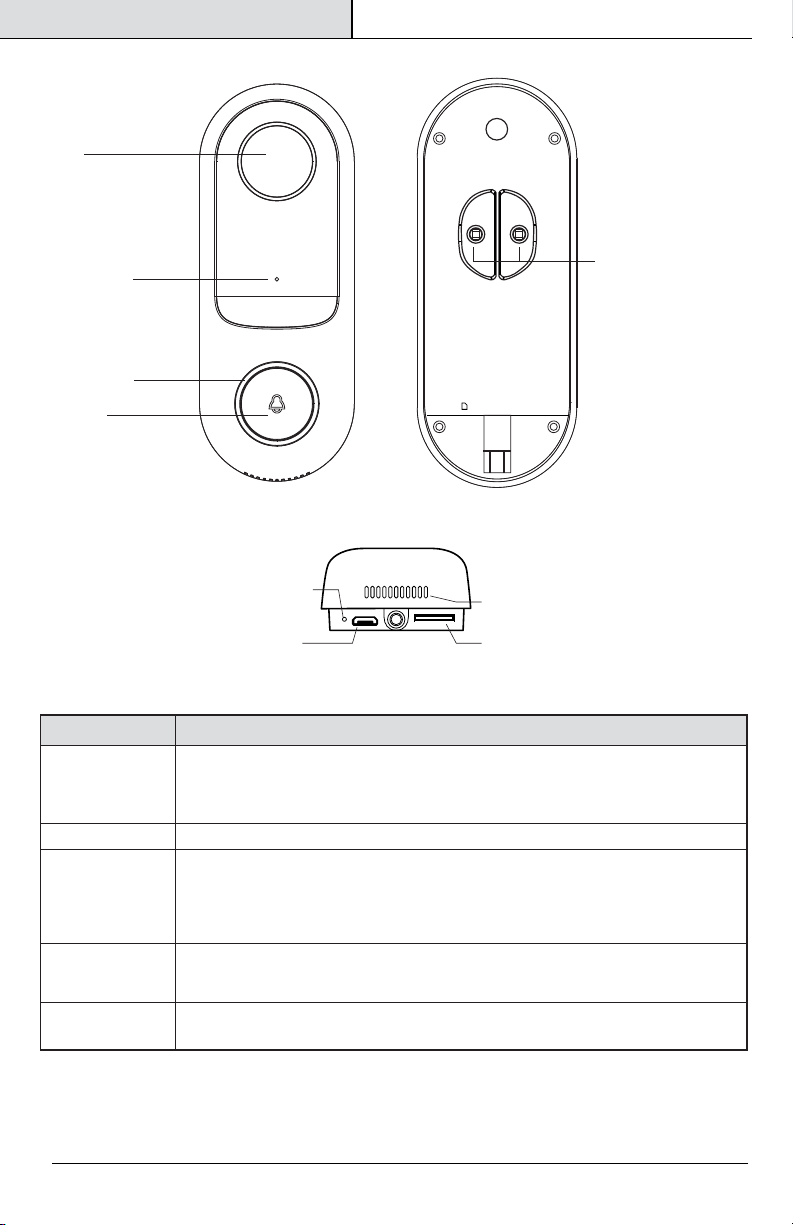
Description
Lens
External Power Port
Microphone
Status Light
Reset
Speaker
Micro USB SD Card Slot
Doorbell
Button
SD USB RST
Item
External
Power Port
12-24VAC 10VA transformer (not included) for a single doorbell application.
For two doorbells ringing the same mechanical chime box, there needs to
be 20 or 30 VA transformer.
Press to activate the doorbell.
Doorbell Button
• Blinking RED = Pairing Mode
• Solid RED = No Wi-Fi Connection
• Blinking BLUE = Connecting to Wi-Fi
• Solid BLUE = Connected to Wi-Fi
Status Light
Add 128GB or less microSD card to enable recording (not included).
Only supports microSD card with FAT32 format.
SD Card Slot
Press and hold for 5 seconds with the Reset Pin (II) to reset the doorbell.
Reset
Description
4 FEIT ELECTRIC COMPANY | PICO RIVERA, CA | www.feit.com
Loading ...
Loading ...
Loading ...
