Loading ...
Loading ...
Loading ...
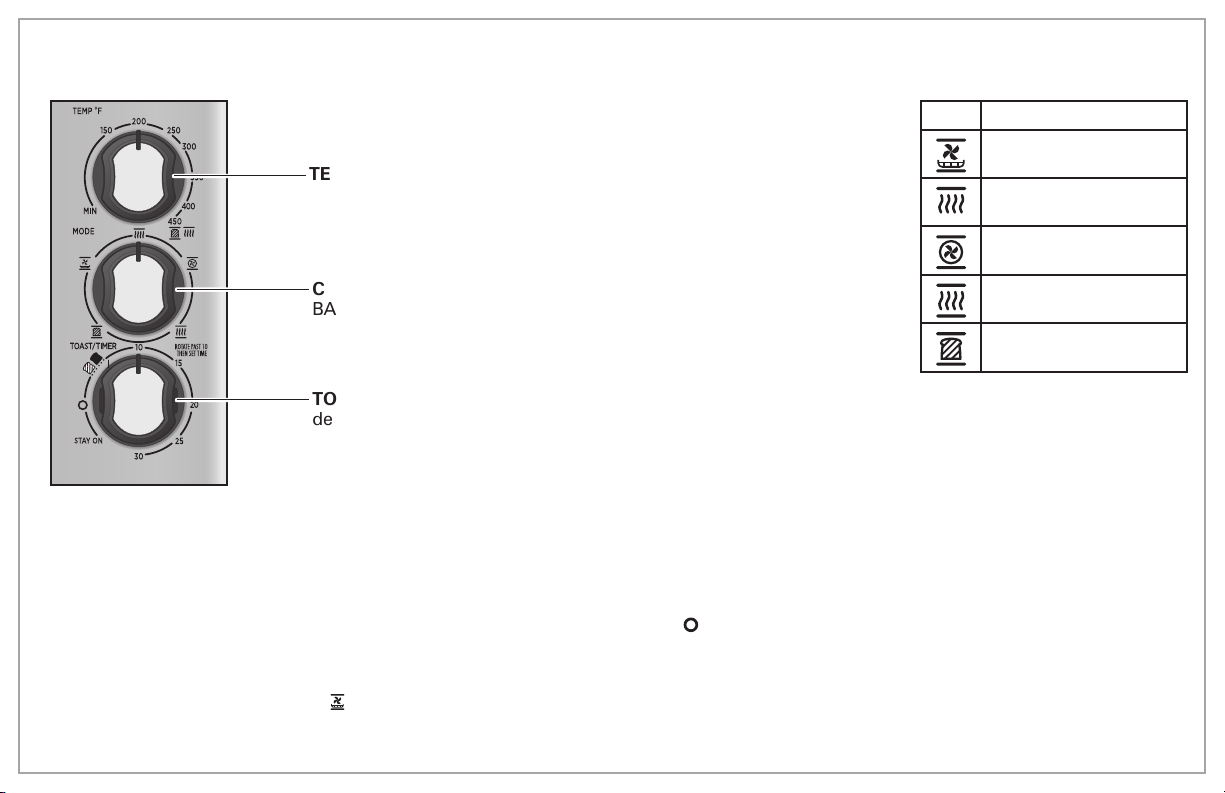
5
Getting to Know Your Control Panel
TEMP Knob – Turn to select a temperature from MIN to 450°F (232°C).
COOKING MODE Knob – Turn to select AIR FRY, CONVECTION BAKE,
BAKE, BROIL, or TOAST. See Chart for icon functions.
TOAST/TIMER Knob – Turn Knob clockwise past 10, then to
desired cooking time or toast shade. For STAY ON, press in
and hold the buttons on the side of the Knob while turning
counterclockwise.
Special Features
STAY ON Function – Push in buttons and turn Knob to STAY ON
position.
Automatic Shutoff – Oven turns off automatically when Timer reaches
Off ( ), except when STAY ON Function is selected.
Flexible Oven Rack Positions – Two positions allow for optimal
cooking.
Slide-Out Crumb Tray – Crumb Tray should be in position at all times
during Oven’s use. Remove only to wash and remove build up of
food debris and crumbs. Dry Crumb Tray before replacing in Oven.
Quantum Air Fry™ Technology powerfully moves air through the Air Fry Basket
and cooking area providing:
• Faster air frying times versus convection toaster ovens.
• Full-size cooking cavity versatility in contrast to air fryer toaster ovens with
top-mounted fans.
• Air Frying in 3 easy steps: Quantum Air Fry™ Technology sets the optimal air
frying temperature:
1. Set COOKING MODE to AIR FRY ( ).
2. Set cooking time.
3. Monitor end of cooking cycle for desired doneness.
ICON MODE
AIR FRY
BROIL
CONVECTION BAKE
BAKE
TOAST (up to 6 slices)
Loading ...
Loading ...
Loading ...