Loading ...
Loading ...
Loading ...
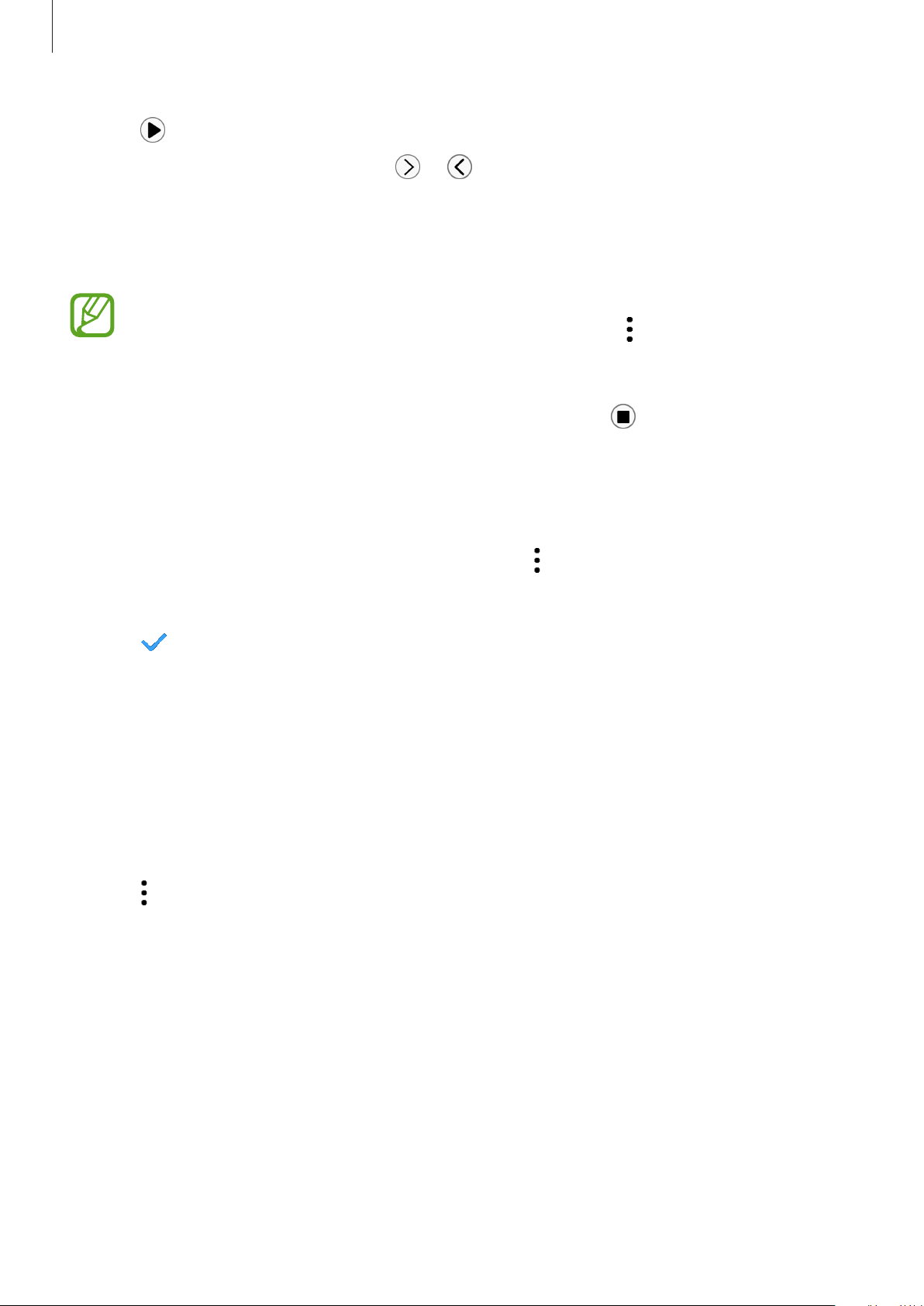
Apps and features
97
6
Tap to start controlling the PPT slides.
Rotate the bezel. Alternatively, tap
or after swiping upwards from the bottom
edge of the screen to go to the previous or next slide.
Swipe upwards from the bottom edge of the screen, tap
Touchpad
, and then move your
finger on the Galaxy Watch3’s screen to control the cursor on your connected device.
The Galaxy Watch3’s screen may turn off while you are controlling the PPT slides with
the Galaxy Watch3. To set the screen to always stay on, tap
→
Screen always on
and
tap the
Screen always on
switch to activate it.
7
Swipe upwards from the bottom edge of the screen and tap to stop controlling the
PPT slides.
Connecting the Galaxy Watch3 to a new device
1
To connect the Galaxy Watch3 to a new device, tap , rotate the bezel or swipe upwards
or downwards on the screen, and then tap
Connect new device
.
2
Tap to disconnect your Galaxy Watch3 from the previous device and tap
Connect
to
connect it to a new device.
Setting the alarm functions
Setting the wrap-up alert
You can set the finishing time on your Galaxy Watch3 in advance to receive an alarm.
1
Tap , rotate the bezel or swipe upwards or downwards on the screen, and then select
Wrap-up alert
.
2
Tap the
Wrap-up alert
switch to activate it.
3
Tap
Set alert for
and select the finish alarm time. Alternatively, tap
Custom
, tap the input
field, rotate the bezel or swipe upwards or downwards on the screen to set the alarm
time, and then tap
Set
.
Loading ...
Loading ...
Loading ...
