Loading ...
Loading ...
Loading ...
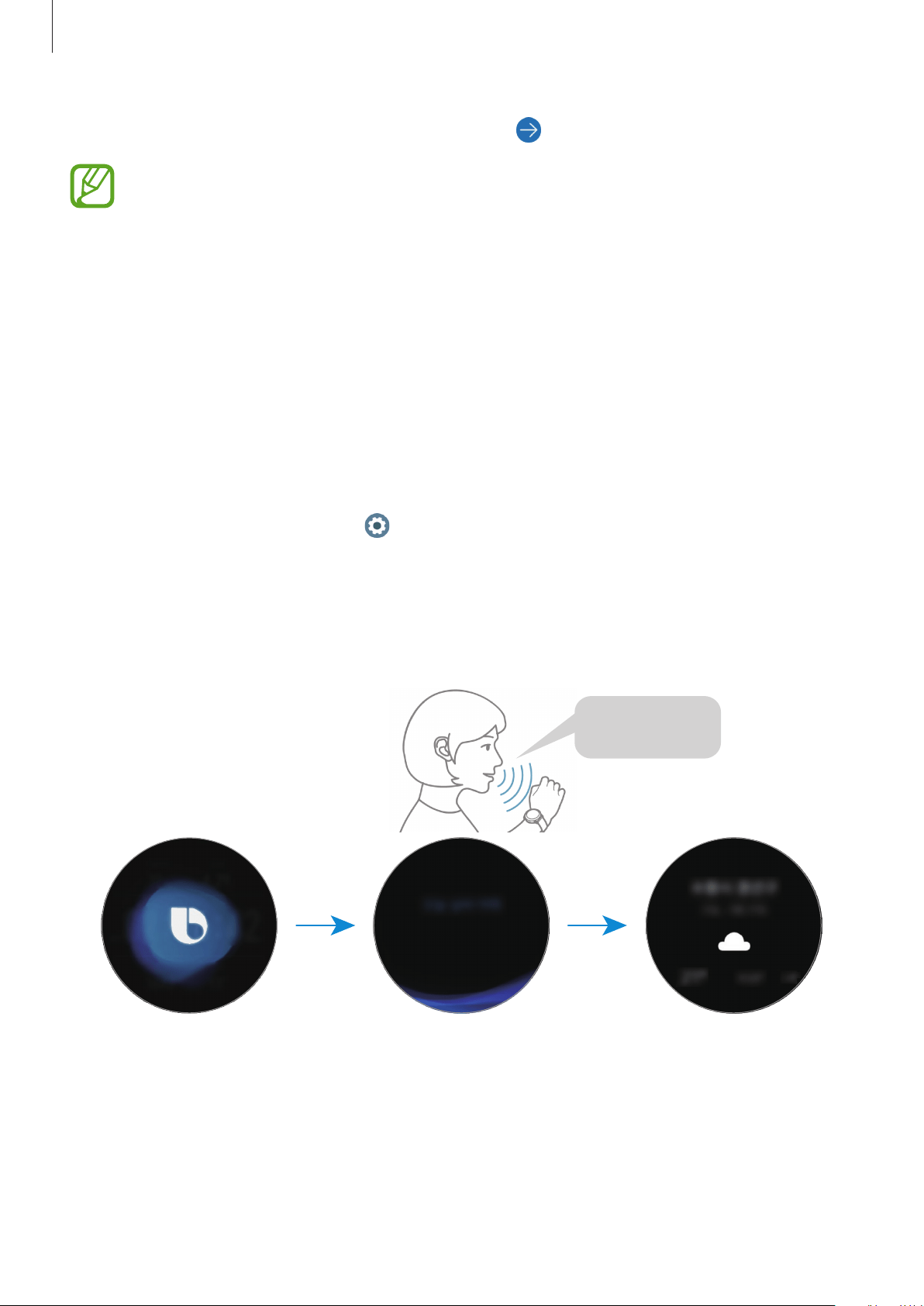
Apps and features
86
3
Check your registered Samsung account and tap .
If your Samsung account is not registered on your mobile device, you cannot use
Bixby. Before using Bixby, register your Samsung account on your mobile device first.
4
Follow the on-screen instructions to complete the setup.
The Bixby screen will appear.
Using Bixby
When you say what you want to Bixby, Bixby will launch corresponding functions or show the
information you requested.
While pressing and holding the Home key, say what you want to Bixby, and then release
your finger from the key when you are finished speaking. If you cannot launch Bixby with the
Home key, on the Apps screen, tap
(
Settings
)
→
Advanced
→
Home key
→
Press and
hold
and select
Wake Bixby
.
Alternatively, turn on the screen, say “Hi, Bixby”, and then say what you want.
For example, say “How’s the weather today?” The weather information will appear on the
screen with voice feedback.
"How's the
weather today?"
Corresponding function
launched
ListeningStarting a conversation
Loading ...
Loading ...
Loading ...
