Loading ...
Loading ...
Loading ...
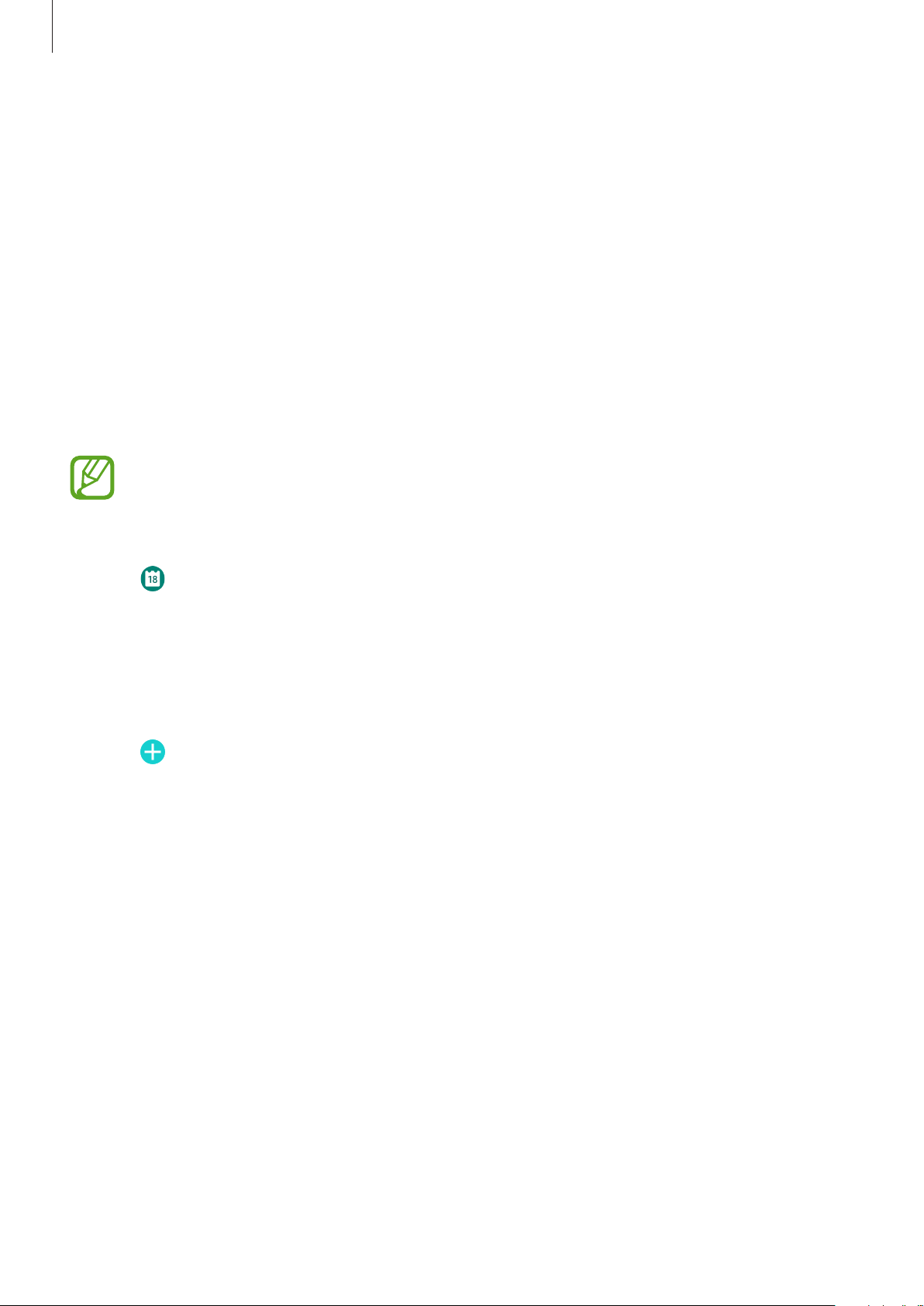
Apps and features
84
Completing or deleting the reminder
When you have finished your task, you can set the reminder as completed or delete it.
To complete the reminder, select the reminder from the reminder list and tap
Complete
.
To delete the reminder, tap and hold the reminder on the reminder list, and then tap
Delete
.
To delete multiple reminders, tick the reminders you want to delete and tap
Delete
.
Calendar
You can check the schedules of events that you saved on your mobile device or Galaxy
Watch3 on your Galaxy Watch3.
All events scheduled on your Galaxy Watch3 will be synced with the connected
mobile device automatically to check them, and receive alarms from the mobile
device.
1
Tap (
Calendar
) on the Apps screen. Alternatively, rotate the bezel clockwise or swipe
the screen to the left on the Watch screen and select the
Calendar
widget to launch it.
2
Tap anywhere on the monthly calendar.
The current day’s events list will be shown.
3
Tap to add the schedule.
If you have a saved schedule, tap
Create
on the top of the list.
4
Enter event details and tap
Save
.
Loading ...
Loading ...
Loading ...
