Loading ...
Loading ...
Loading ...
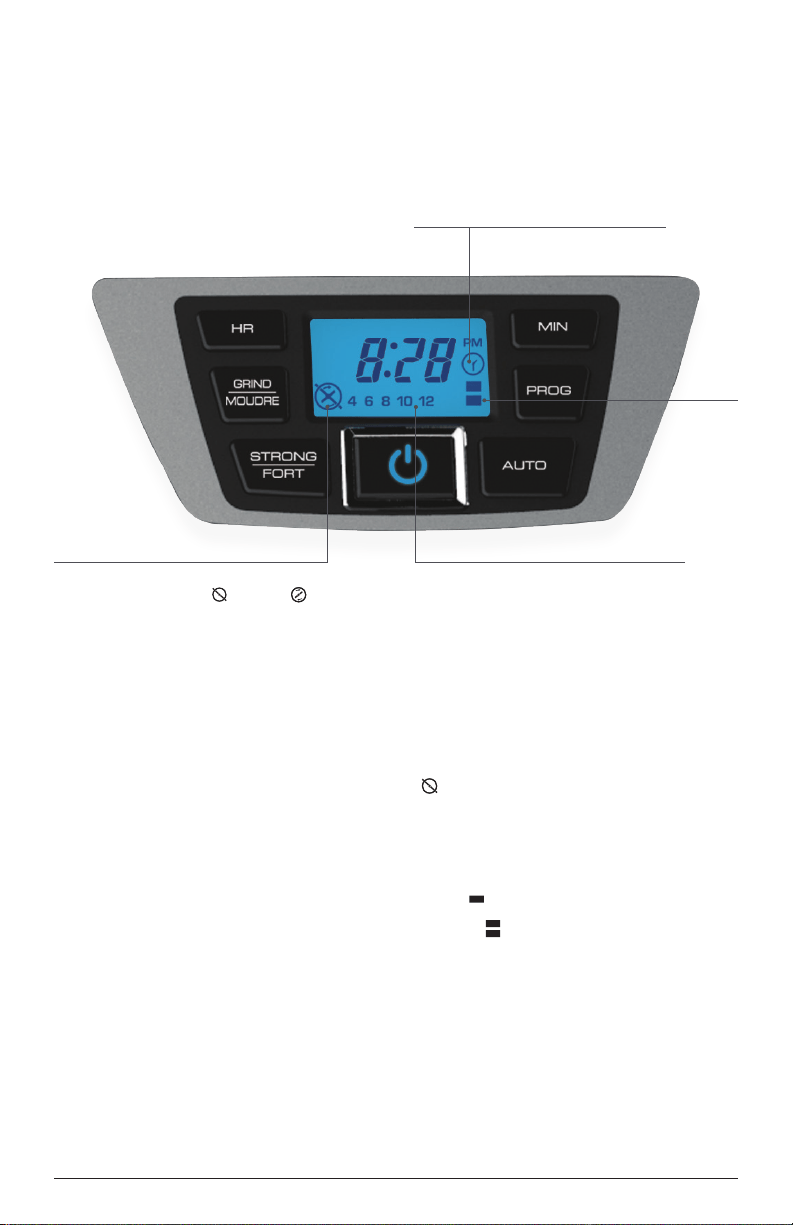
7
GETTING TO KNOW YOUR CONTROL PANEL
Clock / Backlit LCD Display
Power: Turns the unit ON or OFF.
Auto: Turns on the Auto
Brew delayed start.
Program: Auto Brew, press and
release button once.
Keep Warm, press and hold.
Hour: Use to program
the clock (see “Programming”
section).
Minute: Use to program
the clock (or cycle through
different keep warm settings when
in that program mode to adjust
“Keep Warm” time.)
Grind: Cycles through optimal grind
settings (4, 6, 8, 10, 12) correlating
with the number of cups to be
brewed. Also, turns the grinder OFF
( )for brewing pre-ground coffee.
Strong: Use to select the
Brew Strength setting (3 levels)
No bars = regular (default setting)
1 bar ( ) = strong
2 bars ( ) = bold
Indicates the delay start timer is set
Brew
strength
settings
Optimal grind setting correlating with
the number of cups to be brewed
Indicates if the whole bean grinder function
has been turned OFF ( ) or ON ( )
Loading ...
Loading ...
Loading ...