Loading ...
Loading ...
Loading ...
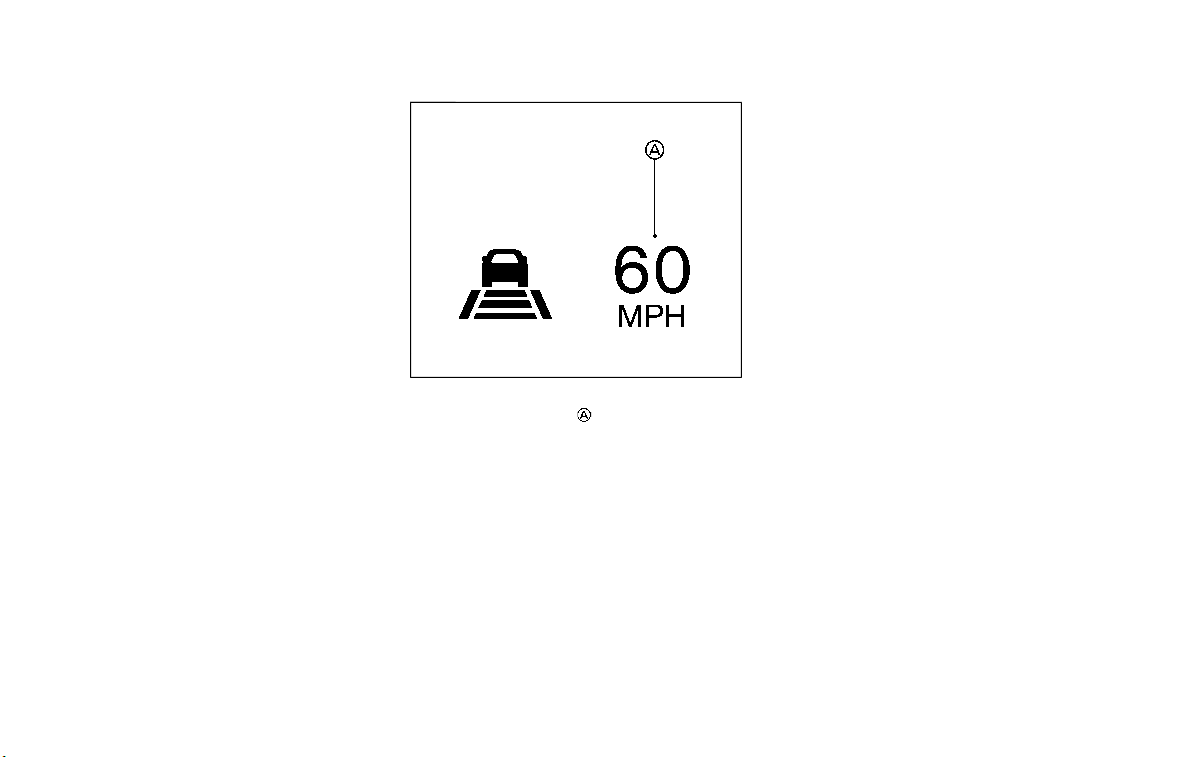
5-102 Starting and driving
detected and your vehicle is traveling
under approximately 15 MPH (25 km/h),
the ICC system automatically cancels. For
ProPILOT Assist with Navi-link equipped
vehicles on a limited access freeway as
identified in the navigation map data, the
ICC system cancels and a warning chime
sounds if your vehicle is at a standstill for
more than approximately 3 seconds and
a vehicle is not detected ahead.
WAF0581X
When passing another vehicle, the vehicle
set speed indicator
flashes when the
vehicle speed exceeds the set speed. The
vehicle ahead detection indicator turns
off when the area ahead of the vehicle is
open. When the pedal is released, the
vehicle returns to the previously set
speed. Even though your vehicle speed
is set in the ICC system, you can depress
the accelerator pedal when it is necessary
to accelerate your vehicle rapidly.
Cut-in detection
If a vehicle moves into your traveling lane
near your vehicle, the ICC system may
inform the driver by flashing the vehicle
ahead detection indicator.
Approach warning
If your vehicle comes closer to the vehicle
ahead due to rapid deceleration of that
vehicle or if another vehicle cuts in, the
system warns the driver with the chime
and ICC system display. Decelerate by
depressing the brake pedal to maintain a
safe vehicle distance if:
. The chime sounds.
. The vehicle ahead detection indicator
and set distance indicator blink.
. You judge it necessary to maintain a
safe distance.
The warning chime may not sound in
some cases when there is a short dis-
tance between vehicles. Some examples
are:
. When the vehicles are traveling at the
same speed and the distance be-
tween vehicles is not changing.
. When the vehicle ahead is traveling
faster and the distance between ve-
hicles is increasing.
. When a vehicle cuts in near your
vehicle.
Loading ...
Loading ...
Loading ...
