Loading ...
Loading ...
Loading ...
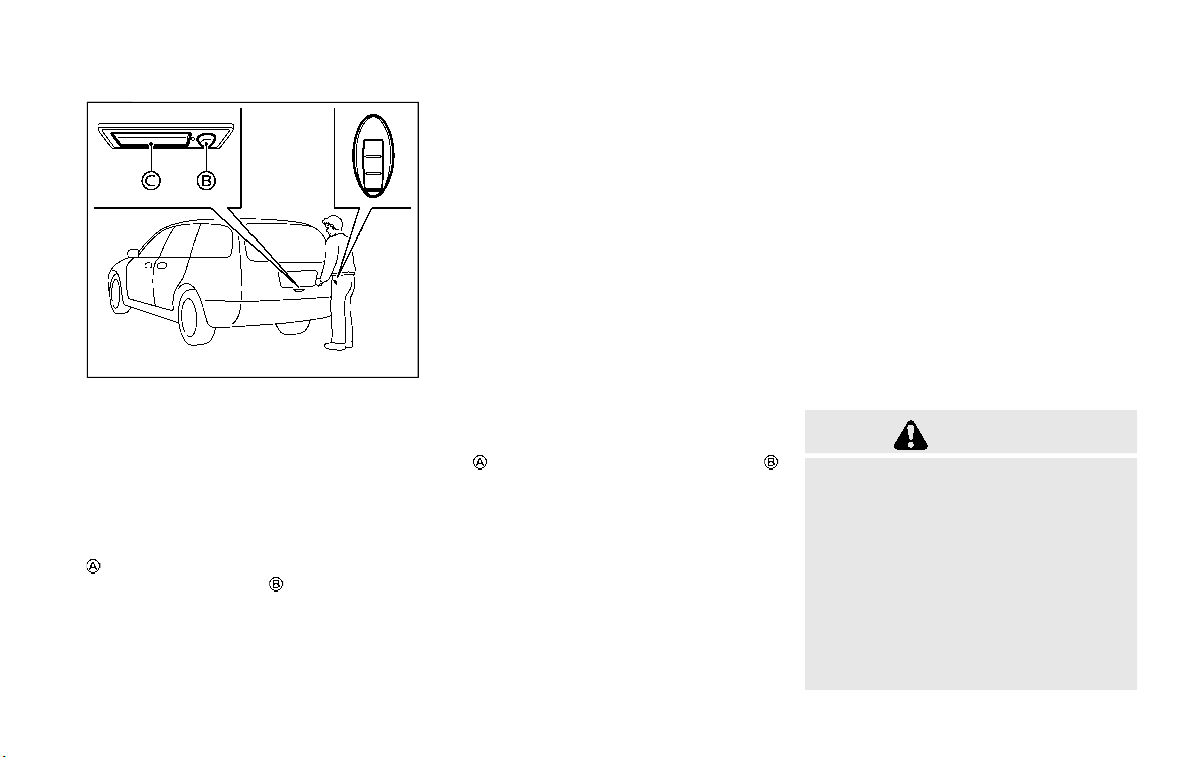
WAD0147X
Example
INTELLIGENT KEY OPERATION
(models with request switch)
You can lock or unlock the doors without
taking the key out from your pocket or
bag.
When you carry the Intelligent Key with
you, you can lock or unlock all doors by
pushing the door handle request switch
(located on the front and rear doors) or
liftgate request switch
within the range
of operation.
When you lock or unlock the doors, the
hazard indicator will flash and the outside
chime will sound as a confirmation. For
details, see “Setting hazard indicator and
horn mode” (P.3-18).
Welcome light function
When you unlock the doors or the liftgate,
the daytime running lights, parking lights
and the tail lights will illuminate for a
period of time. The welcome light func-
tion can be disabled. For information
about disabling the welcome light func-
tion, see “Vehicle Settings” (P.2-27).
Locking doors
1. Push the park button to engage the P
(Park) position. Place the ignition
switch in the OFF position and make
sure you carry the Intelligent Key with
you.
2. Close all doors.
3. Push the door handle request switch
or the liftgate request switch
while carrying the Intelligent Key with
you.
4. All doors and the liftgate will lock.
5. The hazard indicator lights flash twice
and the outside buzzer sounds twice.
NOTE:
. Request switches for all doors can
be deactivated when the “Ext. Door
Switch” is turned off in the Vehicle
Settings of the vehicle information
display. For additional information,
see “Vehicle Settings” (P.2-27).
. Doors lock with the door handle
request switch while the ignition
switch is not in the OFF position.
. Doors do not lock by pushing the
driver’s door handle request switch
while the driver’s door is open. How-
ever, doors lock with the mechanical
key even if any door is open.
. Doors do not lock with the door
handle request switch with the In-
telligent Key inside the vehicle and a
beep sounds to warn you. However,
when an Intelligent Key is inside the
vehicle, doors can be locked with
another Intelligent Key.
CAUTION
. After locking the doors using the
request switch, make sure that
the doors have been securely
locked by operating the door
handles or the liftgate opener
switch.
. When locking the doors using the
request switch, make sure to
have the Intelligent Key in your
possession before operating the
request switch to prevent the
Intelligent Key from being left in
Pre-driving checks and adjustments 3-11
Loading ...
Loading ...
Loading ...
