Loading ...
Loading ...
Loading ...
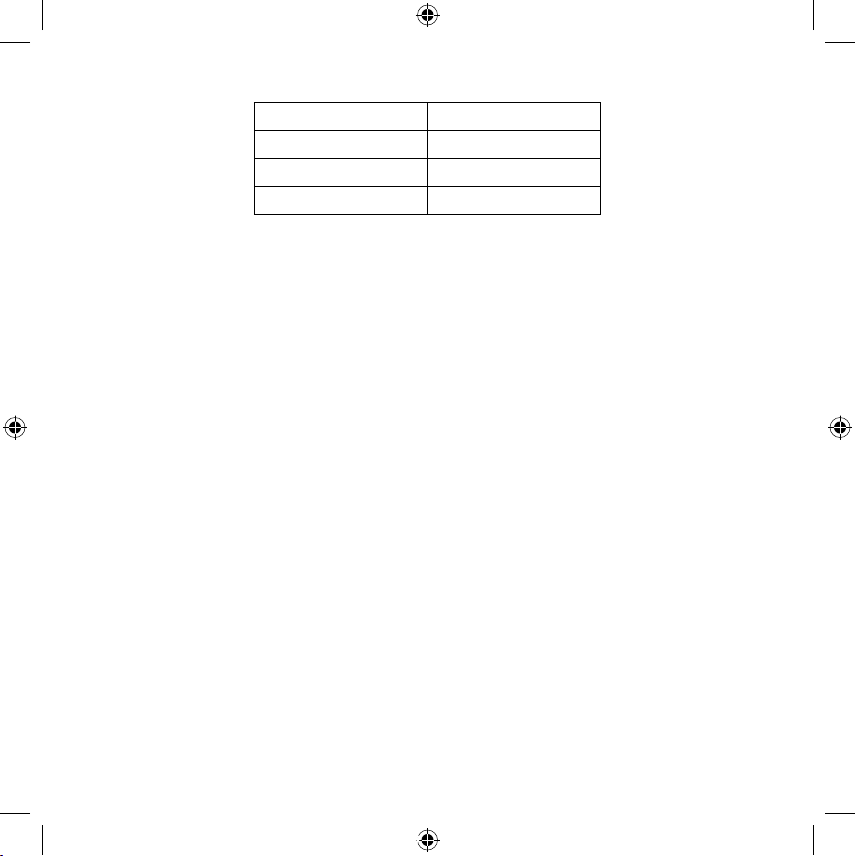
19
Desired Browning Browning Setting
Light 1 or 2
Medium 3, 4, 5
Dark 6 or 7
NOTE: If bread or toaster food is frozen, increase browning setting by 1.
5. Press the START/CANCEL button; the button will illuminate red indicating the Toaster Oven
is ON. BAGELwill appear on the display, TIME will count down.
CAUTION: As soon as the START/CANCEL button is pressed, the Toaster Oven will turn
ON. Both the top and the lower heating elements may cycle ON and OFF to maintain
temperature for the entire cooking time.
CAUTION: Use care not to place anything on top of the Toaster Oven. Do not touch the
Toaster Oven or any part of the Toaster Oven without wearing oven mitts.
NOTE: Press the red START/CANCEL button at any time to turn the Toaster Oven OFF.
6. When the TIMER control displays 00:00, 3 audible beeps can be heard and the Toaster Oven
willturn OFF.
7. Open the glass door and check for toasting progress. For a bit more time, press the EXTRA
TIME button. An audible beep can be heard as the button illuminates blue, and cook TIME
on the display is extended 00:40seconds.
8. When you are satised with the toast color, wear protective oven mitts to pull the wire rack
out from the Toaster Oven. Be careful when removing toast from the back of the wire rack.
The inside of the Toaster Oven is very hot. Close glass door.
9. Unplug unit and allow to cool before cleaning.
WARNING: DO NOT LEAVE THE TOASTER OVEN UNATTENDED WHEN USING THE BAGEL
FUNCTION.
10. Unplug when not in use.
SO-314646_90060 BELLA Pro Series 6 slice toaster oven.indd 19 2017-07-31 4:22 PM
Loading ...
Loading ...
Loading ...