Loading ...
Loading ...
Loading ...
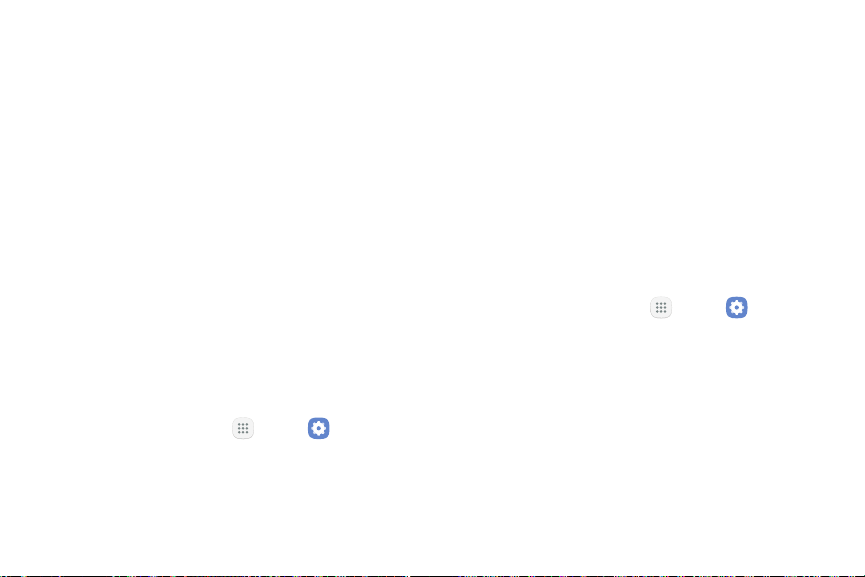
-
Show notifications: Enable or disable
showing notification icons on the standby
screen.
•
Show always: Enable to always show this
feature.
-
When Show always is disabled, tap
Setschedule to choose when to start and
end Always On Display.
•
About Always On Display: View the current
software version and license information.
Night Clock
Set up a clock that displays on the Edge screen
when the screen is off. Night mode is available for a
maximum of 12 hours.
1. From a Home screen, tap Apps > Settings.
2. Tap Display > Night clock.
3. Tap On/Off to enable the Nightclock feature.
4. Tap Start to set the time for the Night clock to
activate.
5. Tap End to set the time for the Night clock to
deactivate.
6. Tap Night clock position to position the Night clock
on the Right side or the Left side.
LED Indicator
Light up the LED indicator when charging, voice
recording, or receiving notifications.
1. From a Home screen, tap Apps > Settings.
2. Tap Display > LED indicator to turn the feature
onor off.
Settings Display 148
Loading ...
Loading ...
Loading ...