Loading ...
Loading ...
Loading ...
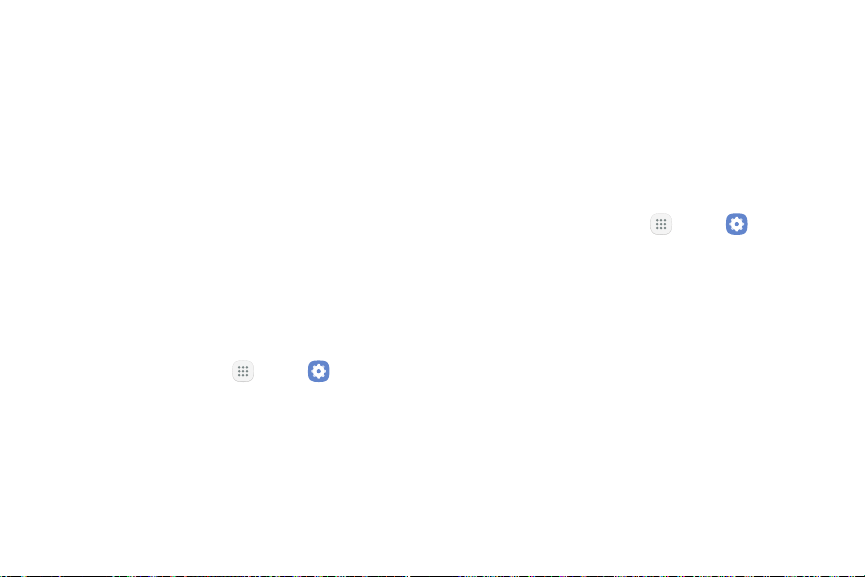
3. Tap On/Off to turn on
the feature. The following
feature is available:
•
Quick reply: Reject an incoming phone call
with a text message by placing your finger on
the heart rate sensor for two seconds. The call
is rejected, and a preset message is sent to
thecaller.
-
Tap On/Off to enable Quick reply.
-
Tap the message to edit the text reply.
About Edge Screen
You can view the current software version and license
information for the Edge screen feature.
1. From a Home screen, tap Apps > Settings.
2. Tap Display > Edge screen > About Edge screen.
Always On Display
See important information without unlocking the
screen. You can select an image or information to show
on the standby screen. Double‑tap a notification icon to
view that notification.
Note: If you double‑tap a notification and a screen lock
is enabled, you are prompted to unlock your device.
1. From a Home screen, tap Apps > Settings.
2. Tap Display > Always On Display.
3. Tap On/Off to enable the feature, and then set the
following options:
•
Layouts: Choose a layout for the standby screen.
The following options are available:
-
Content to show: Choose to show Clock,
Calendar, or Image. At the bottom of the
screen, choose a format for the content
selected. You can change the color and
background image by selecting a format.
Settings Display 147
Loading ...
Loading ...
Loading ...