Loading ...
Loading ...
Loading ...
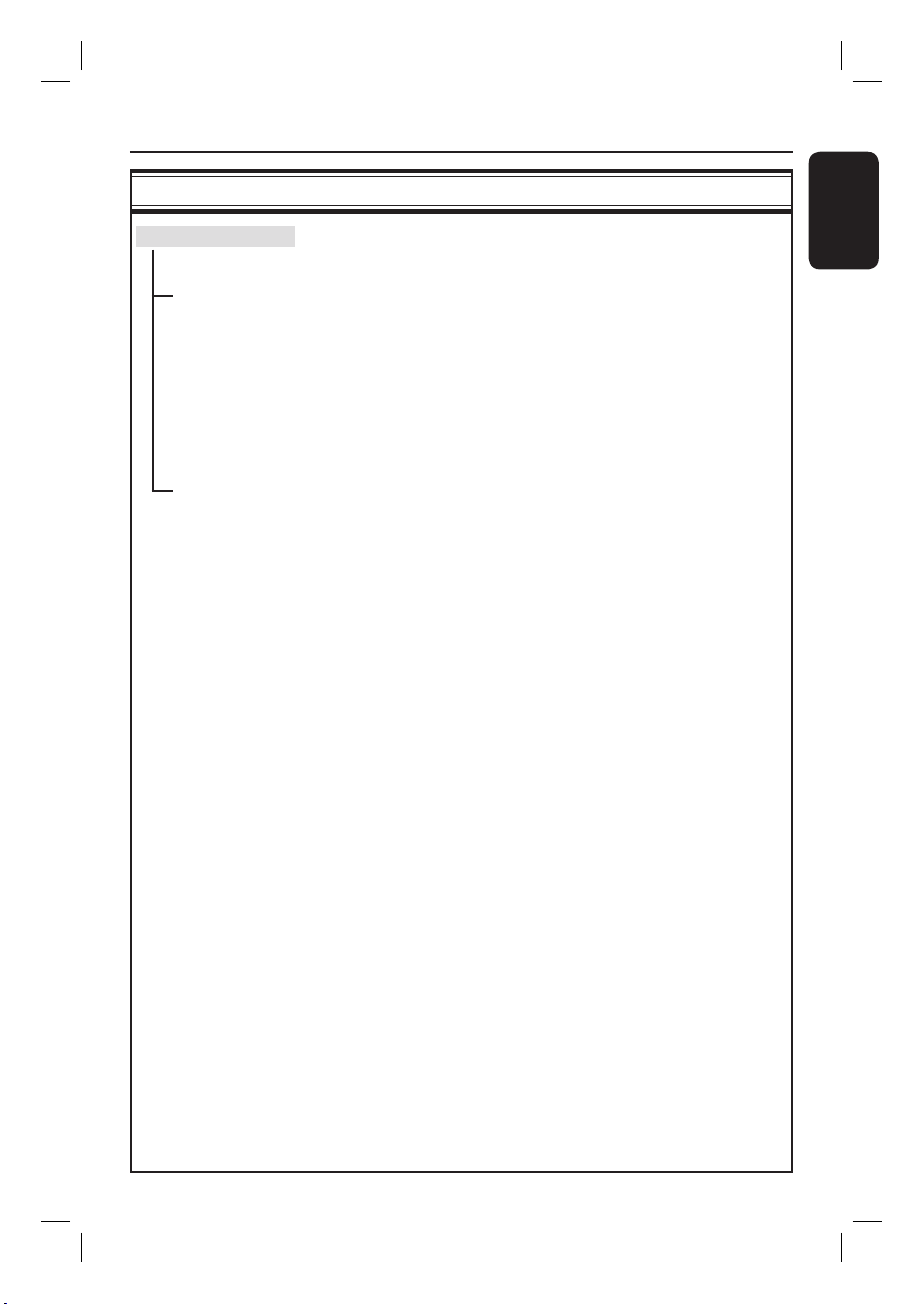
English
65
Analog Install
Activate automatic analogue TV channels search and install or
manually set the coded TV channels.
Automatic install: Use this setting for quick search and install all the available
analogue TV channels at your area.
{ Auto search } – Press OK on the remote control to start
the automatic TV channel search process
and replace all previously stored analogue
TV channels. This process may take several
minutes.
Once complete, the number of channels found will be displayed.
Manual install:
Use this setting only if the automatic install detected the wrong
tuner signals.
{ Entry mode } – Use keys to select the manual search
based on channel allocation or frequency
entry { MHz (frequency), S-CH (Special
channel), CH (Channel) }, then press OK.
Note: S. Channel refers to speci ed hyperband channels.
{ Entry } – Use the alphanumeric keypad 0-9 to
enter the frequency value or the channel
number and press OK.
{ Preset } – Use the alphanumeric keypad 0-9 to
enter the preset number for the channel to
store (e.g. ‘001’) and press OK.
{ Preset name } – Use the alphanumeric keypad 0-9 to
enter the preset channel name and press
OK. All channels can have a name of up to
four characters.
{ Decoder } – Select { On } if the current TV channel is
transmitted by coded TV signals that can
only be viewed properly with a decoder
which is connected to the EXT2 VCR/SAT
socket.
{ TV system } – Set the TV system that produces the least
distortion of picture and sound.
See last page “TV System Guide” for more
information.
System Menu Options (continued)
Tuner settings
dvdr5500-05n31_eng_25722.indd 65dvdr5500-05n31_eng_25722.indd 65 2007-05-30 10:04:04 AM2007-05-30 10:04:04 AM
Loading ...
Loading ...
Loading ...
