Loading ...
Loading ...
Loading ...
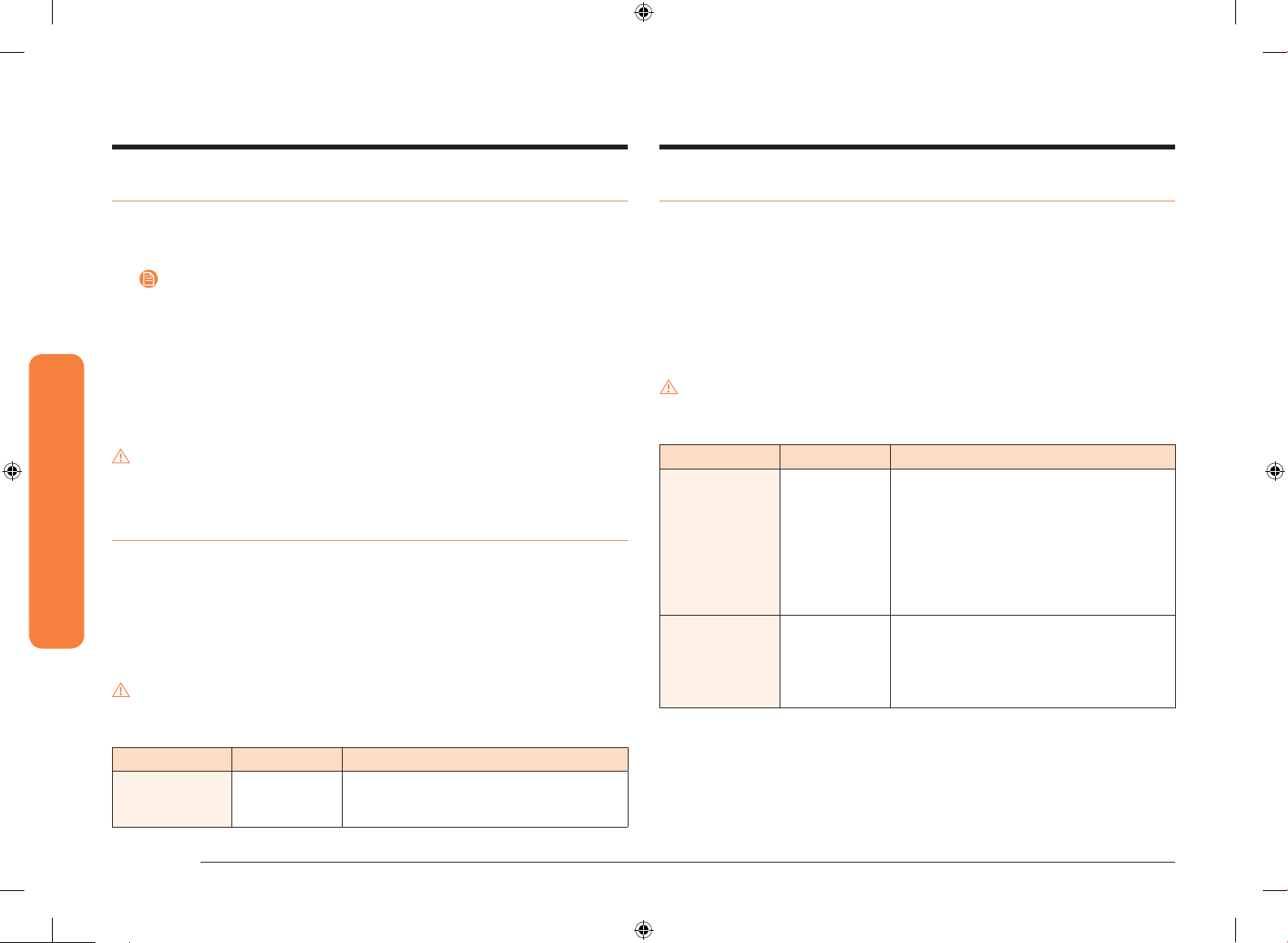
28 English
Microwave Oven (Upper Oven)
Microwave Oven (Upper Oven)
Defrost
The oven provides 4 different defrosting programs for your convenience. The time
and power levels are automatically adjusted according to your selection.
1. Put food in suitable cookware, then put the cookware on the turntable and
close the door.
2. Touch Defrost, and then use the number pad to select a program.
3. Touch START/SET to move to the next step.
4. Use the number pad to select the weight of food.
5. Touch START/SET to start cooking.
6. If you want to cancel Defrost or if Defrost is nished, touch STOP/CLEAR.
CAUTION
• Use only microwave-safe cookware.
• Use oven gloves when taking out food.
Code/Food Amount
Instructions
1
Meat
0.1-3.5 lbs. Shield the edges with aluminium foil. Turn
the meat over when the oven beeps. This
program is suitable for lamb, pork, steaks,
chops, and ground meat. For ground meat,
place the meat directly on the turntable
tray on wax paper. Do not use an extra
tray. Let stand, covered with foil, for
5–10 minutes.
2
Poultry
0.1-3.5 lbs. Shield the leg and wing tips with
aluminium foil. Turn the poultry over when
the oven beeps. This program is suitable
for whole chicken as well as for chicken
portions.
Speed Broil
The heating elements generate heat, which is reinforced by the microwave energy.
1. Put the rack or the combination of the rack and the Hot plate on the turntable.
2. Touch Speed Broil.
NOTE
You cannot set the temperature in Speed Broil mode.
3. Touch Power Level, and then use the number pad to specify a power level
between 10% and 70%.
4. Touch Cook Time, and then use the number pad to set the cooking time.
(Maximum cooking time is 1 Hr. 30 min.)
5. Touch START/SET to start cooking.
6. If you want to cancel Speed Broiling or if Speed Broiling is nished, touch
STOP/CLEAR.
CAUTION
• Use only microwave-safe cookware.
• Use oven gloves when taking out food.
Popcorn
You do not need to set either the cooking time or the power level. Once you have selected
Popcorn and touched START/SET, the oven automatically sets the cooking time and starts
to cook. The gas sensing animation effect shows the status of the sensing process.
1. Touch Popcorn.
2. Touch START/SET to start cooking.
3. If you want to cancel the Popcorn function or if the Popcorn function is
nished, touch STOP/CLEAR.
CAUTION
• Use only microwave-safe cookware.
• Use oven gloves when taking out food.
Code/Food Amount Instructions
Popcorn
3.0-3.5 oz.
1 package
Use only one microwave popcorn bag at a
time. Be careful when removing the heated
bag from the oven and when opening it.
NQ70M6650DS_AA_DE68-04446A-00_EN.indd 28 1/19/2017 11:53:31 AM
Loading ...
Loading ...
Loading ...