Loading ...
Loading ...
Loading ...
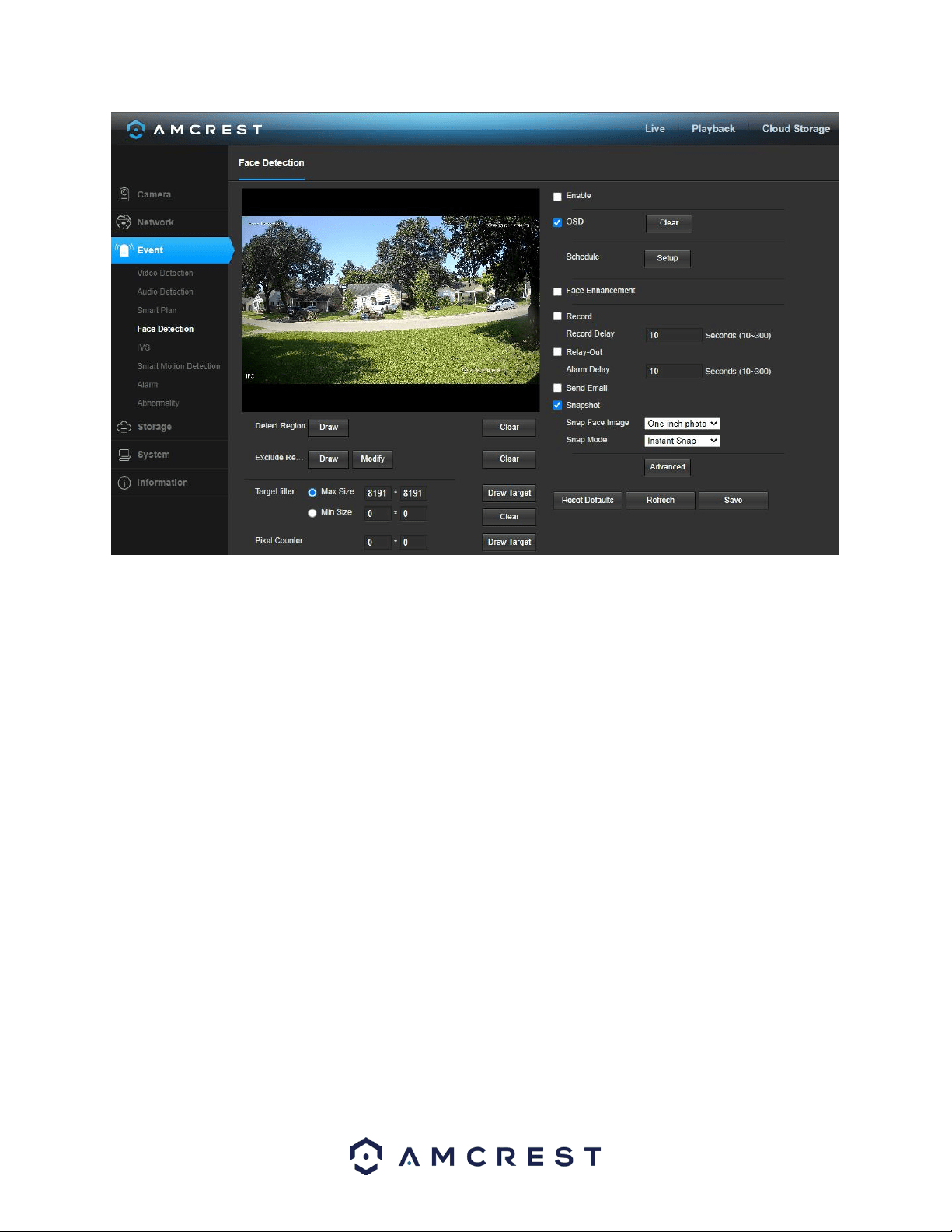
42
Below is a description of the options in this menu:
Enable: This checkbox is used to enable face detection.
OSD: This checkbox is used to enable face detection OSD information in the face statistics overlay.
Schedule: Allows the user to set a schedule in which face detection will be triggered.
Face Enhancement: This checkbox is used to enhance the accuracy of a detected face image.
Record: This checkbox allows the user to enable the camera to record video when an IVS event is triggered.
Record Delay: This field specifies, in seconds, how long the delay between IVS events should be. The default is 10
seconds however this can be modified between 10~300 seconds.
Relay-Out: This checkbox allows the user to enable a third-party external alarm if one is connected to the dongle
wires on the device.
Alarm Delay: This field specifies, in seconds, how long the delay between IVS events will be in relation to a
connected external alarm. The default is 10 seconds however this can be modified between 10~300 seconds.
Send Email: This checkbox allows the user to enable the camera to send an email when an IVS event is triggered.
Snapshot: This checkbox allows a snapshot of the IVS event to be sent via Email when triggered.
Snap Face Image: This dropdown menu allows the user to select different snapshot options:
One-inch Photo: A 1-inch snapshot of the face will be sent.
Face: An image of only the face will be sent.
ivs. Customize: A customized version of the snapshot will be sent.
Snap Mode: This dropdown menu allows the user to select different snapshot mode options:
Instant Snap: Sends a lower quality image of the snapshot the moment it occurs.
Optimized Snap: A higher quality image of the snapshot. There will be a short delay fur to the
optimization of the image.
Quality Priority: Sets priority of higher quality snapshots to be sent.
Advanced: This menu allows the user to set advanced face detection options:
Loading ...
Loading ...
Loading ...