Loading ...
Loading ...
Loading ...
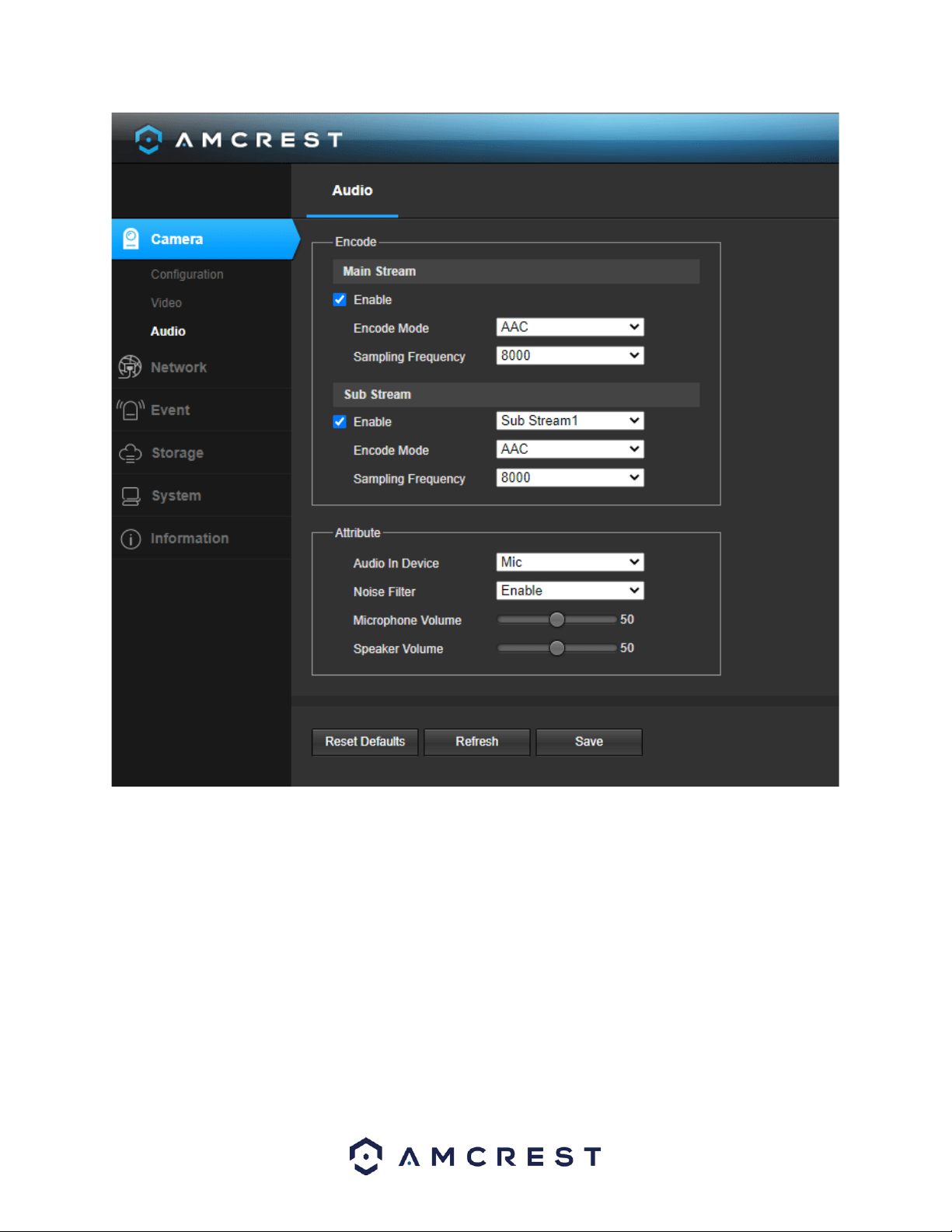
26
Below is an explanation for each of the fields on the Audio menu:
Main Stream: Sets the audio settings for the main stream:
Enable: This checkbox allows the user to enable audio recording.
Encode Mode: This dropdown box allows the user to select an audio format. By default, the camera will
be set to AAC encoding.
Sampling Frequency: This dropdown box allows the user to select a sampling frequency for the audio.
Sub Stream: Sets the audio settings for the sub stream:
Enable: This checkbox allows the user to enable audio recording.
Encode Mode: This dropdown box allows the user to select an audio format. By default, the camera will
be set to AAC encoding.
Sampling Frequency: This dropdown box allows the user to select a sampling frequency for the audio.
Audio in Device: This field allows the user to select what source to get audio from. The default is the camera’s
built-in mic. Alternatively, the line in mic can be selected.
Loading ...
Loading ...
Loading ...