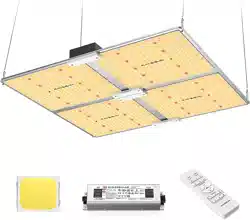Documents: Go to download!
User Manual
- User Manual - (English)
- Safety Information (PDF) - (English)

- Quick Start Guide
- PB1000 Pro
- Mounting Instructions
- Using Suggestions
Table of contents
Owner Manual Lighting
Quick Start Guide
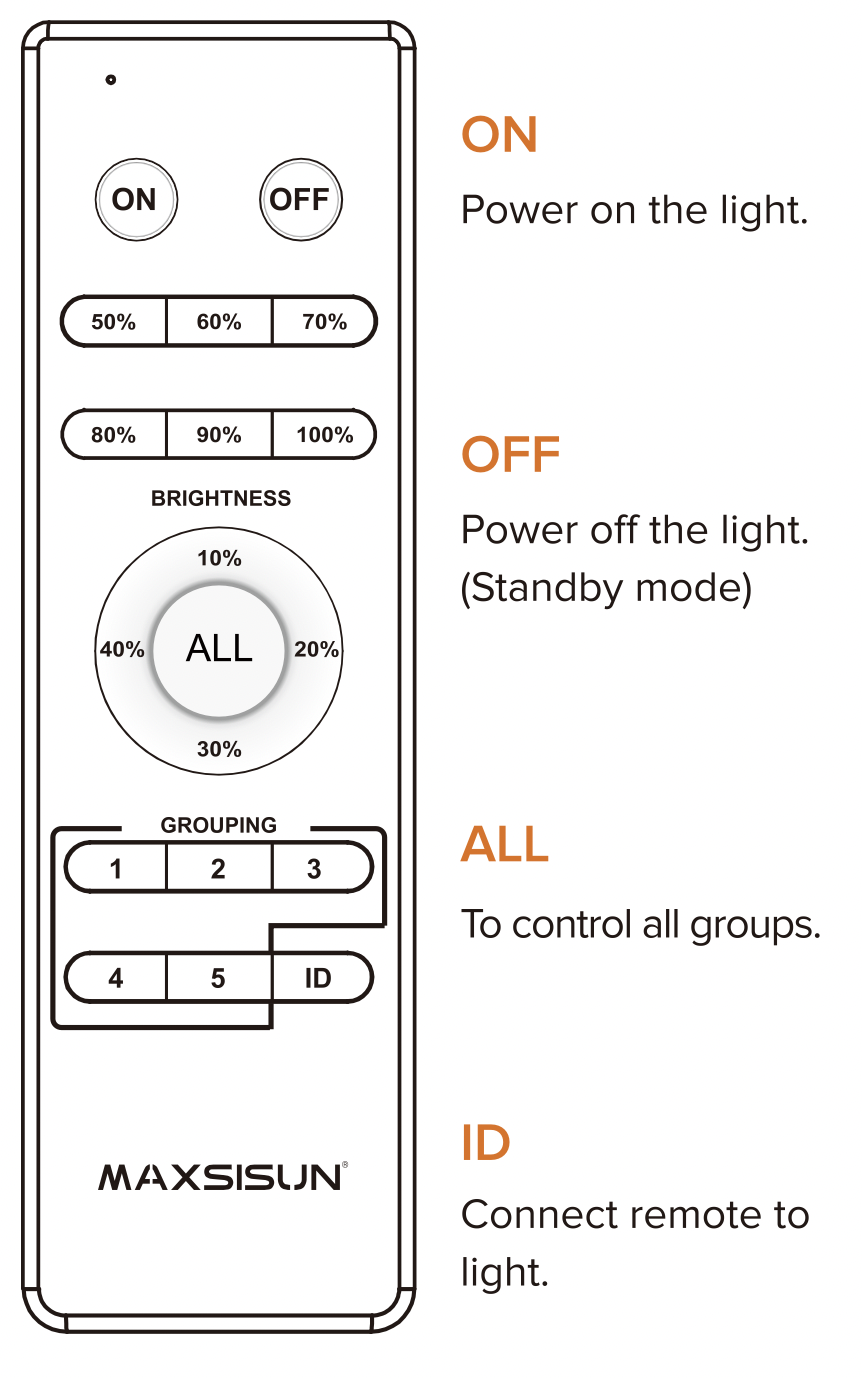
Tips: To save your electricity bill, please turn off the switch of the light if long time no use.
Before Use
- Install batteries in the remote.
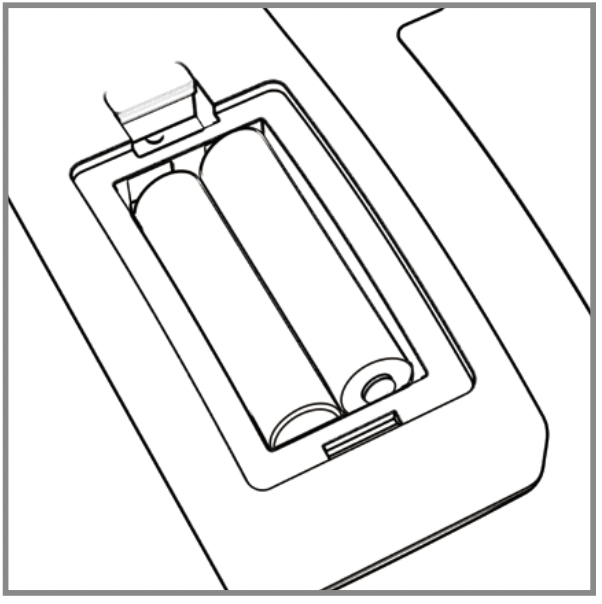
- Plug the light into an outlet. Turn off its switch.
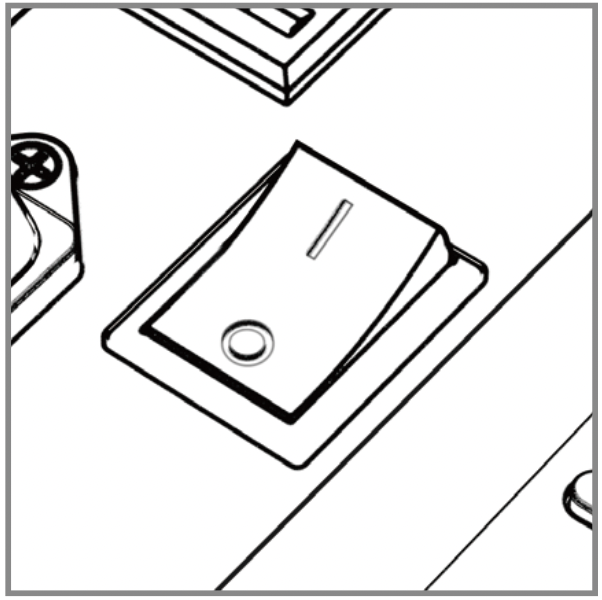
Connect Remote To Light(s)
- Long-press [ID] and turn on the switch. The light will blinks if the connection succeeds.
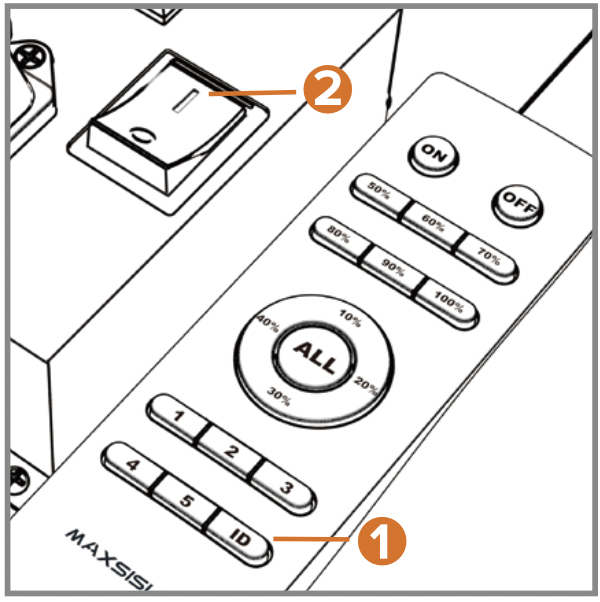
- Press [ALL]. Select the brightness you want. Repeat for all lights.
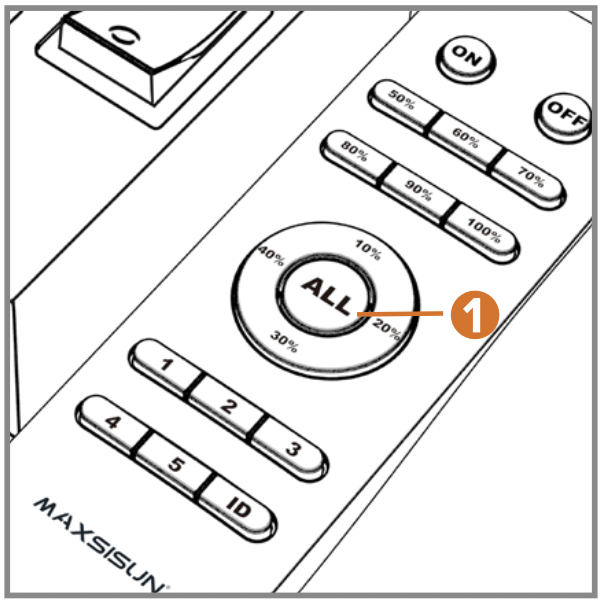
Grouping: Set different brightness for multiple lights
- Connect one remote to all lights (ex. 10 lights). Turn off their switches.

- Put 5 lights into group 1: Long-press [1] and turn on 5 lights' switches. These lights will blink if the connection succeeds.
See other models: SR2AJ9020U RF28R6222WW/AA NA24T4230FS/AA UN55AU8000FXZA UN50AU8000FXZA
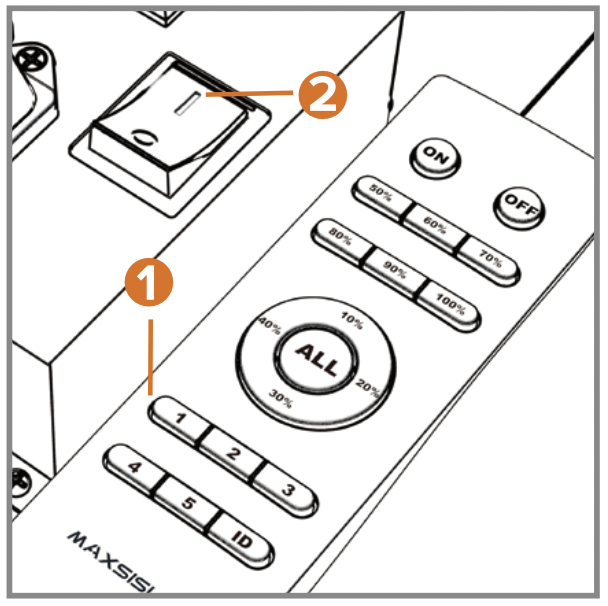
- Put the rest of 5 lights into group 2: Long-press [2] and turn on their switches. These lights will blink if the connection succeeds.
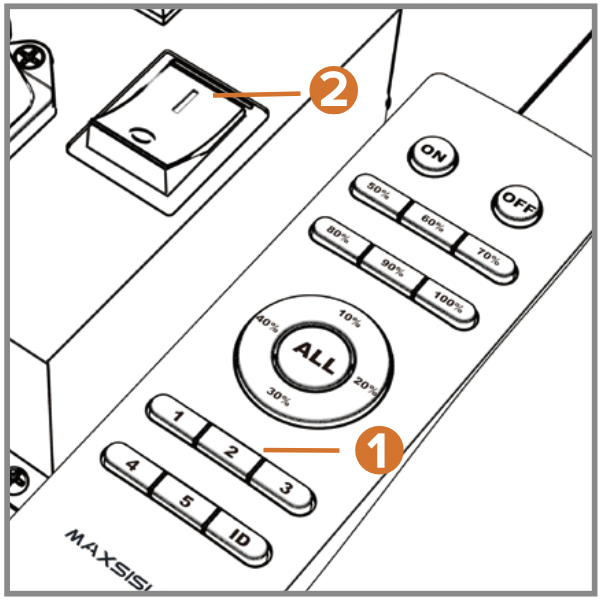
- Press [1]. Select the brightness for group 1.
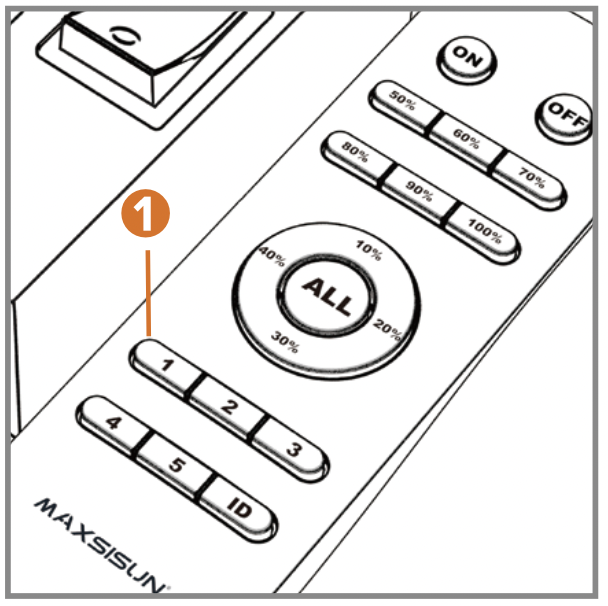
- Press [2]. Select the brightness for group 2.
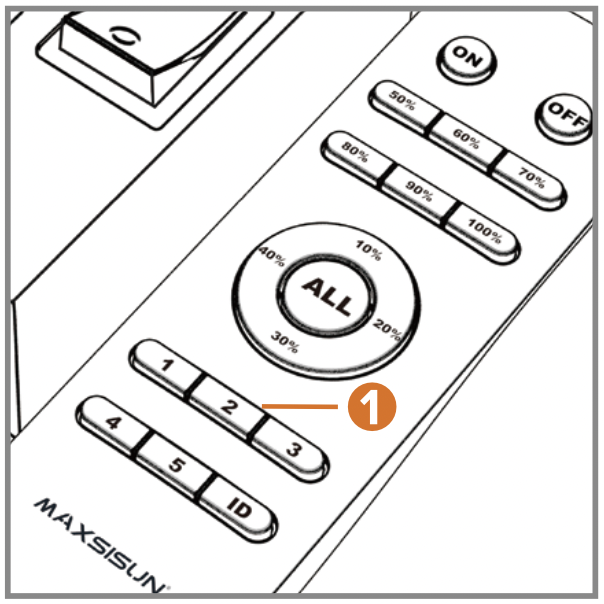
- Press [ALL]. Select the brightness for all lights.
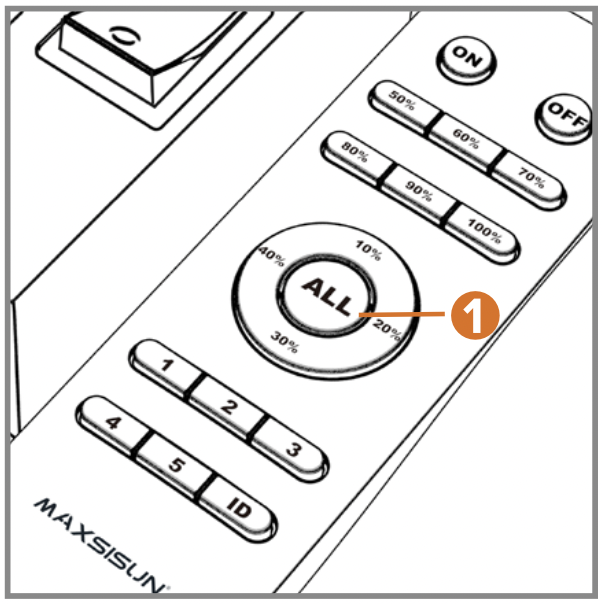
Change one light to other group (Ex. From Group 1 to Group 5)
- Turn off its switch.
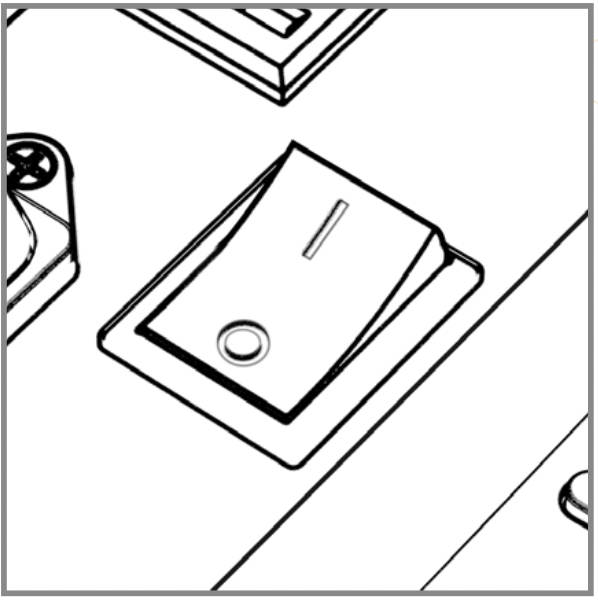
- Long-press [5] and turn on its switch. The light will blinks if the connection succeeds.
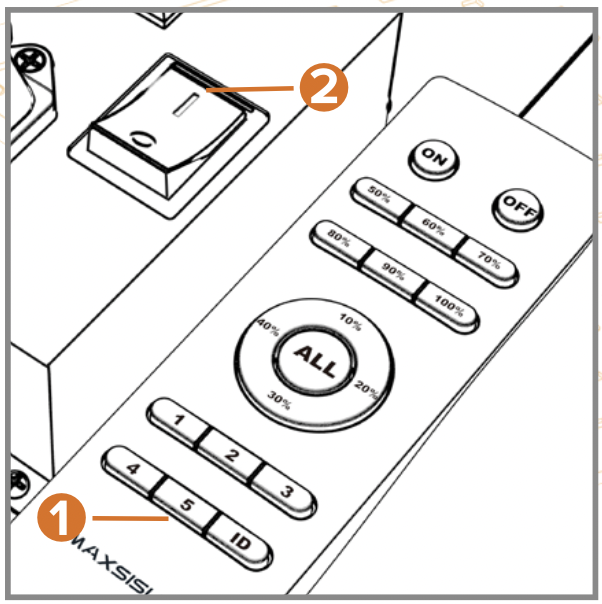
Connect remote to light which is in standby mode.
- Turn off the switch over 15 seconds.

- Long-press [ID] and turn on the switch over 5 seconds. The connection will succeed.
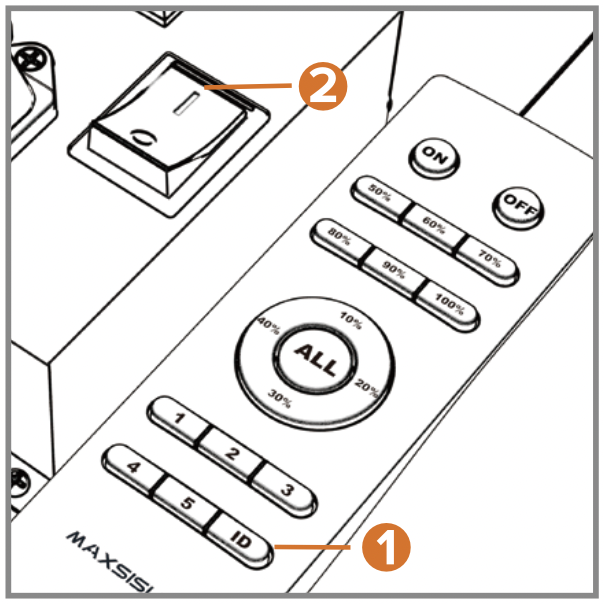
- Press [ON] to turn on the light.
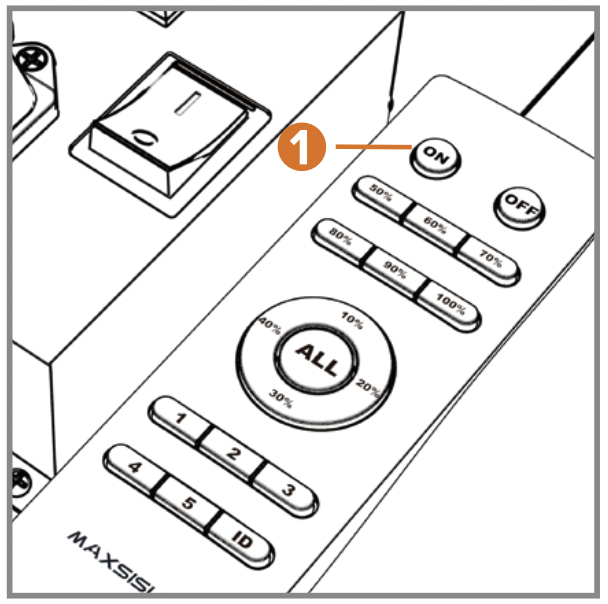
PB1000 Pro
PB1000 Pro Using Suggestions
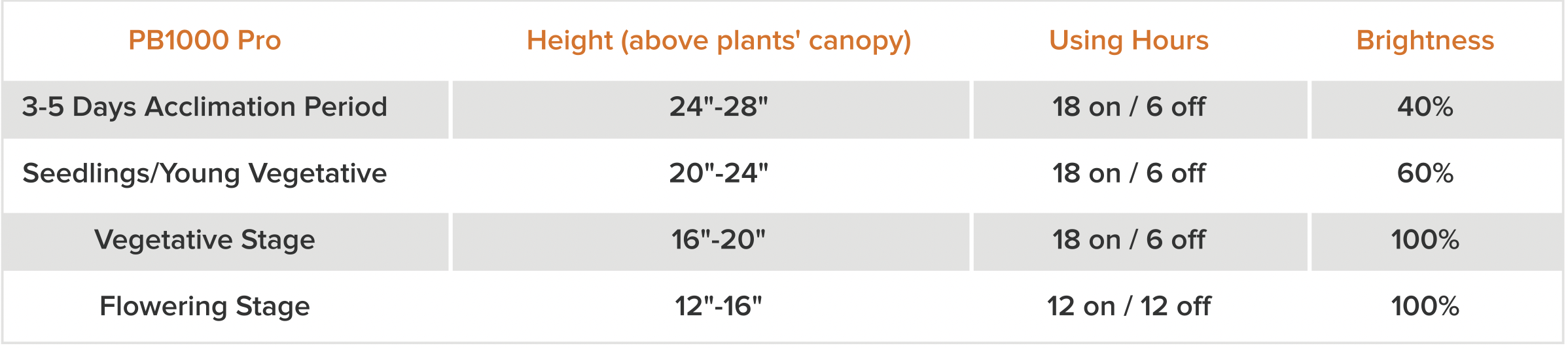
PB1000 Pro PPFD MAP - Tested in a 2x2 ft Grow Tent
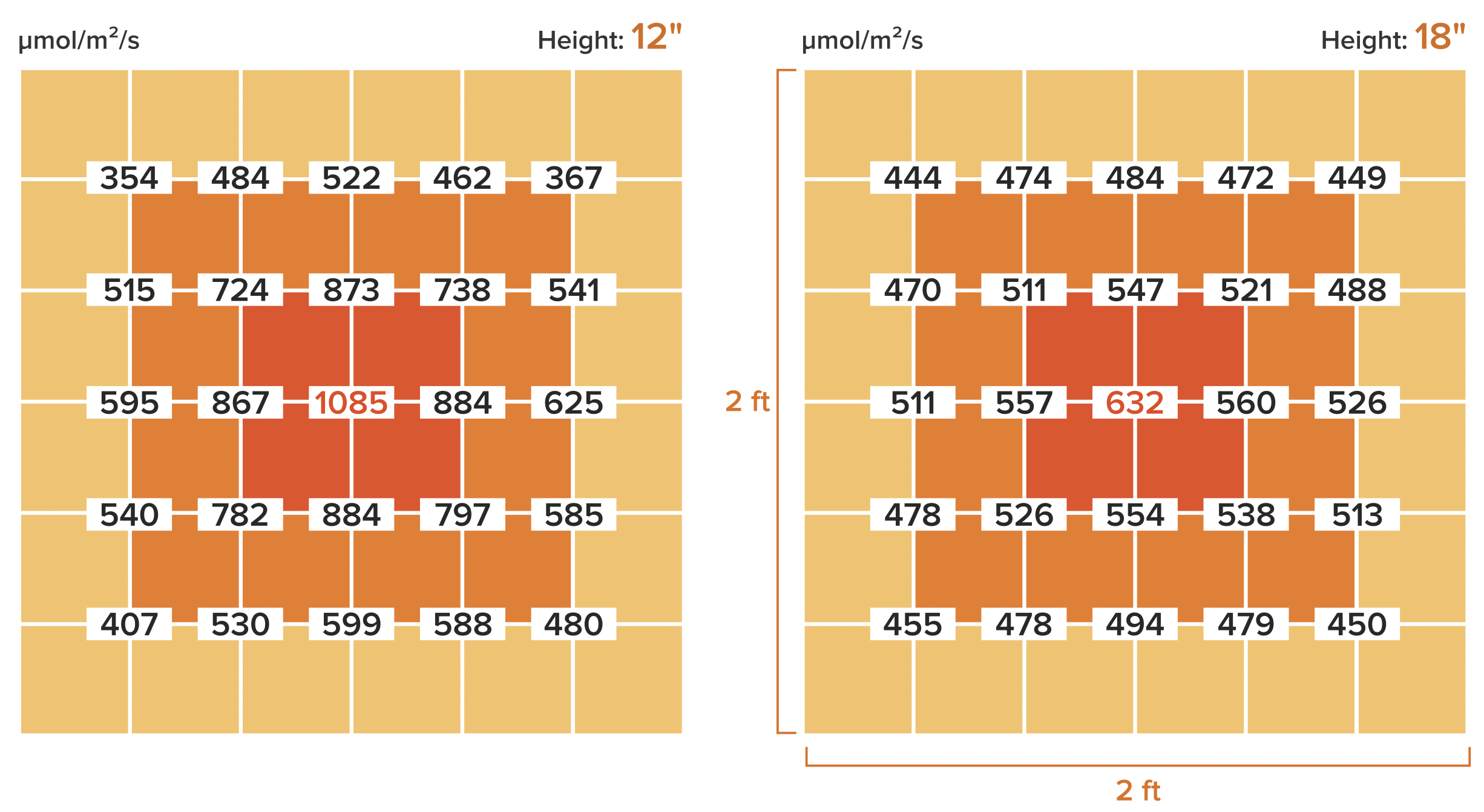
PB1000 Pro SPECTRUM
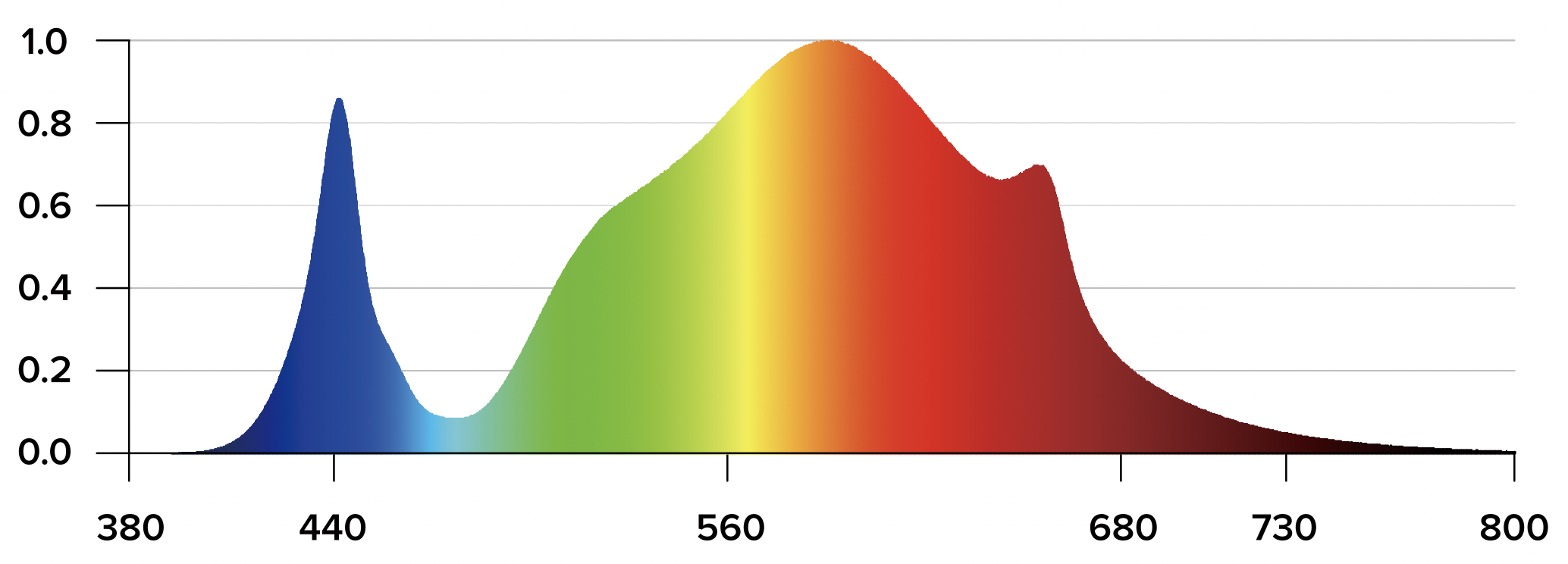
PB1000 Pro SPECIFICATION
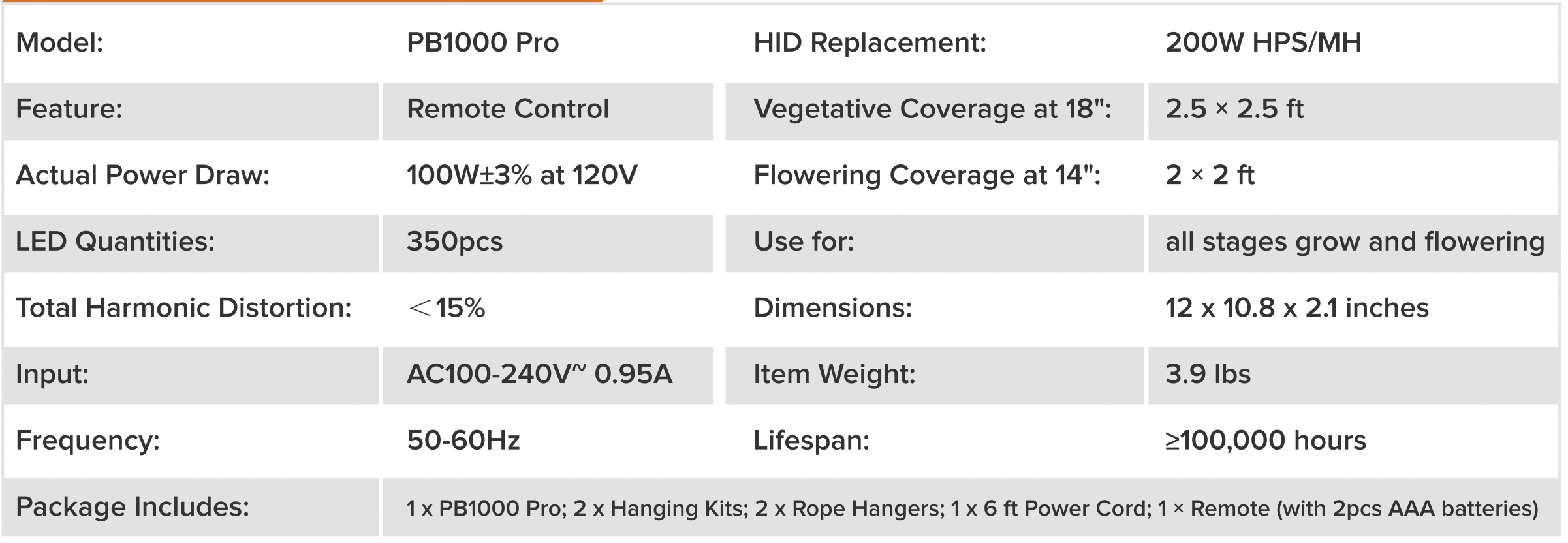
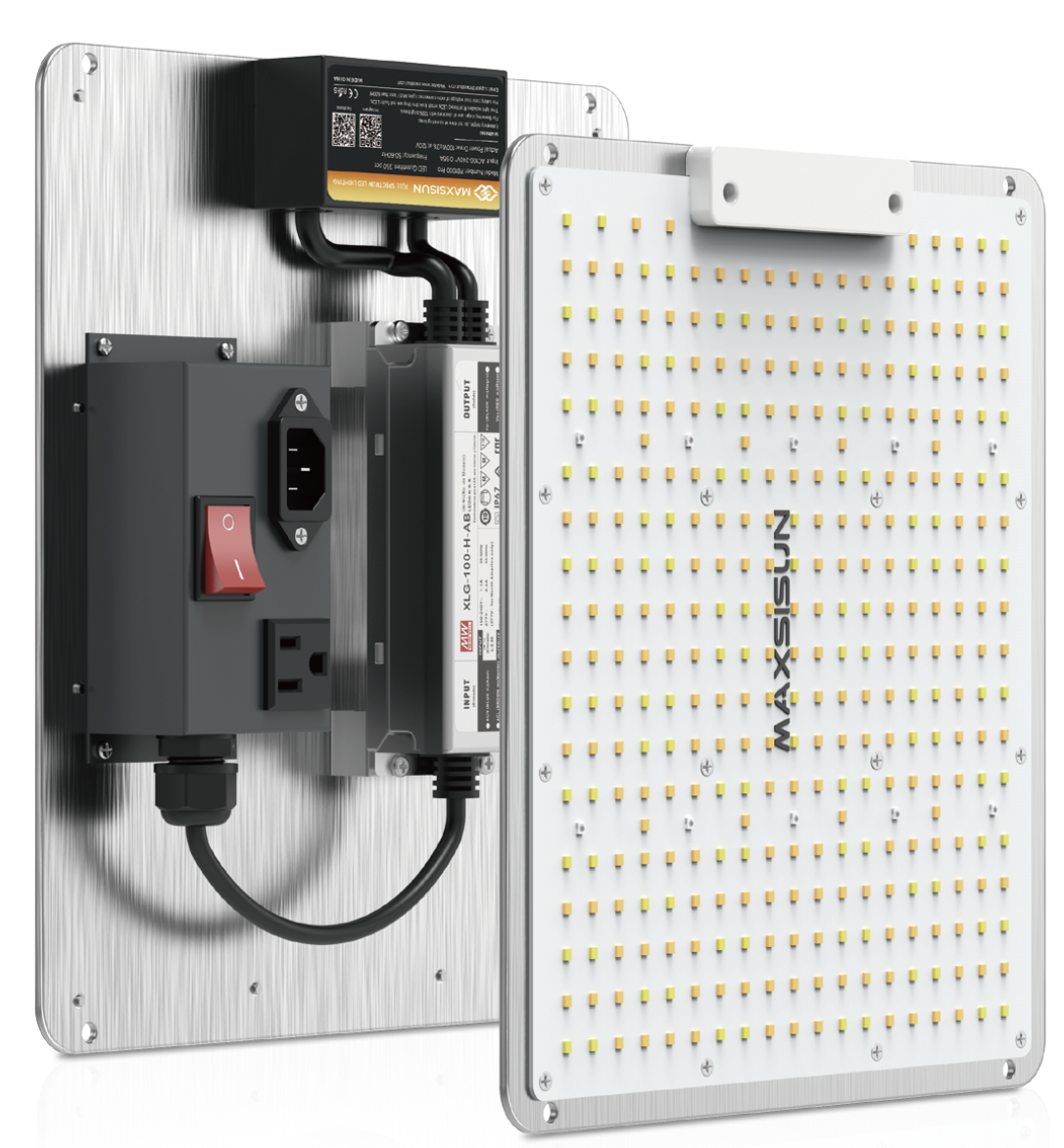
NOTE:
- Extremely bright, do not stare at operating lamp.
- For flowering stage: use all channels with 100% brightness.
- This light includes IR (Infrared) LEDs which look dim, they are not faulty LEDs.
- For safety, total true wattage of extra connected lights MUST less than 600W.
Mounting Instructions
- Attach the clips on the ends of the hanging wires to each of the hanging holes on the light.
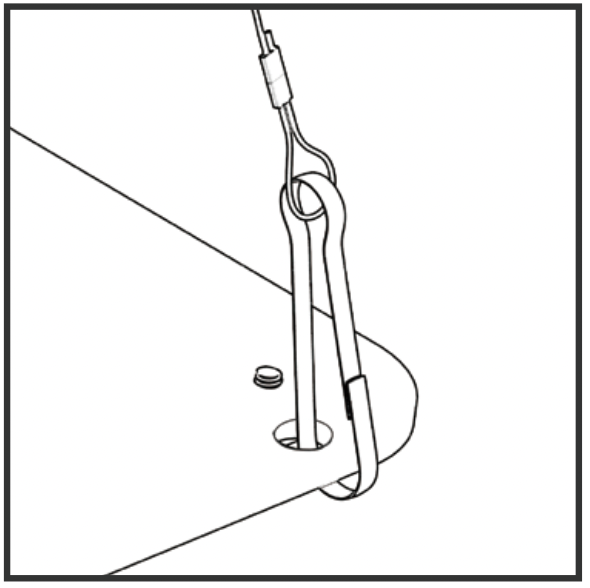
- Attach two adjustable ropes, via the carabiners, to each of the hanging wires' carabiners.
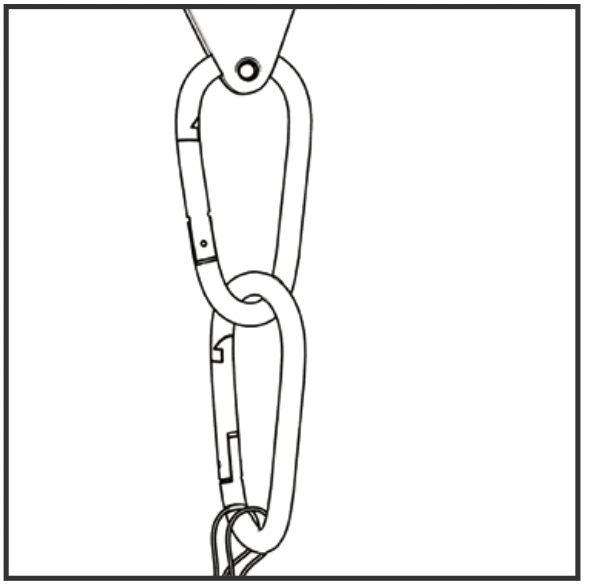
- Attach opposite ends of adjustable ropes' hangers to a safety mounting position.
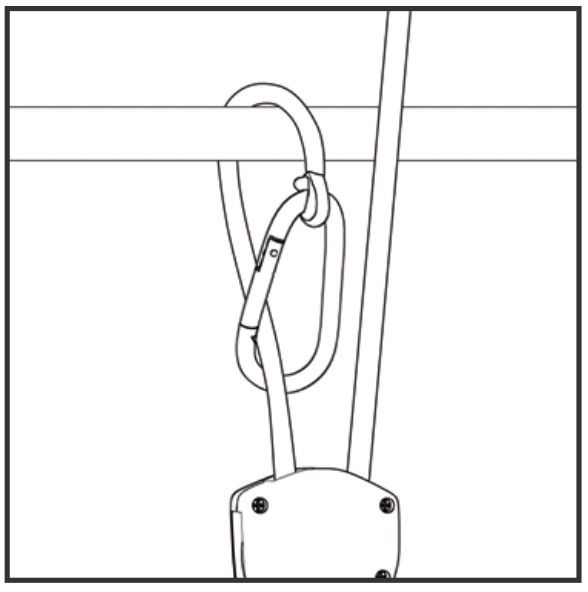
- Adjust the light to your desired location by using the adjustable ropes.
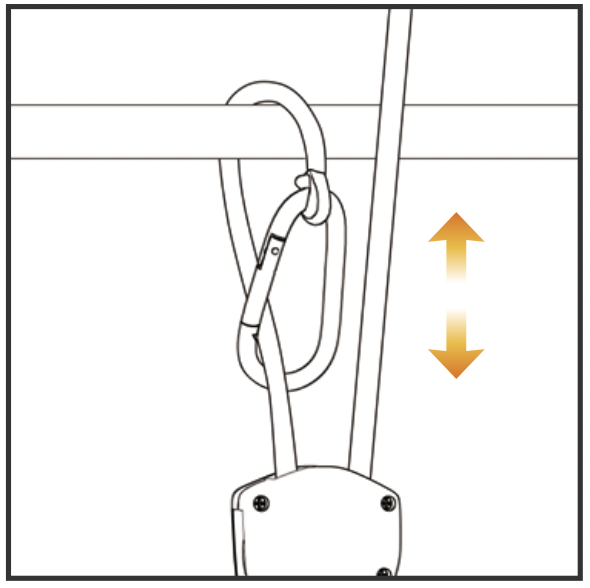
Using Suggestions
This section will help you in the process of evaluating “how high" and “how many hours" will be best suited for each stage of plant growth. Hang the light at a minimum of 12 inches from light and plant canopy. Less than 12 inches distance may burn plants. Start high, adjust as plants acclimate.
Seedlings - You will need to hang the light high due to the delicate nature of seedlings. We recommend a break-in period of about a week while a seed has broken the surface. The first set of real leaves should be present while the seedling has been above ground for about a week.
Clones - Clones are a little bit hardier than fresh seedlings, but still, need to be given gentle light as they are entirely rootless when first cut, and need to conserve energy and moisture to transition into a rooting stage.
Vegetative - The deeper red spectrum is utilized less by the plant than when it is in flower. It uses high levels of white light that are essential for creating lush, thick plants that have tight internodal spacing and minimal stretching.
Flowering - The plant has much work to do and is preforming many complex biological processes in producing flowers and fruits. Because of this, the plant now requires large amounts of light.
Late Flower - Most rapid development has stopped, and the plant is gearing up for the scene in which the large flowers and fruits will mature or ripen.