Loading ...
Loading ...
Loading ...
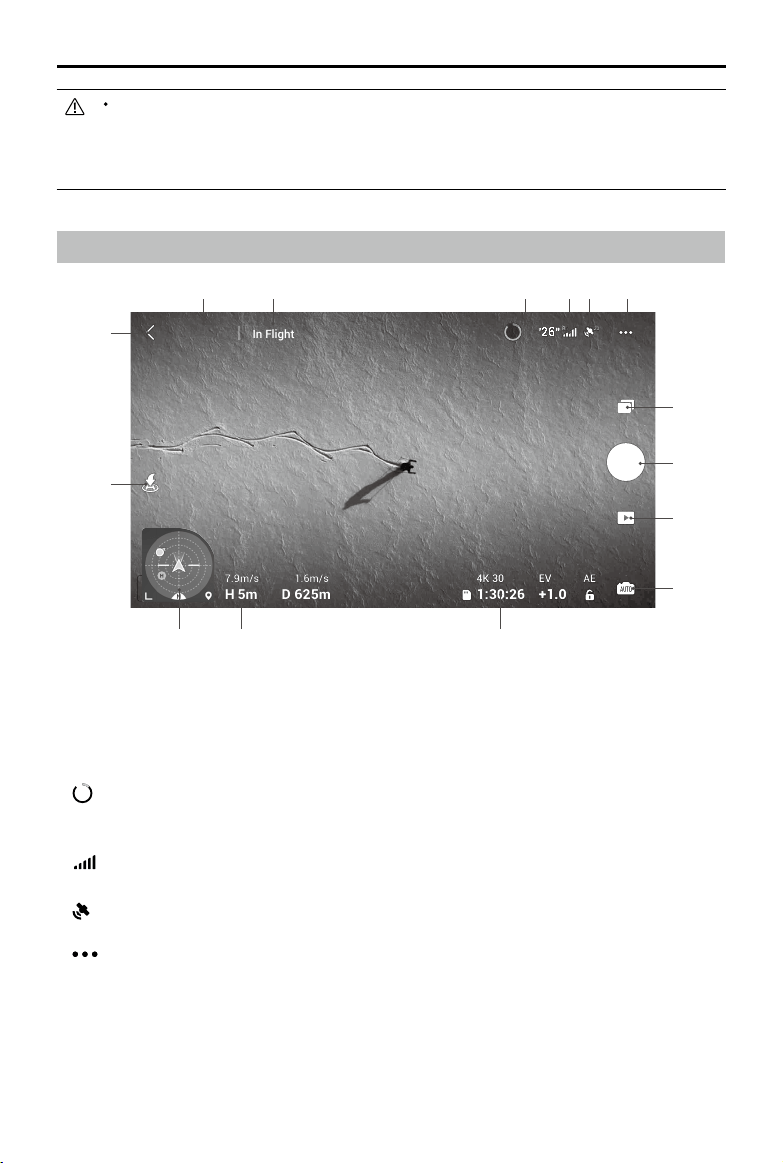
©
2021 DJI All Rights Reserved.
35
DJI Mini 2 User Manual
Camera View
1. Flight Mode
N Mode
:displaysthecurrentightmode.
2. System Status Bar
In Flight
:indicatestheaircraftflightstatusanddisplaysvariouswarningmessages.Taptoviewmore
informationwhenawarningpromptappears.
3. Battery Information
80
24'26"
:displaysthecurrentbatterylevelandremainingighttime.Taptoviewmoreinformationabout
thebattery.
4. Video Downlink Signal Strength
RC
:displaysthevideodownlinksignalstrengthbetweentheaircraftandremotecontroller.
5. GPS Status
20
:displaysthecurrentGPSsignalstrength.
6. System Settings
:taptoviewinformationaboutsafety,control,camera,andtransmission.
Safety
FlightProtection:taptosetthe maxaltitude,maxdistance,AutoRTHaltitude, andtoupdatetheHome
Point.
Sensors:viewtheIMUandcompassstatusandcalibrateifnecessary.
AdvancedSettings:includesEmergencyPropellerStopandPayloadmode.“EmergencyOnly”indicatesthat
themotorscanonlybestoppedmid-ightinanemergencysituationsuchasifthereisacollision,amotor
hasstalled,theaircraftisrollingintheair,ortheaircraftisoutofcontrolandisascendingordescendingvery
Thedierenceindurationbetweenthecachedvideointhemobiledeviceandtheoriginalvideofrom
themicroSDcardoftheaircraftistoolarge.Thismayoccurduetothefollowingreasons:
a) ExitedDJIFlywhilerecordingsuchastoansweraphonecallortoreplytoamessage.
b)Videotransmissiondisconnectedwhilerecording.
AE
AE
+1.0+1.0
EVEV
4K 304K 30
80
26
26
20
20
RCRC
24
1:30:26
1.6m/s
D
7.9m/s
H
625m
5m
In Flight
N Mode
1 2 3 4 5 6
111213
14
15
8
7
9
10
Loading ...
Loading ...
Loading ...
